6 electrodes, 7 methods – Metrohm TitrIC 7 User Manual
Page 12
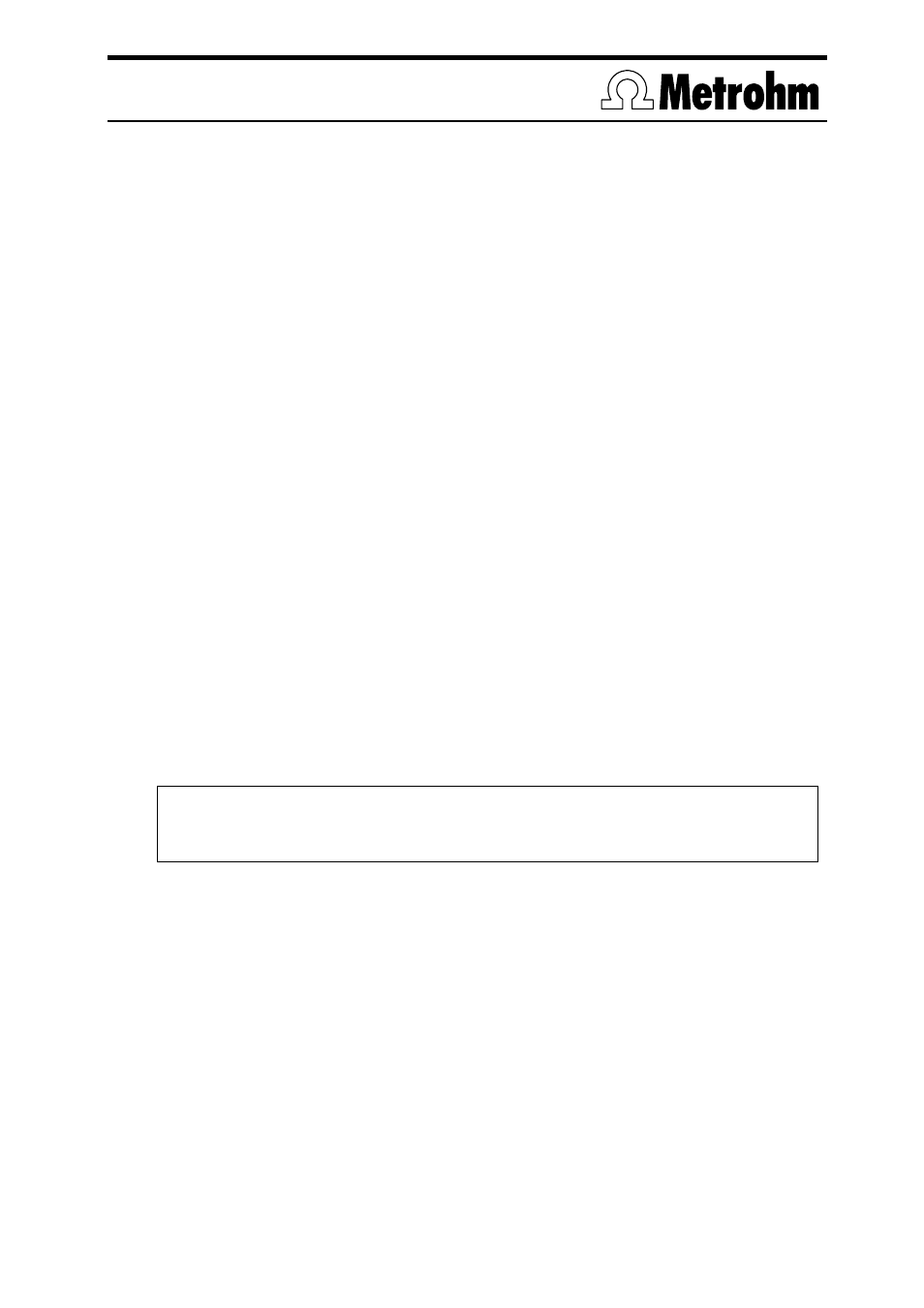
Application Bulletin 321 e
Installation Instructions of TitrIC 7
Page 12/16
6.2.6 Electrodes
pH electrode: Under
Configuration/Sensors
click on
Edit/New/pH electrode
and enter under
Sensor
name Aquatrode Plus
, type in the desired sensor information (e.g. serial number) and click on
.
Conductivity sensor: Under
Configuration/Sensors
click on
Edit/New/other sensor
and enter under
Sensor name Conductivity sensor
type in the desired sensor information and click on
.
6.2.7 Methods
The following six methods are provided for tiamo
TM
:
TitrIC 7 - preparation of titration equipment:
This method is used for preparing all titration instruments,
i.e., rinsing the tubing connections of the Dosing Units with reagents or deionized water and
rinsing the external cell. Start this method only from tiamo
TM
– not from TitrIC!
TitrIC 7 - complete run:
With this method all available parameters are measured and the IC
measurement is initiated.
TitrIC 7 - IC calibration - anion & cation:
This method is used for calibrating the IC measurements
with standard solutions without having to carry out the titration part of a typical TitrIC
measurement; this means that a lot of solution can be saved.
TitrIC 7 – semi automated pH calibration:
With this method the pH electrode is calibrated
automatically; the buffer solutions are flushed into the titration vessel. Start this method only
from tiamo
TM
– not from TitrIC!
TitrIC 7 – manual pH calibration:
Here the Aquatrode is taken out of the titration vessel and placed
into the buffer solutions. Start this method only from tiamo
TM
!
TitrIC 7 - titer determination:
This method is used for the titer determination. Start this method only
from tiamo
TM
!
TitrIC Calibrate 856 conductivity module
This method is used for calibration of the conductivity
module. Start this method only from tiamo
TM
!
Import: Click on
Method
at the left, then select under
File / Method manager… / Edit / Import…
in the
following directory on the CD you will find all methods:
\Methods\Titration
.
Note!
Alterations of these methods should only be carried out by a person at the administrator level
and who is thoroughly familiar with it. Never forget that in TitrIC this new method must be
selected in the sample table under
Methods Tiam
.
