Metrohm MagIC Net 2.4 User Manual
Page 8
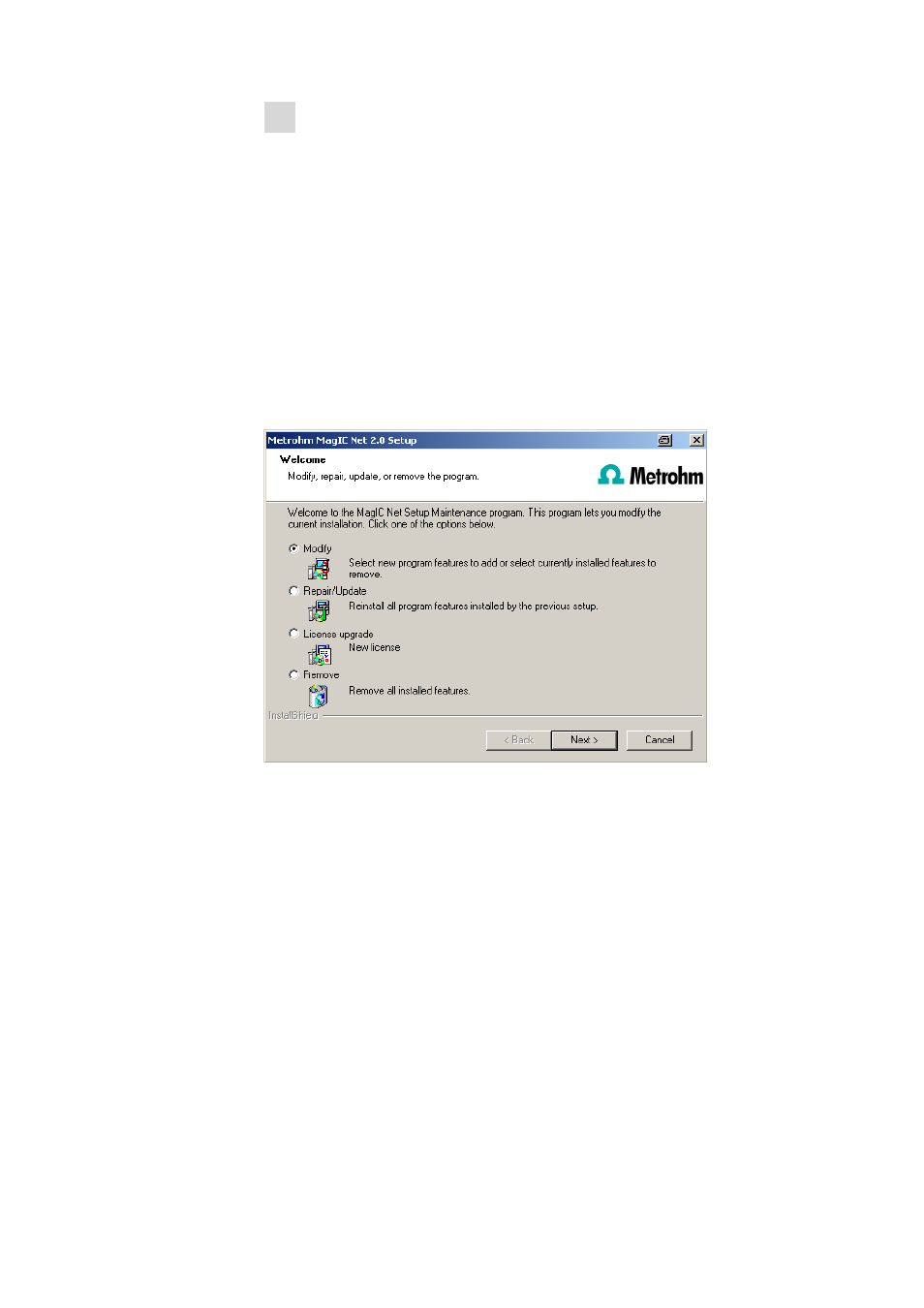
8
8.102.8045EN
6 All further installation steps correspond to those of the single workplace
installation on from point 6.
4 Modifying / repairing / removing the installation
and upgrading the license
In order to carry out modifications on the current MagIC Net installation, start
the file setup.exe on the installation CD or click under:
■
Windows XP and older - Control Panel
▶ Software
■
Windows Vista / Windows 7 - Control Panel
▶ Programs and Features
on Metrohm MagIC Net. Then select Change/Remove:
Modify
With this option you can change the paths to the database and backup files
and set the ports which MagIC Net uses for communication. With the
MagIC Net Multi version you can additionally change the path to the data-
base server.
If the database path is changed, the existing databases are automatically cop-
ied to the new location.
Repair/Update
With this option you can repair an existing defective installation or update an
older installation.
■
Repairing the installation
In case of a defective MagIC Net installation because e.g. a DLL file is miss-
ing or a program file has been deleted by mistake, MagIC Net can be
repaired with this option.
■
Updating the installation
In case an older version of MagIC Net is installed, it will be updated to the
new version of MagIC Net.
