Metrohm Liquid Handling Station User Manual
Page 16
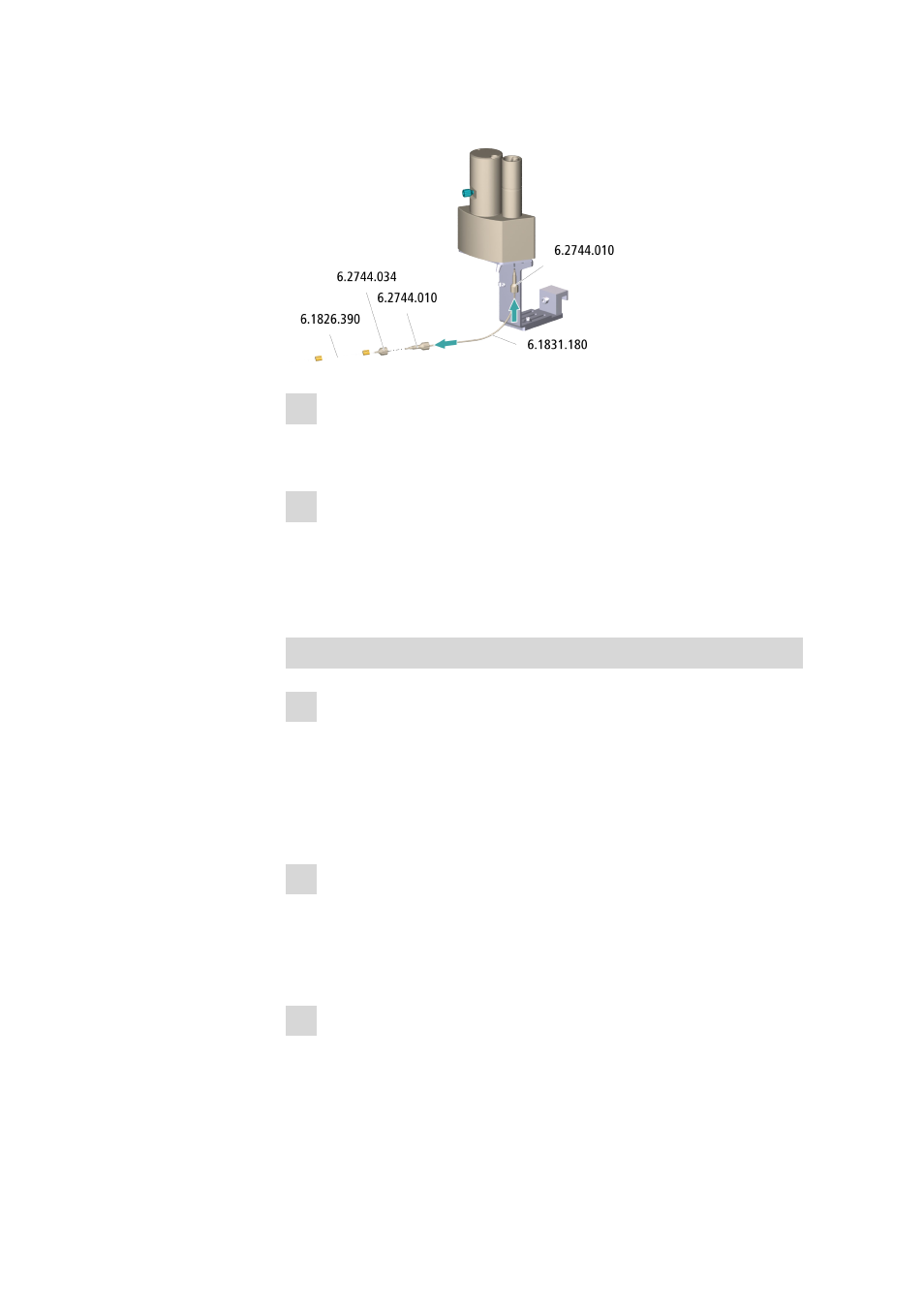
3.2 Installing the rinsing solution flow path
■■■■■■■■■■■■■■■■■■■■■■
10
■■■■■■■■
IC equipment: Liquid Handling Station
■
Capillary cutter (6.2621.080)
1 Cutting the capillary to size
■
Cut off a piece of approx. 60 cm from the long capillary using the
capillary cutter.
2 Mounting the capillary
■
Tighten one end of the capillary to the pump tubing outlet using a
pressure screw (6.2744.010).
■
Tighten the other end of the capillary to the rinsing unit inlet (2-4)
using a pressure screw (6.2744.010).
Completing the installation
1 Mounting the drainage tubing
Use the PVC tubing from the accessories for the Liquid Handling Sta-
tion as drainage tubing.
■
Push one end of the PVC tubing over the waste connector (2-9)
of the rinsing unit.
■
Guide the other end of the PVC tubing to the waste container.
2 Installing the peristaltic pump
■
Insert the pump tubing in the tubing cartridge (see manual for
the Sample Processor).
■
Insert the tubing cartridge in the cartridge holder (see manual for
the Sample Processor).
3 Placing the supply bottle
■
Place the supply bottle next to the Sample Processor.
