2 connecting the instrument to mains supply, 16 guard column, Connecting the instrument to mains supply – Metrohm 881 Compact IC pro – Cation User Manual
Page 50
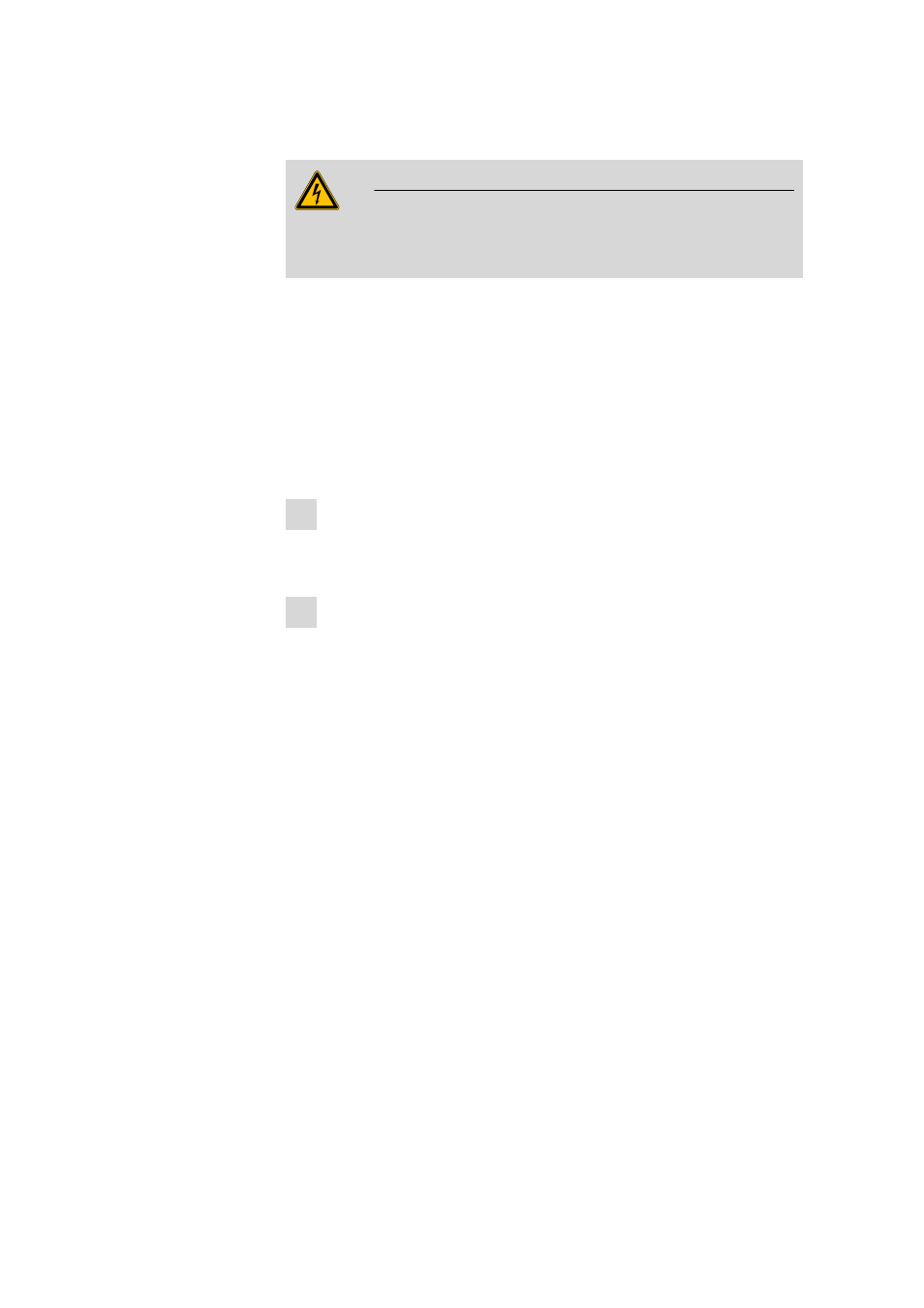
3.16 Guard column
■■■■■■■■■■■■■■■■■■■■■■
42
■■■■■■■■
881 Compact IC pro – Cation
3.15.2
Connecting the instrument to mains supply
Warning
The power supply unit must not get wet. Protect it against the direct
effect of liquids.
Mains cable
Which mains cable is supplied depends on the location:
■
6.2122.020 with plug SEV 12 (Switzerland, …)
■
6.2122.040 with plug CEE(7), VII (Germany, …)
■
6.2122.070 with plug NEMA 5-15 (USA, …)
The mains cable is three-core and provided with a plug with grounding. If
another plug has to be mounted, the yellow/green conductor (IEC stand-
ard) must be connected to the protective ground (protection class I).
1 Connecting the mains cable
■
Plug the mains cable into the mains connection socket .
■
Connect the mains cable to the mains supply.
2 Switching on the instrument
Switch on the instrument using the mains switch .
After switching on, the LED on the front of the instrument flashes
while a system test is carried out and the connection to the software
is established. Once the system test is complete and the connection
to the software has been established, the LED lights up continuously.
3.16
Guard column
The use of guard columns serves for protecting the separation columns
and increasing their service life considerably. The guard columns available
from Metrohm represent either actual guard columns or are so-called
guard column cartridges which are used together with a cartridge holder.
The installation of a guard column cartridge in the associated holder is
described in the leaflet of the guard columns.
