Figure 11, Connecting the vacuum pump – Metrohm 872 Extension Module IC Pump User Manual
Page 28
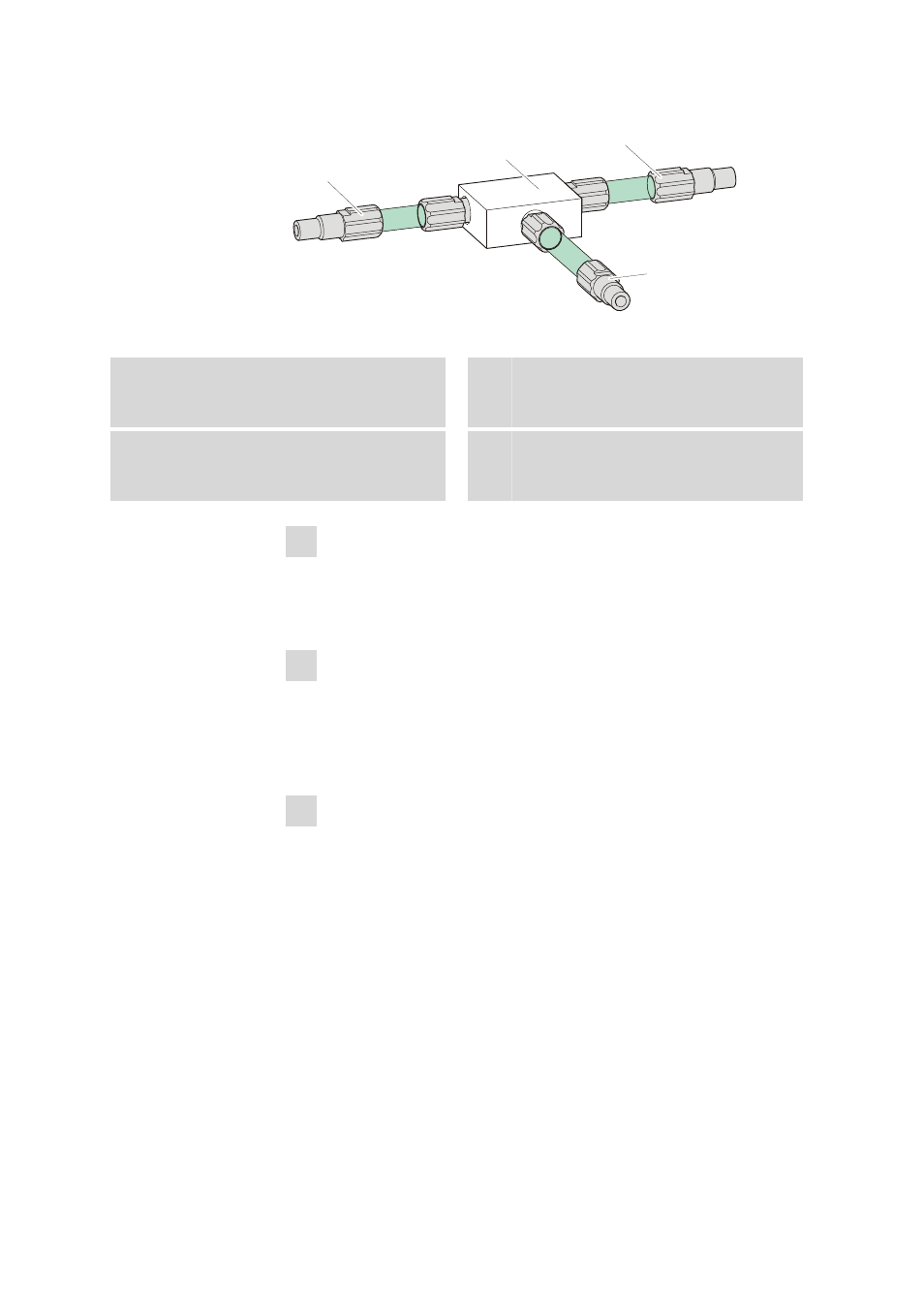
3.5 Connecting the vacuum pump(s)
■■■■■■■■■■■■■■■■■■■■■■
20
■■■■■■■■
872 Extension Module IC Pump
“Vacuum”
850 Professional IC
“to Vacuum”
872 Extension Module 1
“to Vacuum”
872 Extension Module 2
1
2
4
3
Figure 11
Connecting the vacuum pump
1
T connector 6.1808.060
For connecting several FEP tubings.
2
FEP tubing 6.1805.050
Connect to the connector to Vacuum on the
first 872 Extension Module.
3
FEP tubing 6.1805.050
Connect to the connector to Vacuum on the
second 872 Extension Module.
4
FEP tubing 6.1805.060
Connect with the connector Vacuum on the
850 Professional IC instrument.
1 Connect one end of the 6.1805.050 FEP tubing (11-2) to the con-
nector to Vacuum of the 872 Extension ModuleIC Pump.
Connect the other end of the FEP tubing to the 6.1806.060 T con-
nector (11-1).
2 Connect one end of the second 6.1805.050 FEP tubing (11-3) to the
connector to Vacuum of the second 872 Extension Module IC
Pump.
Also connect the other end of the FEP tubing to the 6.1808.060 T
connector.
3 Connect one end of the 6.1805.060 FEP tubing (11-4) to the third
output of the 6.1808.060 T connector.
Connect the other end of the FEP tubing to the connector Vacuum
of the 850 Professional IC instrument.
