Raid level descriptions – Dulce Systems PRO Q User Manual
Page 18
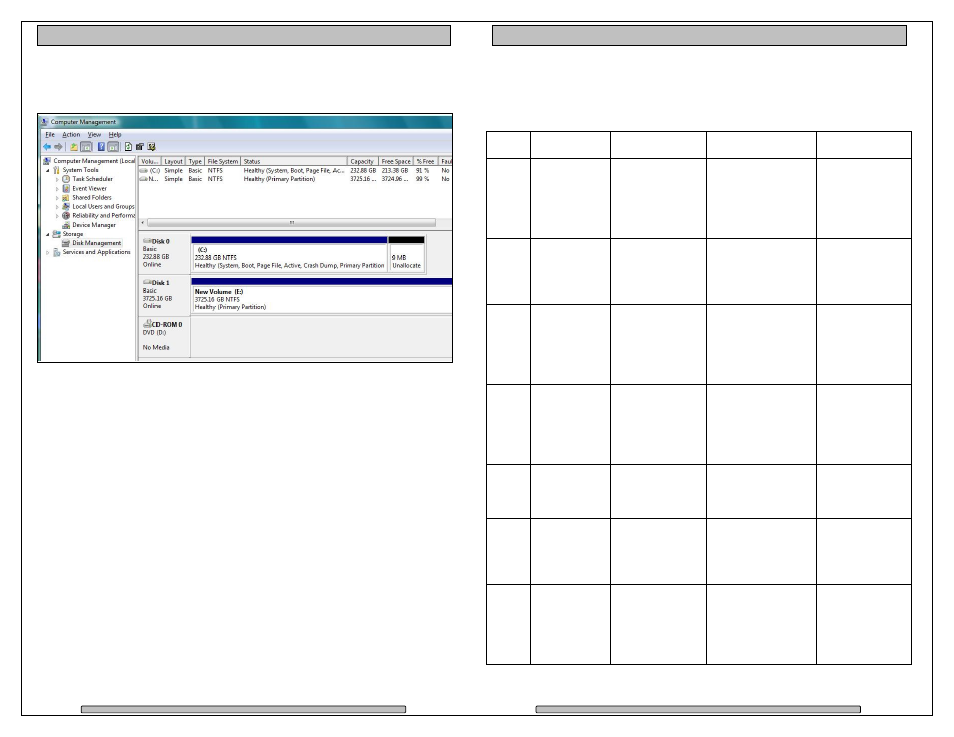
Page 35
PRO Q Installation and User’s Manual
Right click the Unallocated segment and select New Simple Volume. Enter the
desired Volume Size, assign the desired Drive Letter or Path, check Perform a
Quick Format at the Format Partition screen.
Page 36
PRO Q Installation and User’s Manual
8. RAID Level Descriptions
Although the RAID Controller supports a large variety of RAID Levels, RAID 0 or
RAID 3 are most commonly used for video and content creation purpose.
RAID
Level
Description
Advantage
Disadvantage
Ideal for
0
Striping.
Highest
performance.
No disk
redundancy, one
drive failure will
lose all data.
Highest
resolution HD,
2K, and
maximum
multiple
streams.
1
Mirroring.
Highest
redundancy.
Less cost efficient
for redundancy,
loses ½ disk
capacity.
Data protection
is paramount,
maximum disk
failure
protection.
3
Striping with
a dedicated
parity drive.
Efficient drive
redundancy, 1
drive used for
parity.
Loses 1 disk drive
capacity.
Well balanced
for video
requiring
performance
and
redundancy.
5
Striping the
parity across
all drives.
Efficient drive
redundancy,
parity distributed
to all drives.
Loses 1 disk drive
capacity.
Well balanced
for file server
requiring
performance
and
redundancy.
6
Striping with
two
dedicated
parity drives.
Double drive
redundancy, 2
drives used for
parity.
Loses 2 disk drive
capacity.
Mission critical.
JBOD
Just a Bunch
of disks.
Each drive can
be accessed
individually from
operating
system.
No redundancy.
Audio
applications.
RAID
+
Spare
A drive is set
aside as an
online hot
spare.
Automatic
rebuild of a
failed drive.
Loses another
drive capacity. (In
addition to the
drive(s) needed for
the RAID level
selected.)
Minimizes
degraded RAID
level exposure
time.
