Dulce Systems PRO DQ User Manual
Page 13
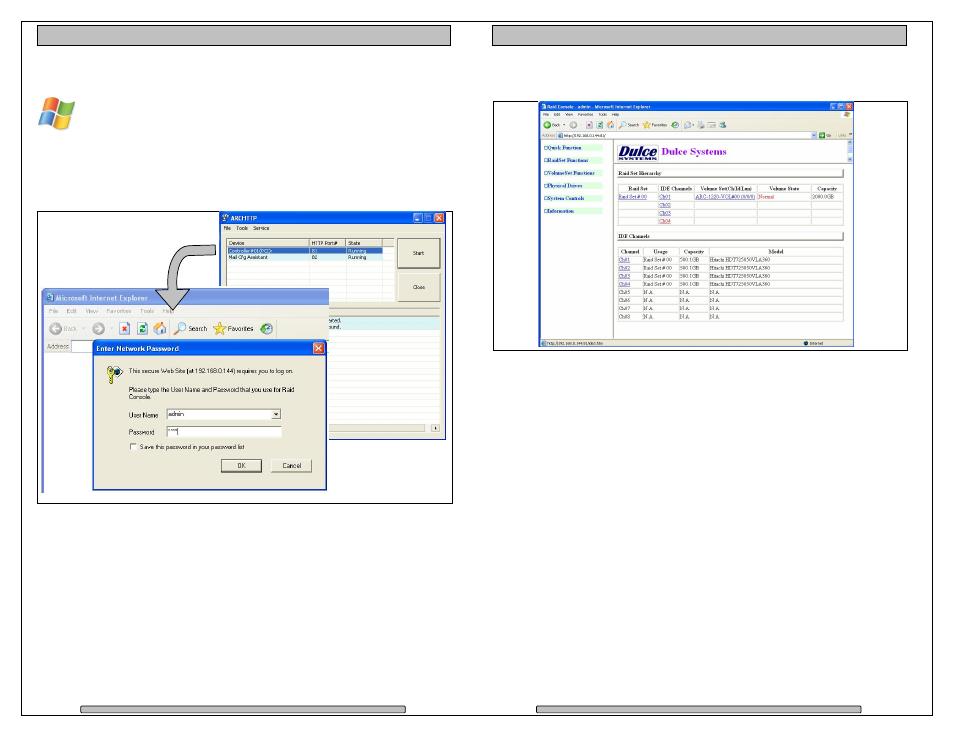
Page 24
PRO DQ Installation and User’s Manual
5.1.2. Start Windows PC RAID Console GUI
Start the RAID Console from Start > All Programs > Areca Technology
> ArcHttpSrvGUI > Areca HTTP Proxy Server GUI.
• The ARCHTTP service will start
• Double click on the Controller #01 to start the RAID Console
• Default login name is: admin
• Default password is: 0000 (four zeros)
Page 25
PRO DQ Installation and User’s Manual
• Welcome screen of RAID Console after successful login:
