Figure 7 text message to mobile phone – CTL Confirm-IT User Manual
Page 14
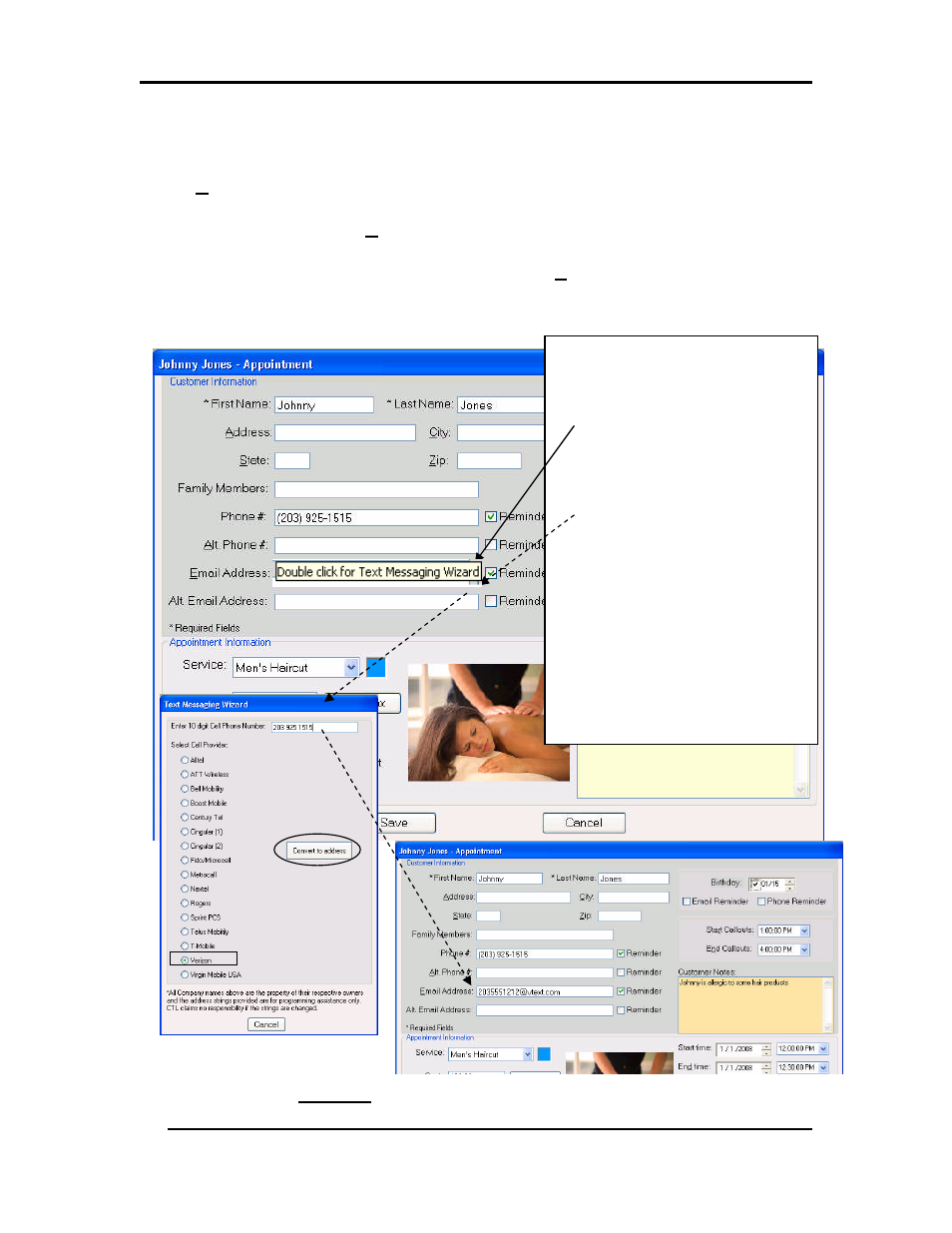
Scheduling An Appointment
Confirm-IT User’s Guide
10
Confirm-IT can send Email and Text Message appointment reminders to customers if
your system has an Internet connection and Email account set up.
The customer’s Email address or mobile phone information may be entered in the
Email Address field.
To send text messages to a mobile phone, the phone number and service address
must be entered in the Email Address field. Since each mobile phone service has
a unique text service address, a pull down list of known available mobile service
providers is available by double clicking on the Email Address field. By entering
the customer’s 10 digit mobile phone number and selecting the service provider
from the list, the combined information will automatically be entered after
clicking the Convert to Address button.
Figure 7 Text Message To Mobile Phone
~~~~~~~~~~~~~~~~~~~~~~~~~~~~~~~~~~~~~~~~~~~~~~~~~~~~~~~~~~~~~
A mobile phone text message
address could be entered in the
Email Address field instead.
If you move the mouse pointer
over the Address field, a tool
tips bubble will appear. Double
clicking on this field will produce
a convenient mobile service
provider list. Enter the 10 digit
mobile phone number, click the
proper cell provider and then
click the Convert to address
button. The mobile text address
will now appear in the Email
Address field.
NOTE: If Email Fields are grayed
out, no Internet Email service has
been setup for your system.
Click the Save button.
