Clay Paky GLOW UP & FLIGHT CASE (F21230) User Manual
Page 14
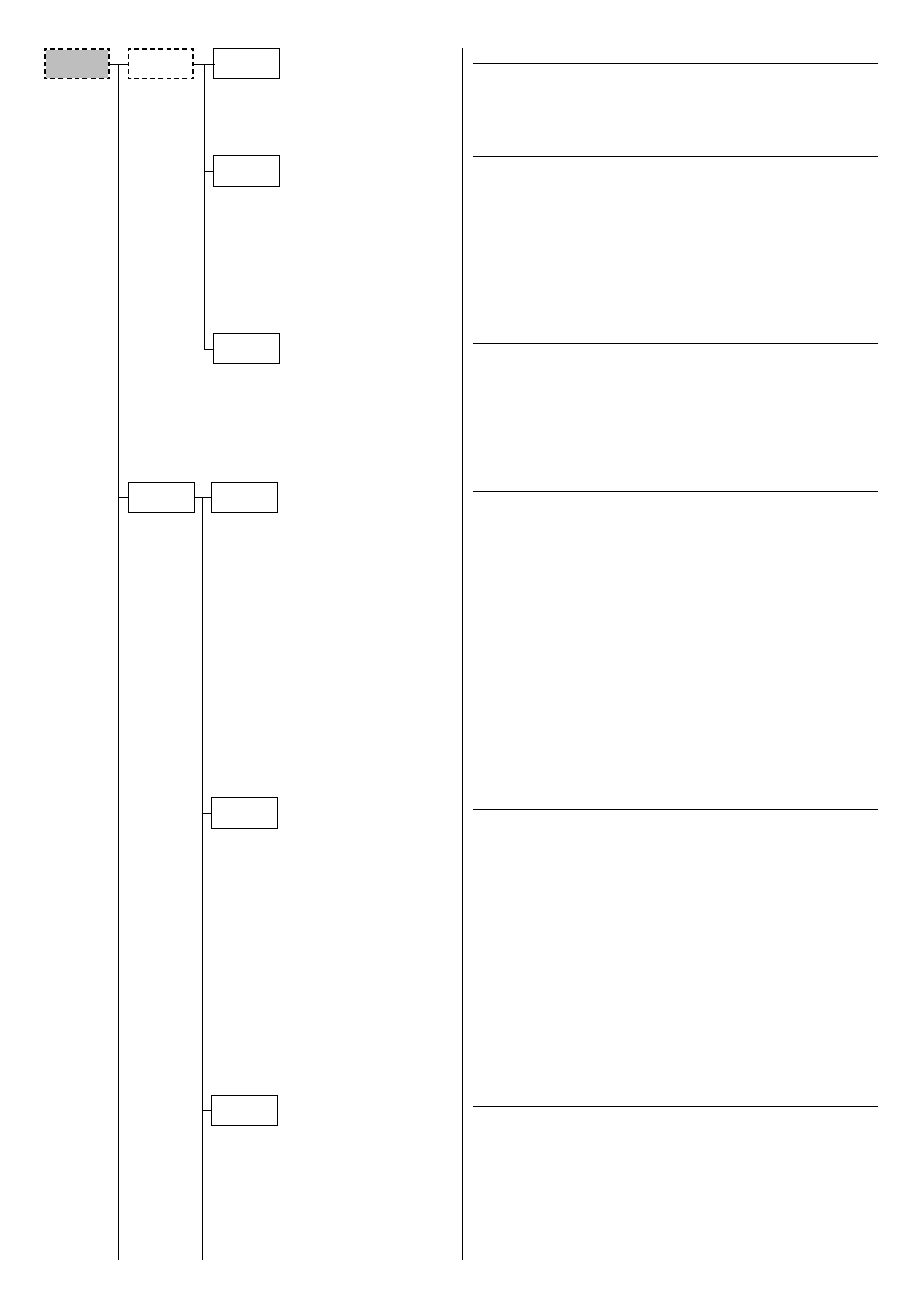
14
GLOW UP
TOTAL LED HOURS
Displays total LED working hours, from construction to today.
1) Press ENTER
A
– total LED working hours appear on the display.
2) Press SELECT
S
to return to the previous Menu.
SYSTEM VERSION
Displays the version of the firmware loaded on the CPU board.
1) Press ENTER
A
– two options appear on the display:
Application release
Boot release (Backup Software)
2) Use the UP
B
and DOWN
C
keys to select which of the two
firmware version items to be displayed.
3) Press ENTER
A
– the release appears on the display.
4) Press SELECT
S
to return to the previous Menu.
DMX MONITOR
Displays the DMX input level in bit for each GlowUP channel.
1) Press ENTER
A
– the first channel appears on the display.
2) Use the
B
and DOWN
C
keys to select the channel.
3) Press ENTER
A
to display the channel DMX level (value between 0
and 255).
4) Press SELECT
S
to return to the previous Menu.
RESET TO SLAVE WIRELESS
Resets GLOW UP and automatically sets the SLAVE WIRELESS settings.
1) Press ENTER
A
– a confirmation message appears on the display
(OK?)
2) Press ENTER
A
to RESET or SELECT
S
to return to the previous
Menu.
Default after reset:
“Master Output”-> "Cable + Wireless"
"Repeater"-> "Disable"
"Repeater"-> "Function"->"Repeat & Play"
"Repeater"-> "Direction"->"Wirel. to Cable"
“DMX address” = 1
"Display"-> Off
“Contrast” = 5
“MOD”-> "Master/Slave" -> ”Receiver”
"Slave Priority"-> "Wireless
RESET TO DMX WIRELESS
Resets GLOW UP and automatically sets the DMX WIRELESS settings.
1) Press ENTER
A
– a confirmation message appears on the display
(OK?)
2) Press ENTER
A
to RESET or SELECT
S
to return to the previous
Menu.
Default after reset:
“Master Output”-> "Cable + Wireless"
"Repeater"-> "Disable"
"Repeater"-> "Function"->"Repeat & Play"
"Repeater"-> "Direction"->"Wirel. to Cable"
“DMX address” = 1
"Display"-> Off
“Contrast” = 5
“MOD”-> "Stand Alone/DMX"
FACTORY RESET
Resets GLOW UP and automatically sets the Factory Default settings.
1) Press ENTER
A
– a confirmation message appears on the display
(OK?)
2) Press ENTER
A
to RESET or SELECT
S
to return to the previous
Menu.
Default after reset:
“Master Output”-> "Cable + Wireless"
"Repeater"-> "Disable"
Reset to
DMX W
Factory
Reset
Reset
Reset to
SLV W
DMX Monitor
System
version
Total LED
hours
Advanced
Informations
