Calculated Industries 3058 User Manual
Page 23
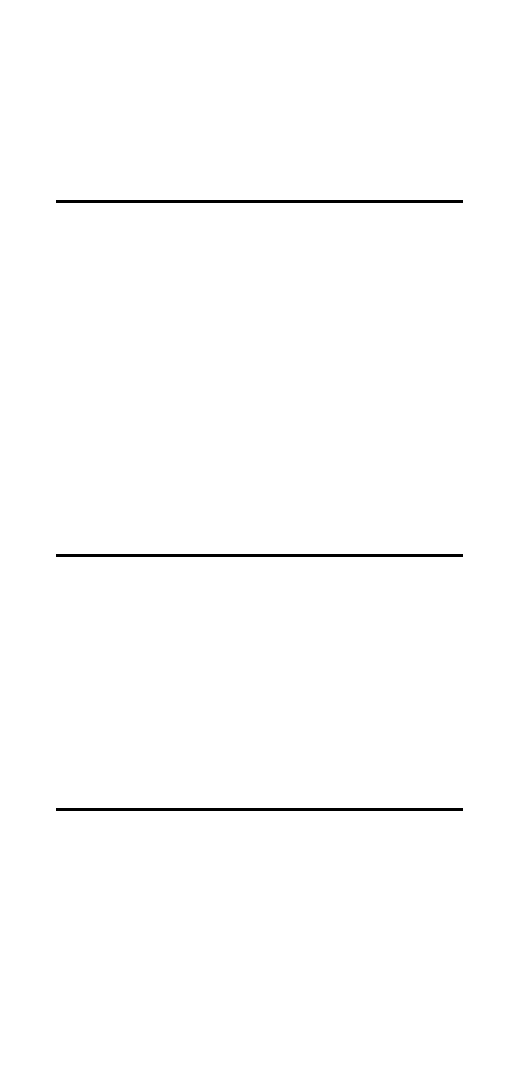
N o t e :
The default for each setting is identi -
fied with an asterisk (
*
) .
Set A–F
O p t i o n s : Set ALL
Set A–F*
To set break points for whole grades
only, leave this setting at
S
E T
A – F
. To set
b reak points for
+
and
–
grades, select
S
E T
A
L L
.
N o t e :
Setting the A
L L
+, A
L L
–
and A+ p re f -
e rences to O
F F
o v e rrides this pre f e re n c e
when S
E T
A
L L
is selected.
All +
O p t i o n s : O n * O ff
If
A
L L
+ is set to O
F F
, p l u s grades cannot
be entered or displayed. If a plus grade
key is pressed, “
N o n e ” displays. See S
E T
A – F N o t e.
All –
O p t i o n s : O n * O ff
If
A
L L
– is set to O
F F
, minus grades cannot
be entered or displayed. If a minus grade
key is pressed, “
N o n e ” displays. See S
E T
A – F N o t e.
U s e r ’s Guide – 2 3
See also other documents in the category Calculated Industries Calculators, organizers:
- 4215 (64 pages)
- 4225-B (52 pages)
- 4225-C (52 pages)
- 44060 (134 pages)
- 4050 Metric Edition (44 pages)
- 4050 (52 pages)
- 4050 v3.1 (52 pages)
- 4050-F (52 pages)
- 4054 (52 pages)
- 4045-B (54 pages)
- 4045 (26 pages)
- 4067 Pocket Reference Guide (52 pages)
- 4067 User Guide (23 pages)
- 4065 v3.0 (108 pages)
- 4065 v3.1 Pocket Reference Guide Construction Master Pro (39 pages)
- 4065 v3.1 Pocket Reference Guide Advanced Consnruction-Math (40 pages)
- 4065 v3.1 User Guide (110 pages)
- 8030 (44 pages)
- 5025 (48 pages)
- 5065 (71 pages)
- 5070-A Pocket Reference Guide (45 pages)
- 5070-B Pocket Reference Guide (46 pages)
- 5070-A User Guide (66 pages)
- 5070-B User Guide (66 pages)
- 4315 (56 pages)
- 4320 (51 pages)
- 4325 (53 pages)
- 4090 (123 pages)
- 4019 (40 pages)
- 4018 (38 pages)
- 4015 (84 pages)
- 4020 (39 pages)
- 4095-A Pocket Reference Guide (36 pages)
- 4095-B Pocket Reference Guide (38 pages)
- 4095-C Pocket Reference Guide (23 pages)
- 4095-A User Guide (50 pages)
- 4095-B User Guide (68 pages)
- 4095-C User Guide (65 pages)
- 4094 Pocket Reference Guide (38 pages)
- 4094 User Guide (44 pages)
- 8545 (48 pages)
- 4400 (50 pages)
- 8015 (64 pages)
- 8020 (52 pages)
- 8025 (47 pages)
