Install download, Part 3 – Bully Dog 42214 Dodge Cummins Unlock Cable User Manual
Page 6
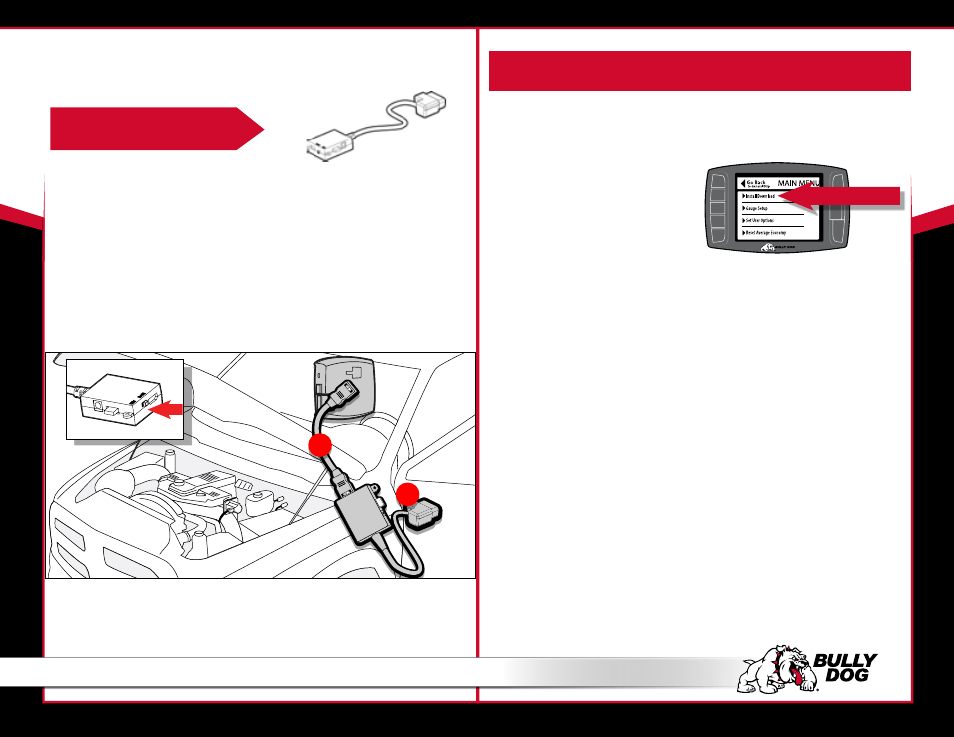
Dodge Cummins Unlock Cable
42214
Dodge Cummins Unlock Cable
42214
9
10
Part 3
Part 3 must be completed without stopping. An incomplete unlock may result in the
need to send in the PCM.
1. Re-connect Bully Dog STOCK OBDII Harness (without red tag) back into the vehicle.
• Find your vehicles’ diagnostic port (OBDII) under the dash.
2. Plug in GT HDMI into the STOCK OBDII harness (without red tag).
3. Slide the switch on the adapter plug to “BATT”
4. Follow the instructions on your GT screen.
• You will need to turn your key to different positions and the choose “continue”.
• Do NOT start the engine when turning the key to the “run” (or “on”) position at any
other time during the Unlock process.
• Part 3 must be completed without stopping. An incomplete unlock result may result
in the need to send in the PCM.
Once Part 3 is complete, navigate to “Install Download” on your GT to install
the tuning.
2.
3.
Install Download
1. Choose “Install Download”
in the main menu.
2. Follow the instructions on
your GT screen
• You will need to turn
your key to different
positions and then choose
“continue”.
• Do NOT start the engine
when turning the key
to the “run” (or “on”) position at any other time during the Unlock
Process.
3. Refer to the Quick Install Guide for a complete physical installation of the
Key On Power Source.
Use the displayed Stock Harness
at this time. (the original one without the
red tag/tape.
