BLUESHAPE CVS8XW User Manual
Page 12
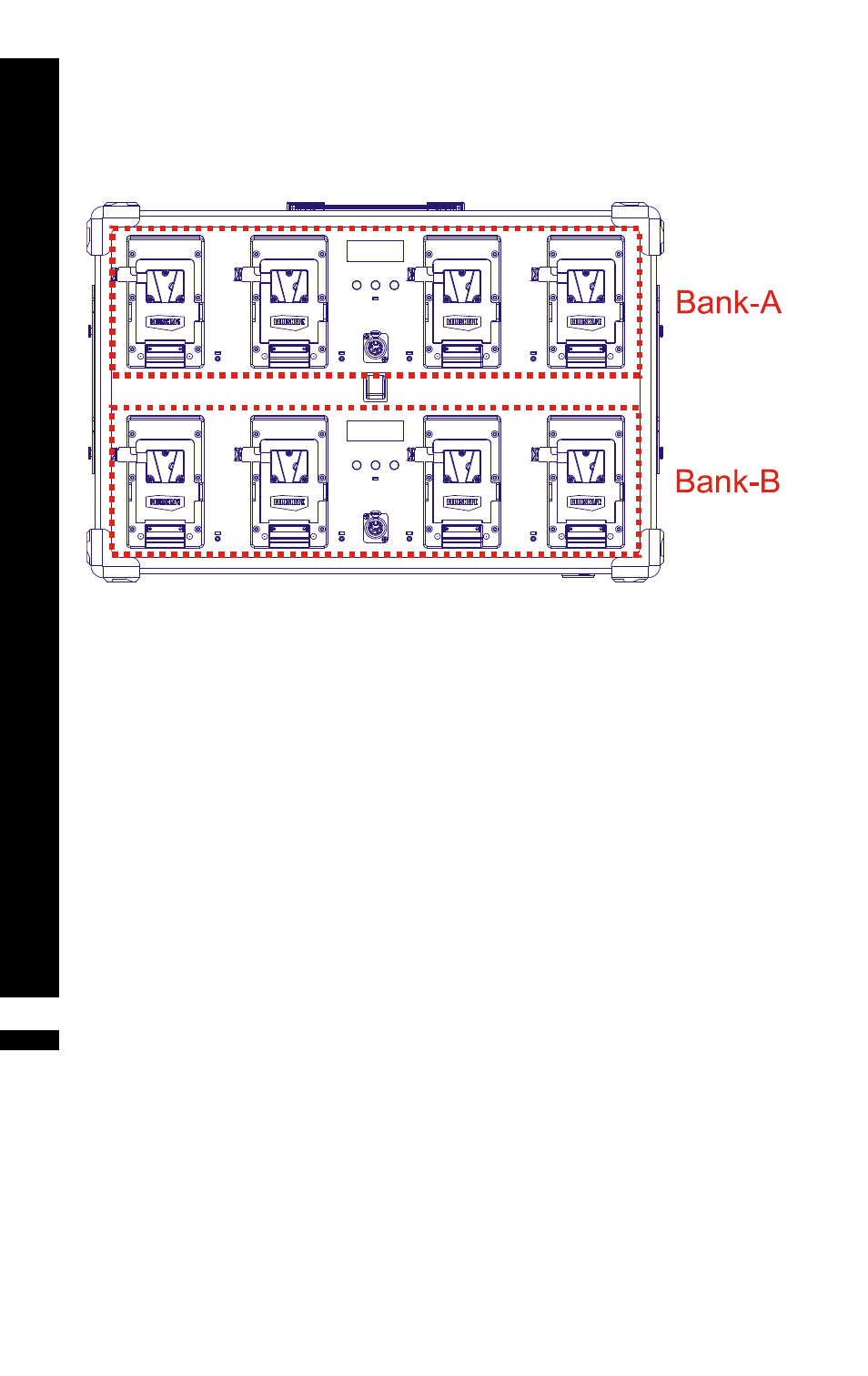
12
Operating Instructions
This charger can charge up to 8 batteries independently.
It is aptly divided into 2 sub-sections named: Bank-A (upper side) and
Bank-B (lower side) - each bank having its own LCD display.
Bank-A is for channels 1-2-3-4 (from left through right)
Bank-B is for channels 5-6-7-8 (from left through right)
The two sections are totally independent, and each section features
an auxiliary DC Output.
All channels are totally independent, implying that charging is
managed simultaneously: each battery can be inserted and/or
removed at any time without affecting the operation of the others.
Procedure:
-
Plug the AC power cord provided into the charger AC input
-
If the user wants to connect the charger to the PC to analyse and
log the battery data through BSCVMon, it is best done now
before switching on the charger
-
Plug and switch on the AC mains supply
-
Insert batteries onto any one of the eight V-plate adapters as
shown (see picture on the next page)
-
Observe the LED. In addition, the charge status may be read in
20% steps through the BLUESHAPE battery LED array.
-
Leave the battery to charge for the appropriate time (see table on
page 9)
-
Remove the battery when the LED becomes steady green as
shown (see picture on next page)
