Scheduling the washing time, Canceling a program – Blomberg GSN 9583 A630 User Manual
Page 32
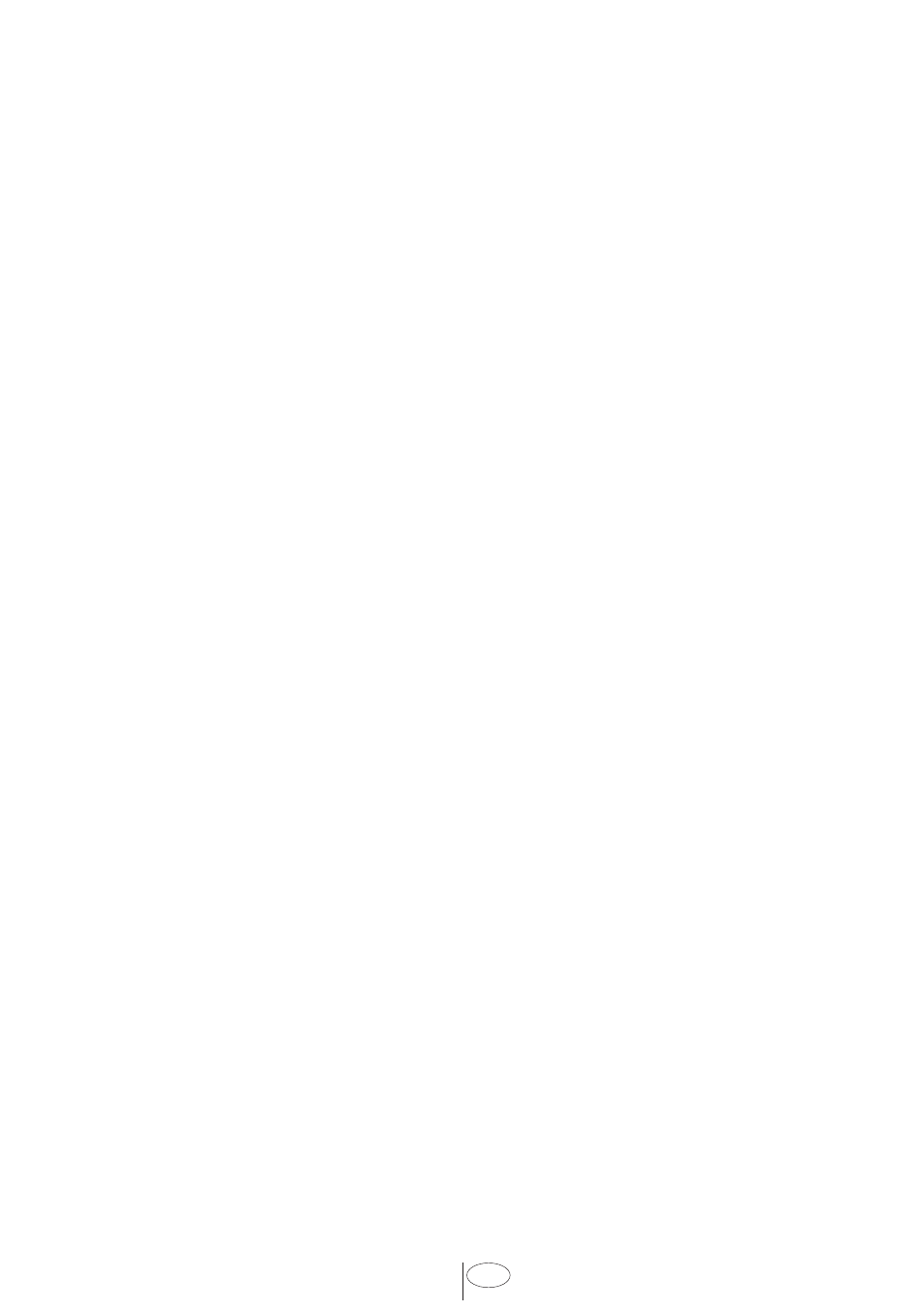
31 GB
Scheduling the washing time
Time Delay
You can delay the start of the selected
program until 18 hours. Delayed start
can not be set after the program starts.
The selected program must not be
started in order to be able to set the
delay time.
1. Press Time Delay Button (
5) to
enter into the “Time Delay” menu.
2. Screen Information Line will
display “0:00” and Sandglass (
19)
will start flashing.
3. Press Selection Buttons (> - <) (
7)
to set the desired delayed start
time. “>” button increases the
delayed start time by 30 minutes
and “<” button decreases the
delayed start time by 30 minutes.
Press “Start/Pause/Cancel” button (
3)
to start countdown for the delay time.
Sandglass will continuously light until
the end of countdown. Remaining
Time Indicator will display the Delay
Time. Selected program will start
automatically when the countdown
is over. Then, the time needed for
completion of the running program will
be displayed on the screen.
Press Delayed Start (
5) button again
to return to the “Main Menu” (program
selection screen) without setting any
time delay in the Delayed Start Menu.
Confirmation Button does not have
any function in the Time Delay menu
and the system will not react when you
press it.
Changing a program or function
during delayed start:
Press Start/Pause/Cancel Button
to switch the dishwasher into
pause mode. Countdown stops and
Sandglass indicator starts flashing.
(When you press the buttons without
switching the dishwasher into pause
mode,
Time Delay Active ! warning
will be given)
After the countdown stops, you can
change the washing program and
add or remove auxiliary functions as
described in Program Selection and
Adding Auxiliary Functions to the
Program sections.
Press “Start/Pause/Cancel” button
again to restart countdown for the
delayed start.
Canceling process or new time
setting during delayed start:
If you want to readjust the delay time,
press Start/Pause/Cancel Button again
to stop the countdown. Press Time
Delay Button to enter into the “Time
Delay Menu”. Adjust the Delay Time
again with Selection Buttons (> - <).
Press Start/Pause/Cancel Button (
3) to
restart the countdown for the delayed
start.
Press Start/Pause/Cancel Button for
3 seconds to cancel the delayed start.
“Program Cancelling...X” will appear on
the display, where X indicates the time
(in seconds) during which the buttons
need to be kept pressed. This process
will cancel the countdown for delayed
start.
Canceling a Program
Press Start/Pause/Cancel Button for
3 seconds to cancel the program.
“Program Cancelling...X” will appear on
the display, where X indicates the time
(in seconds) during which the buttons
