5program selection and operating your machine – Blomberg GSN 9583 A630 User Manual
Page 25
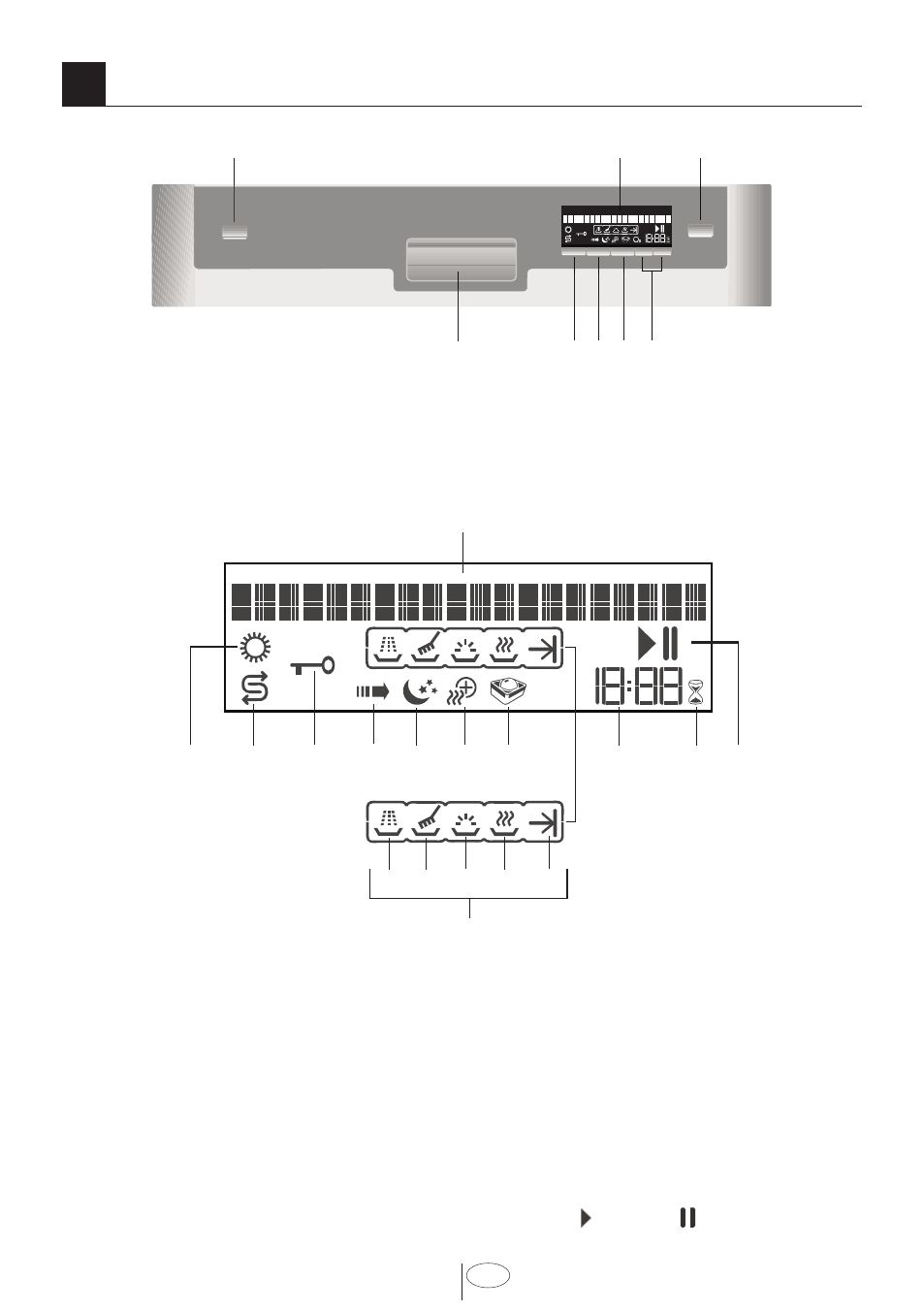
24 GB
5
Program Selection and Operating Your Machine
1. On/Off Button
2. Display
3. Start/Pause/Cancel Button
4. Function Button
5. Time Delay Button
6. Confirmation Button
7. Selection Buttons ( > - < )
8. Handle
9. Screen Information Line
10. Rinse Agent Indicator
11. Salt Indicator
12. Keylock Indicator
13. Quick Indicator
14. Silent Indicator
15. Extra Drying Indicator
16. Tablet Deterg. Indicator
17. Program Steps Follow-up Indicator
a) Prewash Step
b) Main Wash Step
c) Rinsing Step
d) Drying Step
e) End of Program Indicator
18. Remaining Time/Delay Time
Indicator
19. Time Delay Indicator (Sandglass)
20. Start ( )/Pause ( ) Indicator
�
�
�
�
�
�
�
�
�
��
�
�
�
�
�
��
��
�� �� �� ��
��
��
��
��
