Blizzard Lighting RGBW ToughPar Satellight (Rev A) User Manual
Page 10
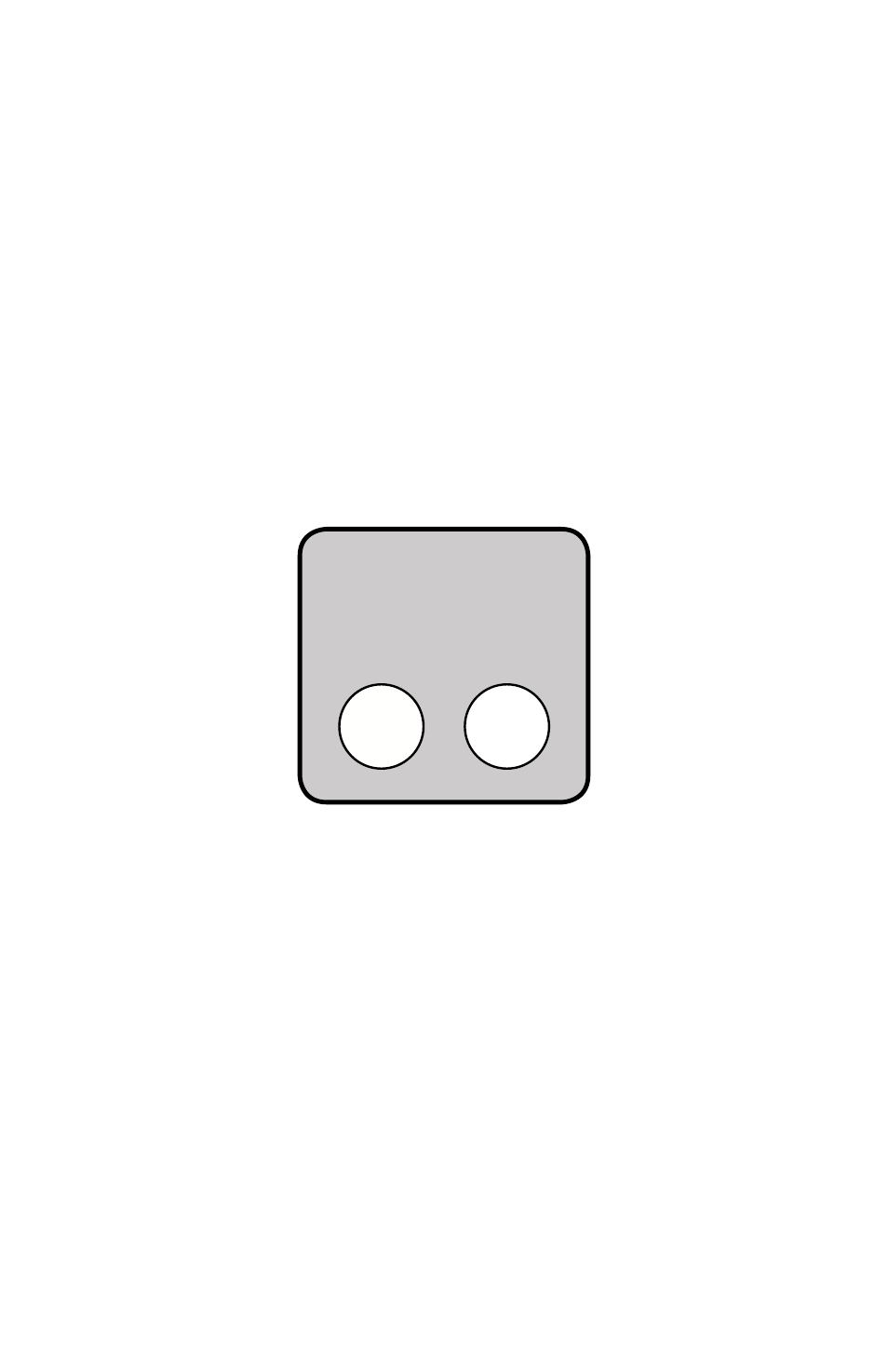
Page 10
ToughPar Satellight Manual Rev. A
© 2014 Blizzard Lighting, LLC
4. OPERATING ADJUSTMENTS
The Control Panel
All the goodies and different modes possible with the ToughPar™ Satel-
light LED are accessed by using its control panel. There are 2 control
buttons below the 3 character LED display which allow you to navigate
through the various control panel menus.
Function Button: Used to scroll through main menu functions.
Setup Button: Used to scroll through & select submenu items.
The control panel LED display shows the menu items you select from
the menu map on page #11. Press the button repeatedly until
you reach the desired menu function. When a menu function is select-
ed, the display will immediately show the first available option for this
selected menu function.
Use the button to navigate the options. Press to either
scroll to the next currently displayed option, or return to scrolling the
main menu (depending if there is, or is not, more than 1 option per
each of the 3 digits currently on the LED display). If you do not press
any key for 30 seconds, the state will be automatically saved and will
stop flashing.
0
01
A
B
