Page 14, Blackout, Built-in programs – Blizzard Lighting Motif Fresco (Rev A) User Manual
Page 14: Auto mode, Manual color adjustment, Slave mode, Restore factory settings
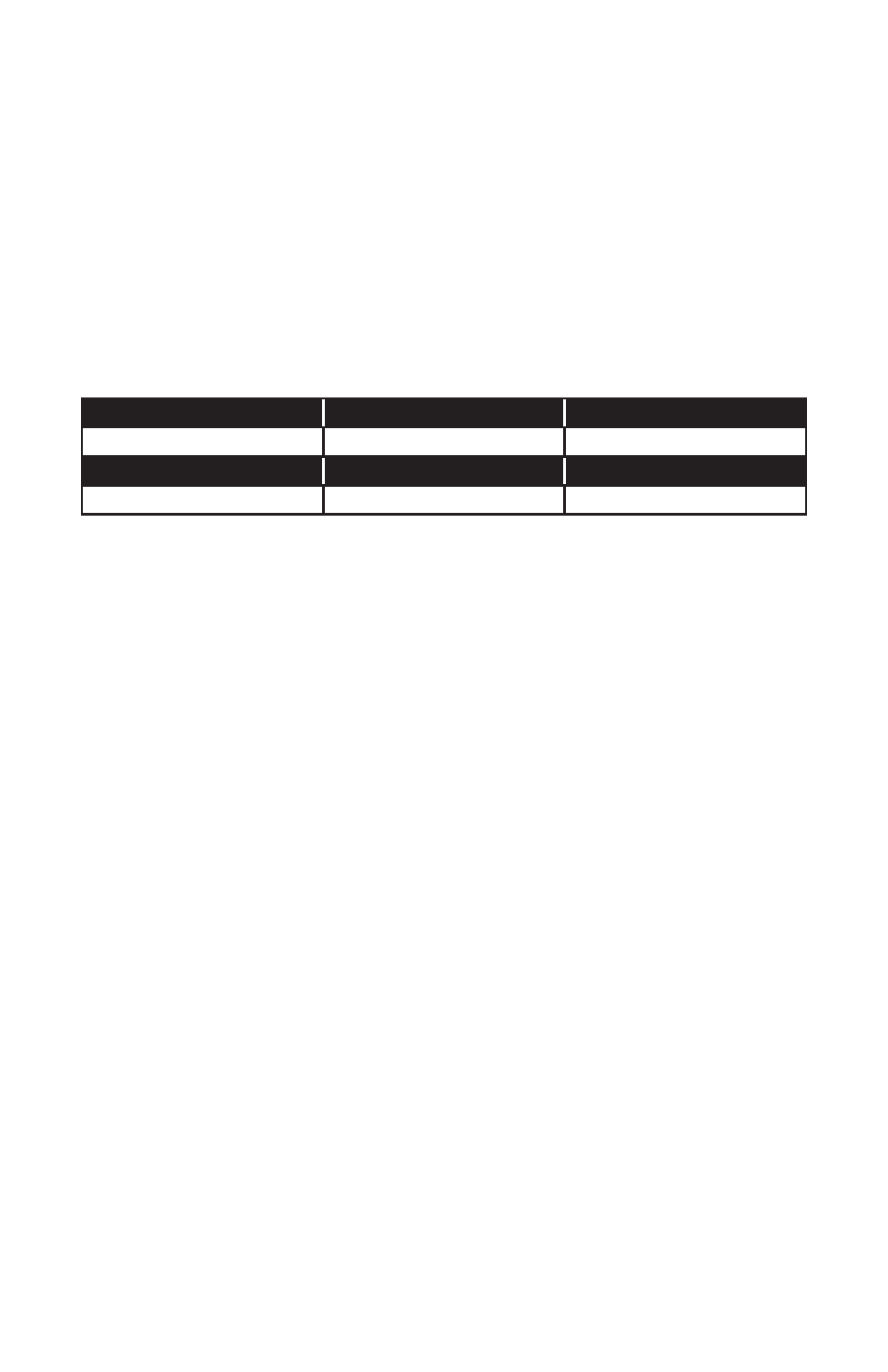
Page 14
Motif Fresco™ Manual Rev. A
Copyright (c) 2014 Blizzard Lighting, LLC
Blackout
The blackout button on the remote control will turn off the LEDs, regard-
less of what mode you are currently running. Push the blackout button
again to return to its previous mode.
Built-in Programs
To run one of the six built-in programs, press the
the LEDs flash yellow, prompting you to then select a program number from
buttons <2-7> on the numeric keys. You can also access static color mode
from here by pressing button <1>.
Built-in programs
Button 2
Button 3
Button 4
7-Color Fade
3-Color Fade
Fantasy Color Fade
Button 5
Button 6
Button 7
7-Color Snap
3-Color Snap
Various Color Snap
Now you can adjust the program speed and flash (strobe) by pushing their
corresponding buttons:
flash. Then use the <+/-> buttons to adjust the rate. The <+> button will
increase the speed, and <-> button will decrease the speed.
Auto Mode
In auto mode, the fixture will run the built-in programs 2-7 in sequence. Press
the
from your settings in program mode.
Manual Color Adjustment
This allows you to adjust the color balance of the fixture. These settings are
global, they will effect all modes.
To adjust the intensity levels of red, green, or blue (0% - 100%), press either
the
Then use the <+/->
buttons to adjust the intensity. The <+> button will increase the intensity,
and <-> button will decrease the intensity.
Slave Mode
To set the fixture to run in slave mode, push the
now in slave mode.
Restore Factory Settings
To restore the Motif Fresco™ back to its factory installed settings with the
remote control, first press the blackout button
Then, press the numeric keys <9>, <8>, and <7> in that order.
