Bird Technologies 61-89A-50 Series-Installation Instructions User Manual
Page 22
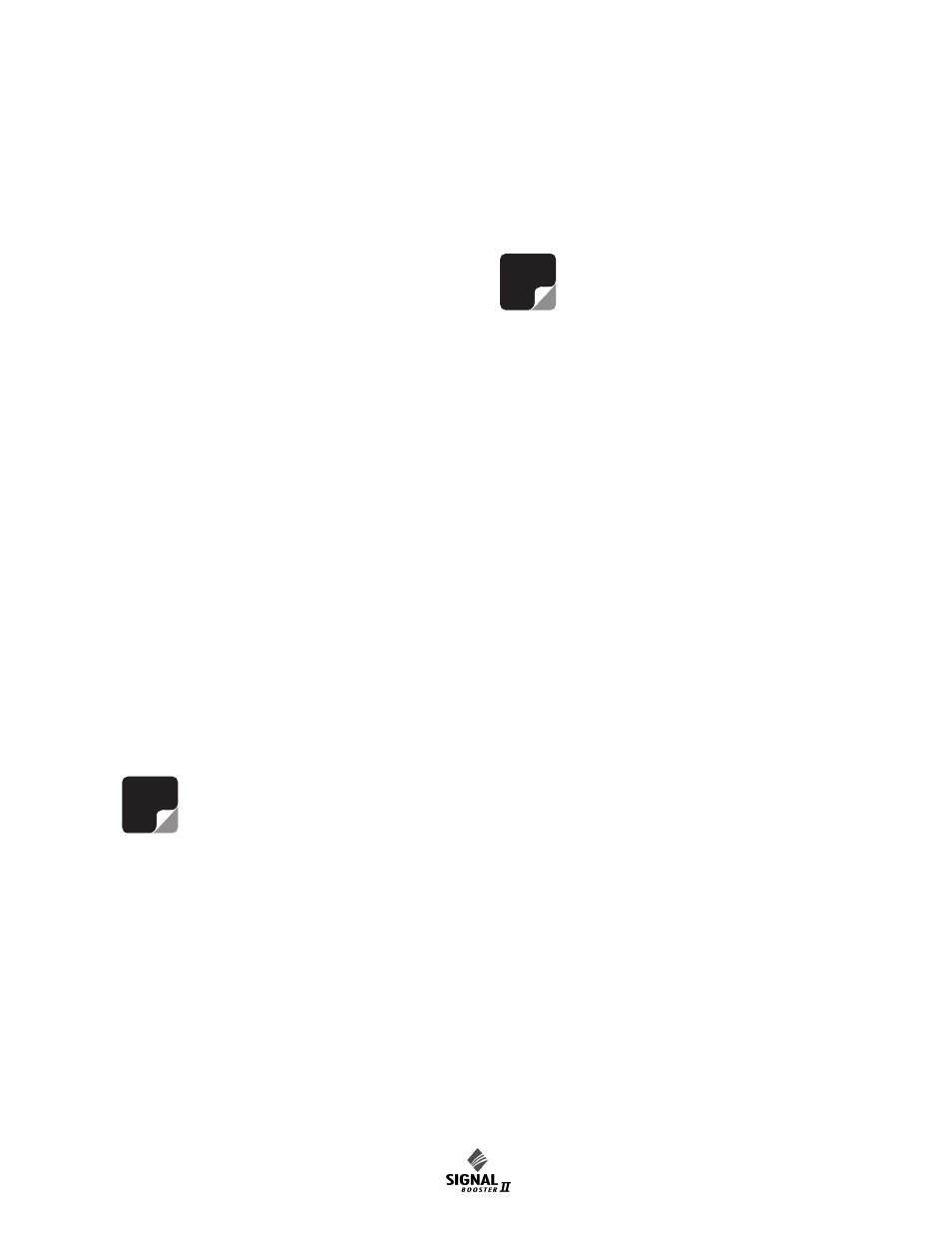
Manual 7-9362-2 Page 16
TX RX Systems Inc. 10/19/05
4) Remove the ribbon cable that connects the dis-
play/user interface assembly to the card cage,
see
Figure 13.
5) To replace the display/user interface assembly
repeat steps 1 through 4 in reverse order.
Power Supply Replacement
The SB II power supply assembly is field replace-
able. Follow the steps listed below in sequential
order. The required tools are a #1 Phillips screw-
driver.
1) Turn off AC power at the junction box.
2) Disconnect the 3 conductor cable that brings
AC power to the supply from the junction box.
3) Disconnect the red and black leads from the
power supply that connect to the card cage.
4) Remove the Phillips screws that hold the power
supply mount bracket to the back plate and
remove the assembly from the cabinet.
5) Reverse steps 4 through 2 to install the replace-
ment power supply.
Duplexer / Filter Replacement
The filter assemblies are field replaceable. Follow
the steps listed below in sequential order. The
required tools are a #1 Phillips screwdriver with an
extended shaft to reach down far enough into the
unit to loosen the mounting screws.
Note: Power to the SB II cabinet must
b e t u r n e d O F F d u r i n g t h e f i l t e r
replacement process.
1) All RF cables attached to the assembly must be
removed (5/16” wrench).
2) Remove the Phillips screws that hold the
assembly mount brackets to the back plate and
remove the assembly from the cabinet.
3) Reverse steps 2 and 1 to install the replace-
ment filter. When replacing the RF cables do
not overtighten the SMA connectors. They
should be tightened just slightly more than hand
tight or to the specification of 7 in/lbs.
Card Cage Replacement
To replace the card cage follow the steps listed
below in sequential order. The required tools are a
#1 Phillips screwdriver with an extended shaft to
reach down far enough into the unit to loosen the
mounting screws.
Note: Power to the SB II cabinet must
be turned OFF during the card cage
replacement process.
1) Disconnect the display/user interface assembly.
2) Disconnect 4 cables at the backplane of the
card cage which are assessable with the dis-
play/user interface board out of the way.
3) Remove the row of Phillips screws which hold
the card cage to the back plate. There is a row
of screws at the top and bottom of the cage.
4) To install a replacement cage perform steps 3
through 1 in reverse order.
RECOMMENDED SPARES
It is recommended that one spare of each of the
following assemblies be kept on hand for emer-
gency repair purposes; Power Supply 8-19938,
Uplink Power Amplifier 3-19787, Downlink Power
Amplifier 3-20028, Mid Level Amplifier Card 3-
19576, Low Level Amplifier Card 3-19575, Low
Gain Amplifier Card 3-20294, Attenuator Card 3-
20208, Power Distribution Card 3-19833, Control-
ler Card 3-19832, and the Display/User Interface
Assembly 3-19831.
NOTE
NOTE
