Bird Technologies 61-89A-50 Series-Installation Instructions User Manual
Page 12
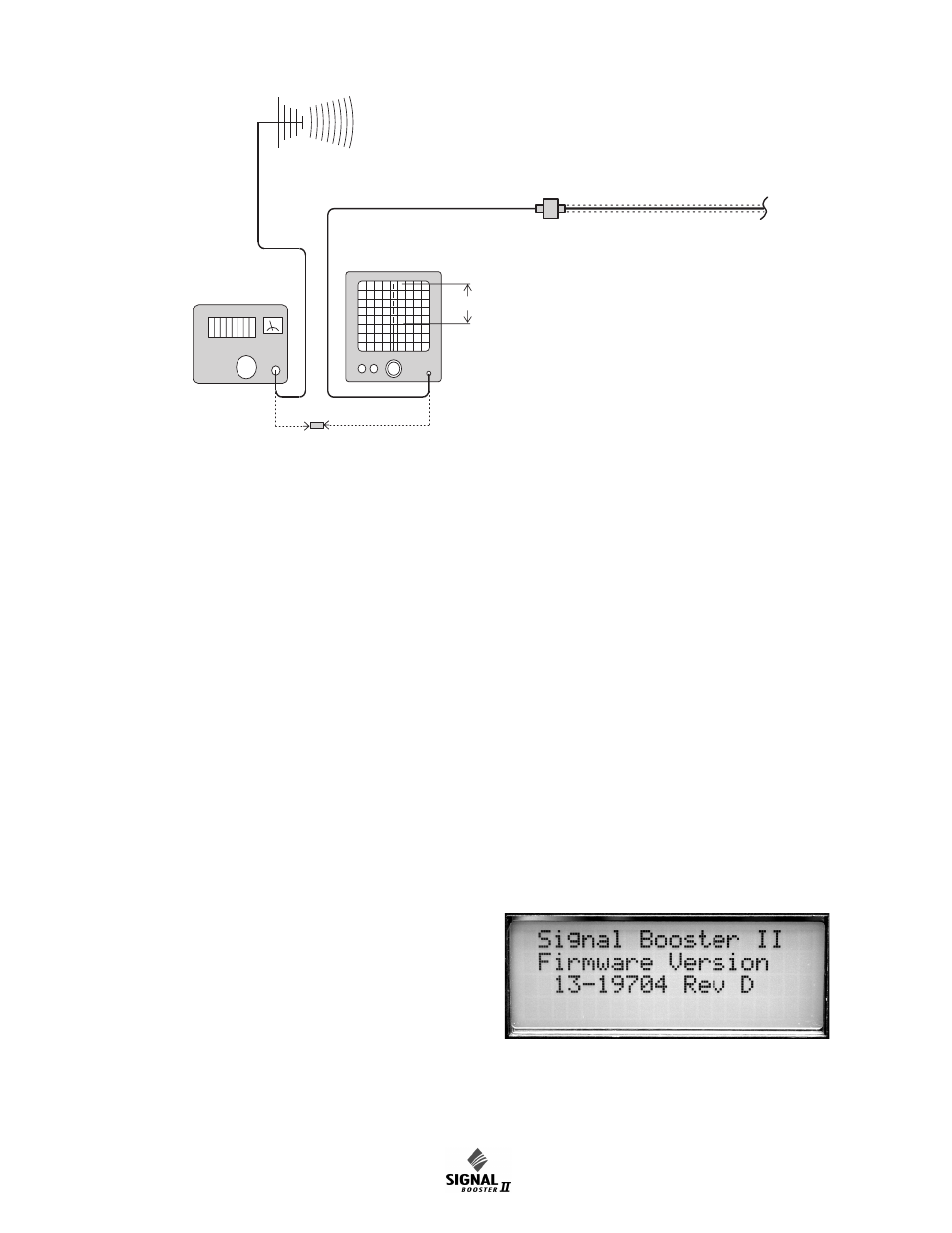
Manual 7-9362-2 Page 6
TX RX Systems Inc. 10/19/05
It is wise to repeat the procedure listed above for
measuring antenna isolation with the signal gener-
ator set to frequencies at the passbands edges in
order to see if the isolation is remaining relatively
constant over the complete width of the passband.
Repeat the isolation measurements at the other
passband in bi-directional systems and use the
lesser of the two values to determine the maximum
gain setting.
Increase Isolation or decrease gain?
Modification of the signal distribution system is
required to increase isolation between the up and
downlink path. This will require significant changes
that may or may not be practical from a cost or
logistical standpoint. Gain reduction may be the
only alternative but this is easy to achieve with Sig-
nal Booster II. Gain for both the uplink and down-
link path can be set from 50 to 80 dB. Here are the
steps to follow.
1) Subtract 15 dB from the measured isolation
between uplink and downlink branches of the
antenna/signal distribution system. This is the
maximum usable gain level for both the uplink
and downlink path.
2) Accessing the user menu through the front
panel, set the gain of the uplink path to the level
determined in step 1. A detailed explanation of
how to negotiate the menu system is given on
page 8.
3) Repeat step 2 for the downlink path.
NORMAL OPERATION
Power is applied to the signal booster by turning on
the AC power switch located on the junction box
inside the cabinet, refer to figure 2. The following
startup sequence occurs.
1) At turn-on, the four status LEDs on the front
panel glow red for about 5 seconds as the result
of entering a self-check mode.
INTERNAL
SIGNAL DISTRIBUTION
SYSTEM
SPECTRUM
ANALYZER
EXTERNAL
ANTENNA
SIGNAL
GENERATOR
ZERO LOSS
REFERENCE
ISOLATION (dB)
Figure 4: Typical test equipment interconnection for measuring antenna isolation.
Figure 5: Software version is displayed briefly
during the boot-up sequence.
