Instructions – Bird Technologies 7000A845 User Manual
Page 4
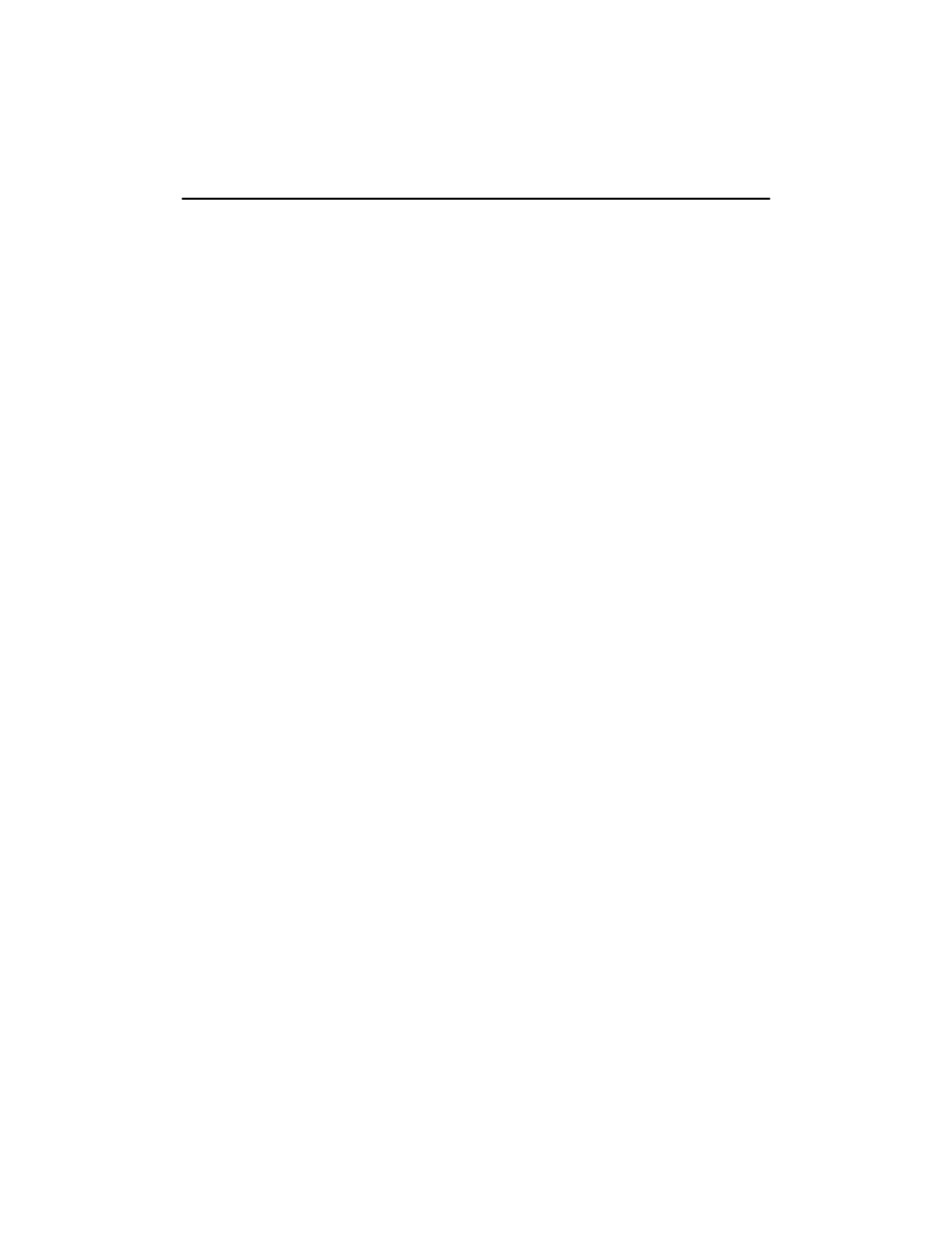
Bird Technologies
2
Instructions
The Cellular System, Base or Mobile, and Band should be selected and displayed
in the right side of the display.
1. Connect the adapter to the test port on the Antenna Tester.
2. Connect the mismatch to the adapter.
3. Press the ON key.
4. Press the MENU key.
5. Press the MEAS MATCH key.
6. Press the SINGLE FREQ key.
7. Press the UNITS key.
8. Press the RHO key.
9. Press the FREQ MHz key.
10. Using the numeric keys, enter 806.
11. Press the ENTER key.
12. Compare the resultant value to the minimum and maximum values listed for
806MHz.
13. Repeat for 833MHz and 960MHz. To enter another frequency repeatedly press
the SELECT key until the cursor is blinking on the frequency, then use the
numeric keys to enter the desired frequency.
14. If any value is outside the listed minimum and maximum acceptable values
see the Calibration section on page 3.
- SK-4000-TC-Manual (56 pages)
- SK-4000-TC-Datasheet (2 pages)
- SH-36S-Manual (206 pages)
- SH-36S-Datasheet (4 pages)
- SH-36S-PC-Manual (130 pages)
- SH-36S-PC-Datasheet (2 pages)
- SH-36S-PC-Quick Start (2 pages)
- SH-36S-RM-Datasheet (2 pages)
- SA-3600XT-Manual (112 pages)
- SA-3600XT-Datasheet (2 pages)
- AT-500-Manual (73 pages)
- AT-500-Datasheet (2 pages)
- AT-800-Manual (74 pages)
- 89-83F-02-03-Manual (2 pages)
- 89-83F-02-03-Datasheet (1 page)
- 8251 Series-Datasheet (1 page)
- 8251 Series-Manual (30 pages)
- DA10 VHF Series-Datasheet (2 pages)
- DA10 VHF Series-Manual (47 pages)
- 8865SC13-Datasheet (2 pages)
- 8865SC13-Manual (28 pages)
- 8890-300SC13-Manual (28 pages)
- 8921SC13-Manual (28 pages)
- 8931-115SC13-Manual (34 pages)
- BDS-Datasheet (2 pages)
- BDS-Manual (98 pages)
- SCC7 Series-Datasheet (2 pages)
- SCC7 Series-Manual (45 pages)
- MSCC7 Series-Datasheet (2 pages)
- MSCC7 Series-Manual (35 pages)
- SCC8 Series-Datasheet (2 pages)
- SCC8 Series-Manual (47 pages)
- 4020 Series-Datasheet (1 page)
- 4020 Series-Manual (4 pages)
- 4027A Series-Datasheet (2 pages)
- 4027A Series-Manual (6 pages)
- 4027F Series-Datasheet (2 pages)
- 4027F Series-Manual (6 pages)
- 4028 Series-Datasheet (2 pages)
- 4028 Series-Manual (6 pages)
- 7022-Datasheet (4 pages)
- 7022-Manual (27 pages)
- ACM Series-Datasheet (2 pages)
- ACM Series-Manual (40 pages)
- BPME Series-Datasheet (4 pages)
