Brother DCP-8045D User Manual
Page 13
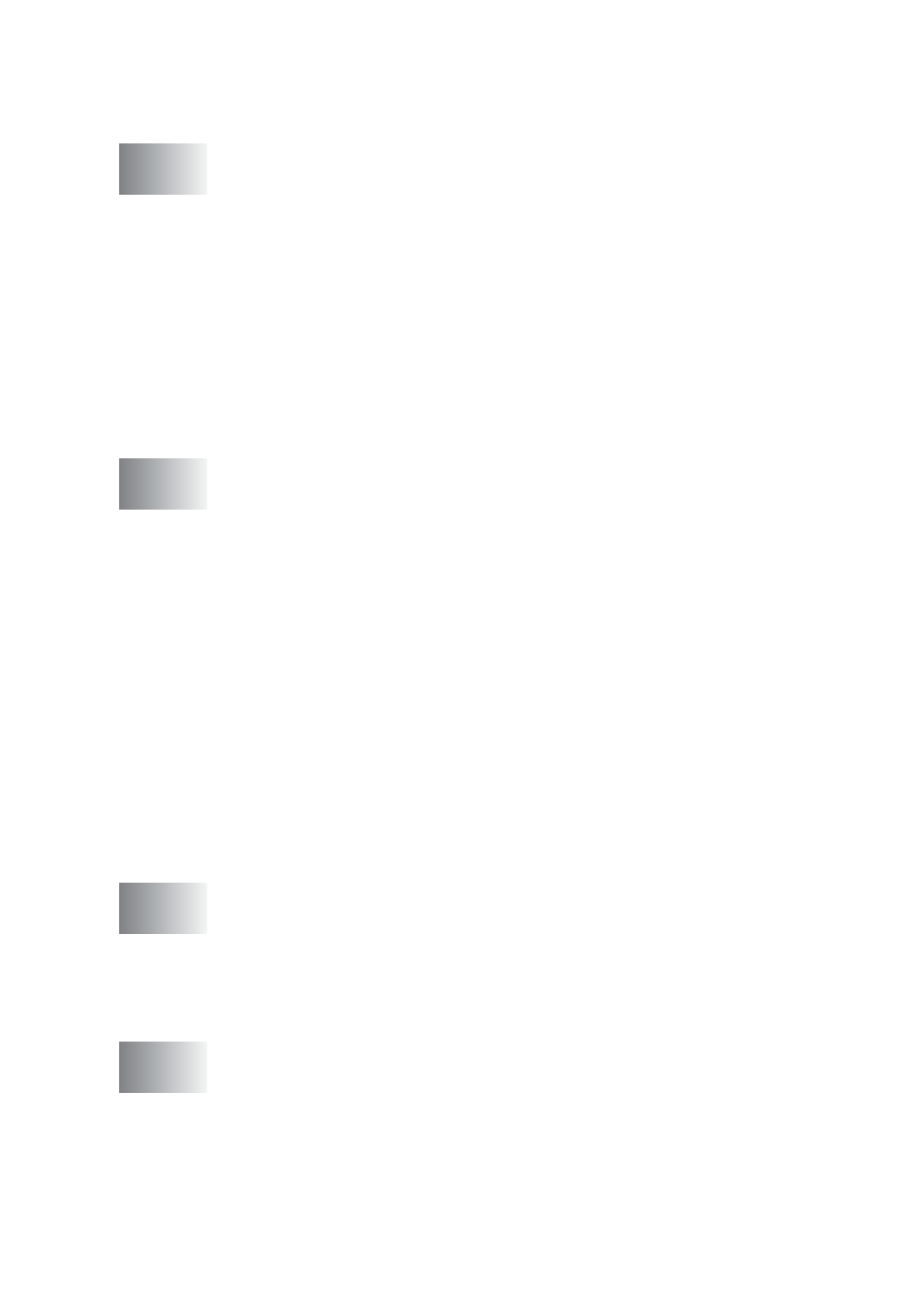
xi
Table of Contents
Introduction .......................................................................... 1-1
Using this Guide ............................................................... 1-1
On-line Registration (USA and Canada) .................... 1-2
DCP part names and operations ................................ 1-3
Control panel overview ..................................................... 1-6
Status LED indications ............................................... 1-8
Inserting originals for copying (and scanning) ................ 1-10
Using the ADF (automatic document feeder) ........... 1-10
Using the scanner glass ........................................... 1-12
Paper ..................................................................................... 2-1
About paper ...................................................................... 2-1
Choosing acceptable paper .............................................. 2-2
Paper capacity of the paper trays........................... 2-3
Paper specifications for each paper tray ................ 2-4
How to load paper ...................................................... 2-5
To load paper or other media in the paper tray ...... 2-5
To load paper or other media in the manual
feed tray (For DCP-8040) ................................... 2-7
To load paper or other media in the multi-purpose
tray (MP tray) (For DCP-8045D) ........................ 2-9
To use Automatic Duplexing for copy and print
operations (For DCP-8045D) ............................... 2-11
On-screen programming ..................................................... 3-1
User-friendly programming ............................................... 3-1
Menu table.................................................................. 3-1
Navigation keys ................................................................ 3-2
Key Operations table ...................................................... 3-10
Getting started ..................................................................... 4-1
General Setup .................................................................. 4-1
Setting the Paper Type............................................... 4-1
Setting the Paper Size................................................ 4-3
Setting the Beeper Volume......................................... 4-4
Toner Save ................................................................. 4-4
Sleep Time ................................................................. 4-5
