Test switch, Test switch -10 – Brother DCP-8045D User Manual
Page 125
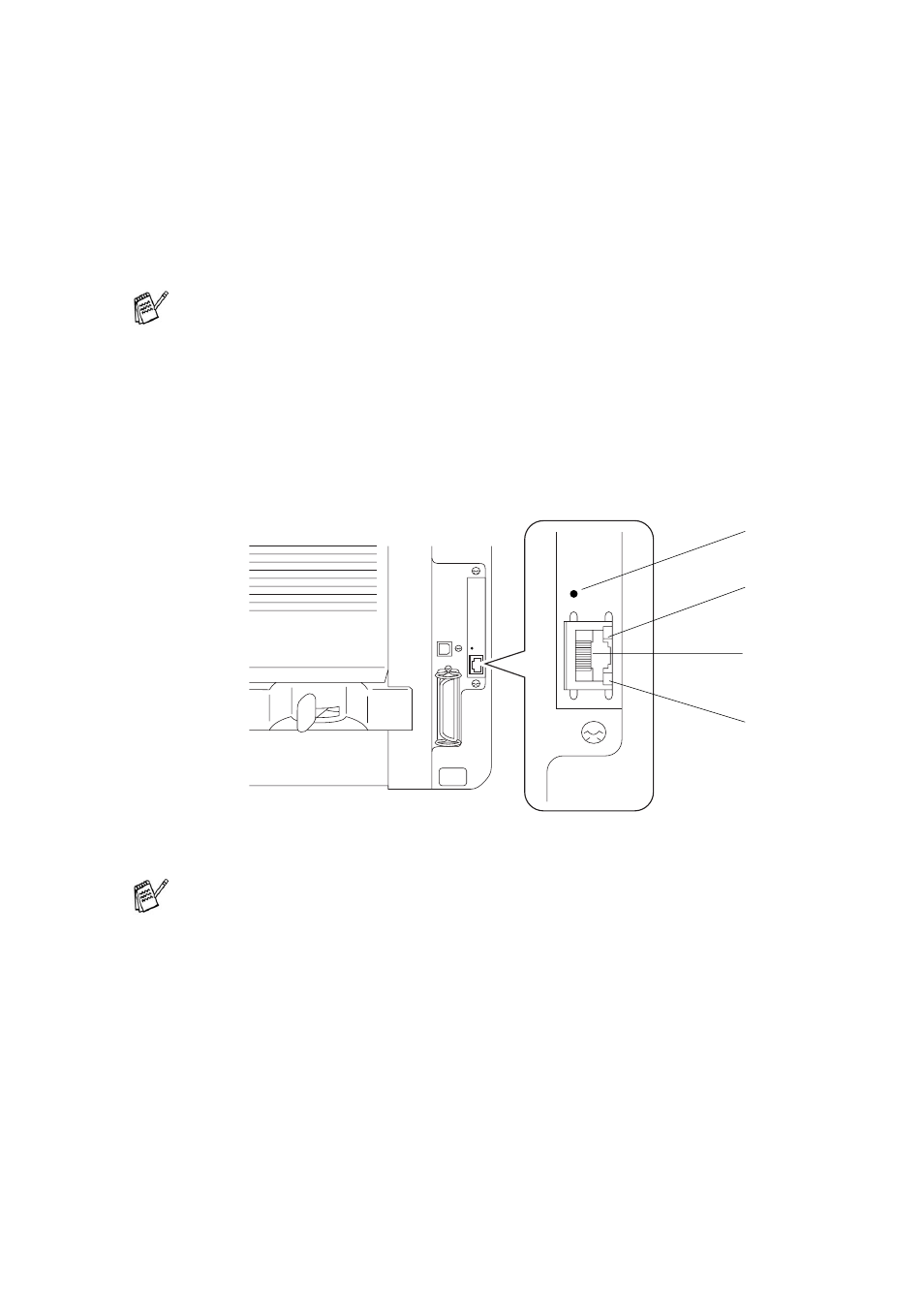
OPTIONAL ACCESSORIES 8 - 10
Link/Speed LED is green: 10 BASE T Ethernet
This Link/Speed LED will be green if the print server is connected to
a 10 BASE T Ethernet.
Active LED is yellow:
The Active LED will blink if the print server is receiving or transmitting
data.
TEST SWITCH
Short push: Prints the network configuration page.
Long push (more than 5 seconds): Reset the network configuration
back to the default settings.
If there is a valid connection to the network, the LED will blink
orange or green.
To set up the DCP on the Network, see the NC-9100h Network
User’s Guide on the CD-ROM.
LED
LED
Ethernet
RJ-45
Test
Switch
This manual is related to the following products:
