0 operator panel – Baumfolder Flexifold: 2st Station (from 2005) User Manual
Page 24
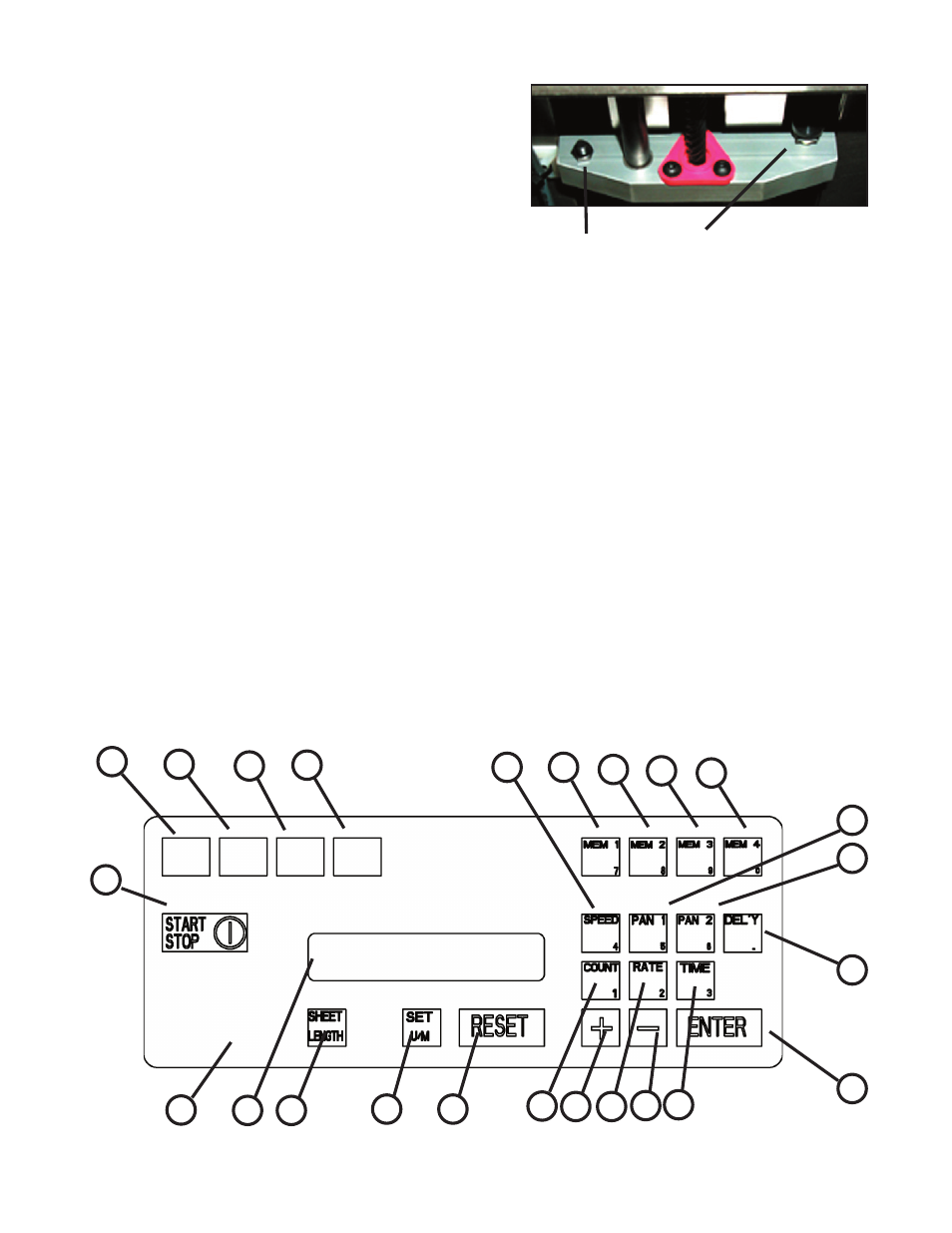
TP10495A
PAGE 24
Figure 6.3-1
Fold pan
skew adjust
6.4 Use of Handwheel
The handwheel is used to help clear jams and for setup.
To use the handwheel, shut off the folder, pull out the hand-
wheel and turn it in either direction.
7.1 Button Identification
(2nd function)
01)
Count Select, (#1)
02)
Rate Select, (#2)
03)
Time Select, (#3)
04)
Speed Adjust, (#4)
05)
Plate #1 Adjust, (#5)
06)
Plate #2 Adjust, (#6)
07)
Memory 1 Set, (#7)
08)
Memory 2 Set, (#8)
09)
Memory 3 Set, (#9)
10)
Sheet Jam Select, (#0)
11)
Stacker Adjust
13)
Data Enter
14)
Decrement
15)
Increment
16)
Function Reset
17)
Inches/Metric Unit Select
19)
Sheet Mode Select
20)
Alphanumeric Display
23)
Folder Drive Start/Stop
24)
Letter Fold Select
25)
Z-fold Select
26)
Double Half-fold Select
27)
Half-fold Select
30)
Operator Control Panel
7.0 OPERATOR PANEL
01
02
03
04
05
06
07
08
09
10
11
13
14
15
16
17
19
20
23
24
26
27
30
25
Fold pan stop
adjust
- BAUM15: Pile Folder 1st Station (from 2005 on) (50 pages)
- BAUM15: Pile Folder 1st Station (from 1999 thru 2005) (50 pages)
- BAUM15: Control Panel (12 pages)
- BAUM18: Pile Folder 1st Station (from 2005 on) (50 pages)
- BAUM18: Pile Folder 1st Station (from 1999 thru 2005) (50 pages)
- BAUM20: Pile Folder 1st Station (from mid 2006) - Instruction Manual (68 pages)
- BAUM20: Pile Folder 1st Station (from mid 2006) - Parts Manual (79 pages)
- BAUM20: Pile Folder 1st Station (from mid 2006) - Parts Manual (157 pages)
- BAUM20: Pile Folder 1st Station (from mid 2006) - Parts Manual (81 pages)
- BAUM20: Pile Folder 1st Station (early 2006) (68 pages)
- BAUM20: Pile Folder 1st Station (in 2005) (68 pages)
- BAUM20: Pile Folder 1st Station (from 2002 thru 2004) (68 pages)
- BAUM20: Pile Folder 1st Station (from 1999 thru 2001) (50 pages)
- BAUM20: Pile Folder 2nd Station (from mid 2006) (1 page)
- BAUM20: Pile Folder 16page (from mid 2006) (1 page)
- BAUM20: Continuous Folder 1st Station - Parts Manual (1 page)
- BAUM20: Ifold Service Manual (47 pages)
- BAUM20: Ifold Operation Manual (31 pages)
- BAUM20: Autoset Service Manual for Pile feed (19 pages)
- BAUM20: Sound Cover Installation (5 pages)
- BAUM20: 20 Kicker Assembly Installation (15 pages)
- BAUM20: 1300 series Pump Replacement Manual (11 pages)
- 714XA (49 pages)
- BAUM 26: 8PG Pre-slitter kit (13 pages)
- BAUM 26: Pre-slitter kit (early 2004) (8 pages)
- BAUM 26_30: Folder 1st Station Contfeed (46 pages)
- BaumCut 26.4: side table (5 pages)
- BaumCut 26.4 (For serials 69H1122 thru 76D1132) (98 pages)
- BaumCut 26.4 (For serials 76D1133 thru 78D1000) (104 pages)
- BaumCut 26.4 (For serials 78D1001 thru 78D1100) (104 pages)
- BaumCut 26.4 (For serials 78D1101 thru current) (104 pages)
- BaumCut 31.5 (For serials 76N1101 thru 78N1000) (104 pages)
- BaumCut 31.5 (For serials 78N1001 thru 700N100) (104 pages)
- BaumCut 31.5 (For serials 700N101 thru current) (98 pages)
- D2 Drill (9 pages)
- D3 Drill (from mid 2004 thru 2006) (9 pages)
- D3 Drill (from late 2003 thru mid 2004) (9 pages)
- D3 Drill (up to mid 2003) (9 pages)
- D5 Drill (from mid 2006 thru end 2006) (11 pages)
- D5 Drill (from 2003 thru mid 2006) (11 pages)
- D3HD Dril (11 pages)
- ND5 Drill (from 2000 thru 2002) (11 pages)
- 714XLT: Air-Operations Manual (from 2006) (13 pages)
- 714XLT: Air-Operations Manual (from 2001 thru 2005) (13 pages)
- 714XLT: Parts Manual (134 pages)
