Options to use the music phone – Bang & Olufsen Serenata - Getting Started User Manual
Page 7
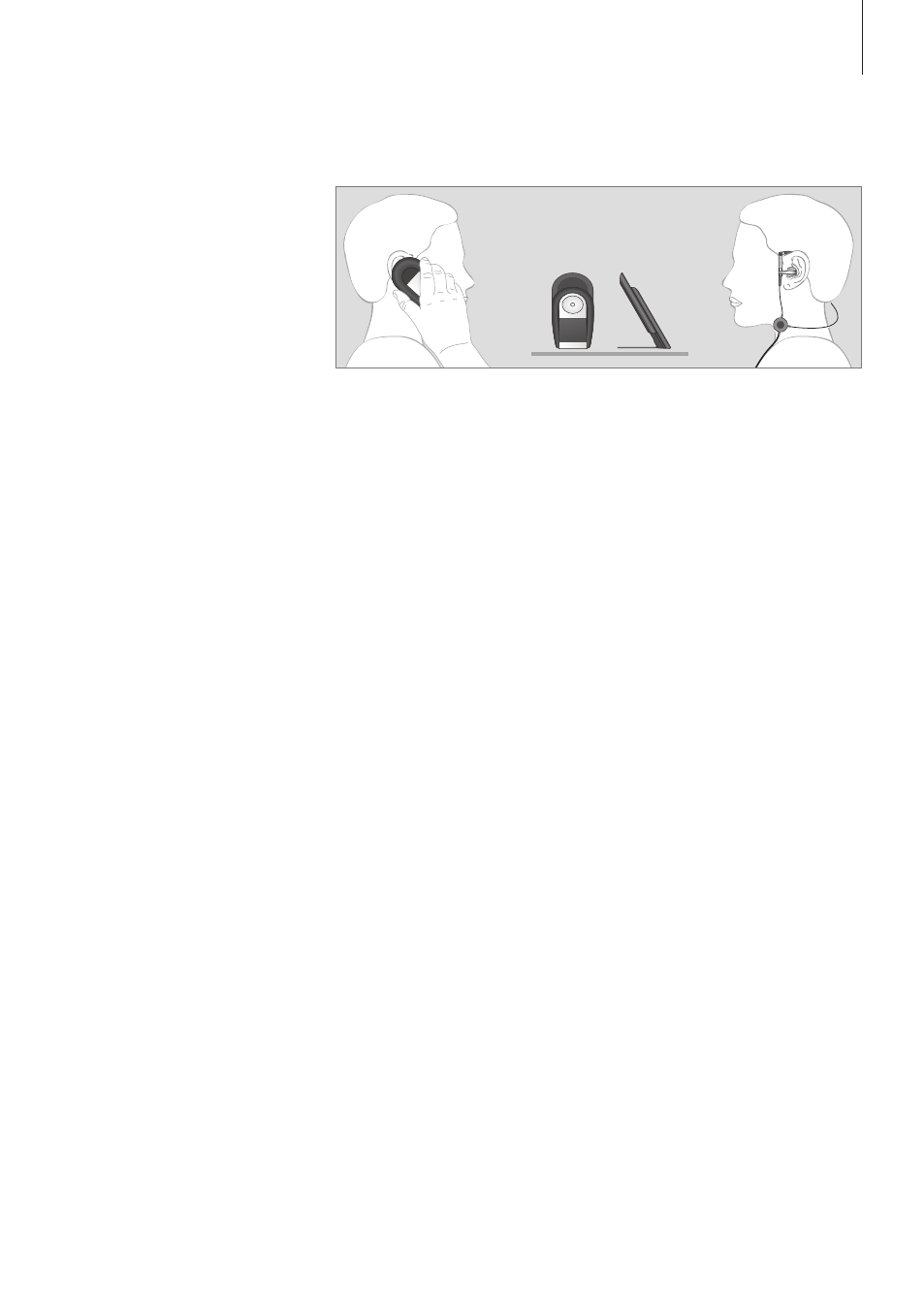
Options to use the music phone
Your phone consists of two
equal parts; a portable audio
system and a mobile phone.
Whether you use phone
functions or wish to listen to
music, you have several options.
Options to use the phone
When you use the phone functions
you may …
– Use the phone by holding it to
your ear.
– Use the enclosed earset to talk
on the phone.
– Use the phone’s loudspeaker to
talk hands-free. Simply raise the
loudspeaker and pull out the
phone’s stand, then place it in
front of you, for example, on a
table.
Options to listen to music
When you use the music functions
you may …
– Use the enclosed earset as a
headset to listen to music in your
private sphere.
– Raise the built-in loudspeaker,
which allows you to use the
phone as a micro audio system.
– Connect playback music from
the phone via the enclosed line
output to your Bang & Olufsen
music system setup.
