Cable connections – Bang & Olufsen Serenata - Getting Started User Manual
Page 18
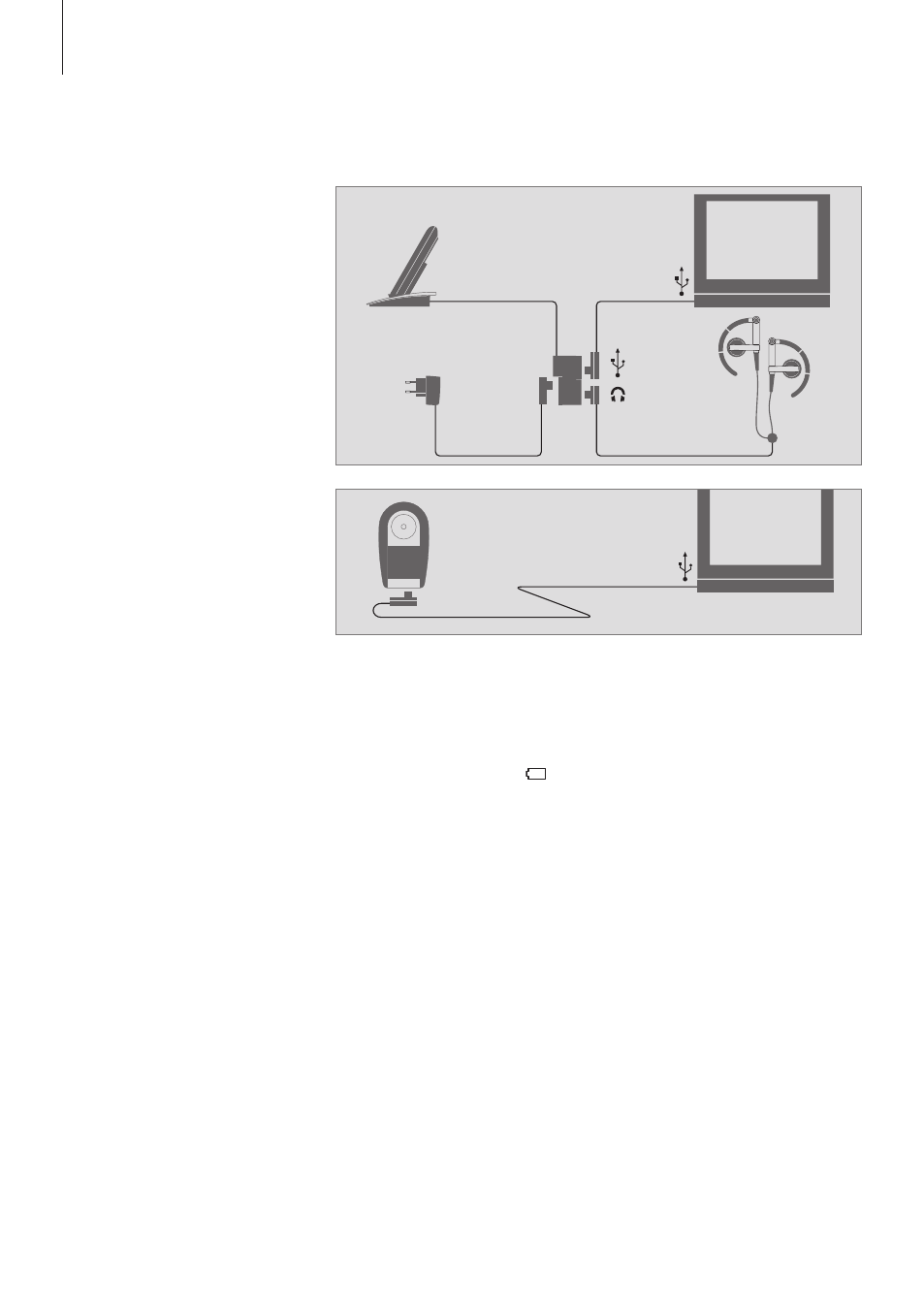
To charge the phone, connect
the table charger to the mains
supply and place the phone in
the charger.
The table charger allows you to
connect the phone to your
computer via the USB socket.
If you wish to use the phone, while
it is still in the charger, you may
also connect the enclosed earset.
You can also use the enclosed travel
charger to charge the phone – just
connect it directly to the phone.
About charging
It takes approximately three hours
to fully charge the phone. When
fully charged, the phone will have
enough capacity to power:
– Up to three hours talk-time.
– Up to 11 days in standby.
During offline playback …
– Up to five hours when you use
the loudspeaker.
– Up to 13 hours when you use
the headset.
When the battery is low:
– A warning tone sounds.
– The ‘Battery low’ message
displays.
– The empty battery icon (
)
blinks.
Useful hint …
It is also possible to connect the
phone to your Bang & Olufsen
audio system setup. Use the
enclosed line output to do so.
Cable connections
DC
100–240
V
A
C
50–60 Hz
PC
PC
18
NOTE! We recommend that your
computer has a mains supply, which
is connected to ground.
