Synchronise the phonebook with outlook – Bang & Olufsen Serenata - Getting Started User Manual
Page 20
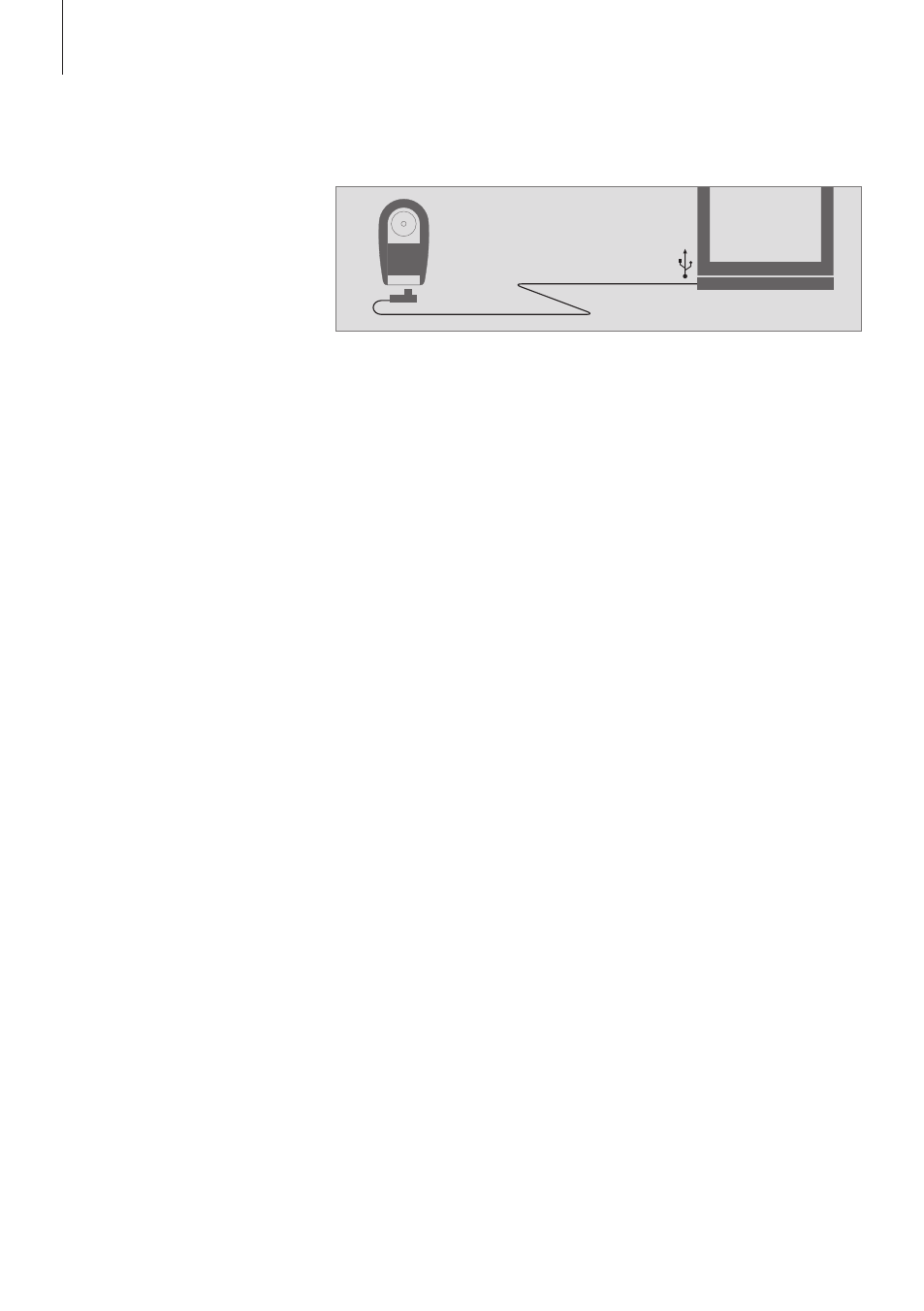
Synchronise the phonebook with Outlook
It is possible to synchronise your
phone with Outlook
®
, if you
wish to transfer, for example,
contacts or calendar entries to
the phone.
The phone can synchronise with
Outlook either via the USB-cable or
via BlueTooth
®
:
> Connect the phone to your
computer or to BlueTooth.
> Select Transfer.
> Select PC Studio.
> Then start Samsung PC Studio
on the computer and select
Synchronise.
For further information, refer to the
extended CD-rom Guide enclosed
with this product.
PC
20
