Before you start – Bang & Olufsen Serenata - Getting Started User Manual
Page 6
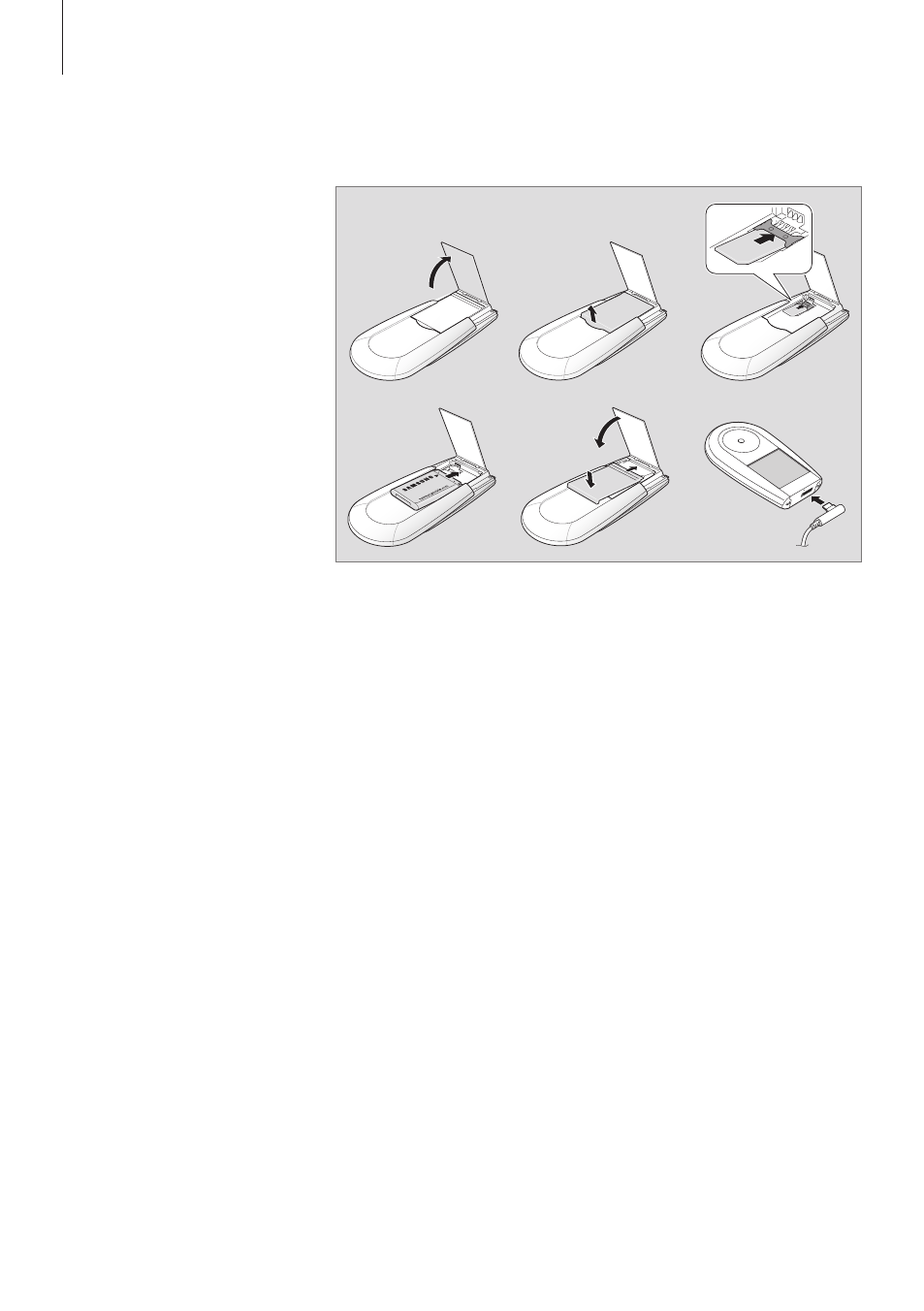
Before you start using the
phone, you must insert the
enclosed battery and the SIM-
card that you wish to use, then
charge the phone.
To insert SIM-card and battery …
1 Slide the backside upwards to
raise the loudspeaker. Pull out
the phone’s stand.
2 Lift the battery cover away.
3 Insert the SIM-card.
Note! Make sure that the gold-
coloured contacts on the card
face downwards.
4 Insert the battery.
5 Slide the cover back on and press
lightly.
6 Plug the charger into the phone,
and connect it to the mains.
Note: For further information
about charging, refer to page 18.
Ready for use
It takes approximately three hours
to charge the phone. When the
phone is charged, unplug the
charger, and the phone is ready for
use. To switch on the phone, press
and hold the red button on the
wheel.
Enter PIN-code
When you switch on the phone the
first time, you may have to enter
the pincode of your SIM-card. Use
the wheel to highlight digits and
press the
OK button at the centre
of the wheel
to select. Then high-
light ✓ and press
OK.
Before you start
1
2
3
4
5
6
6
