Set positions for the television to turn to – Bang & Olufsen BeoVision MX_4200 - User Guide User Manual
Page 38
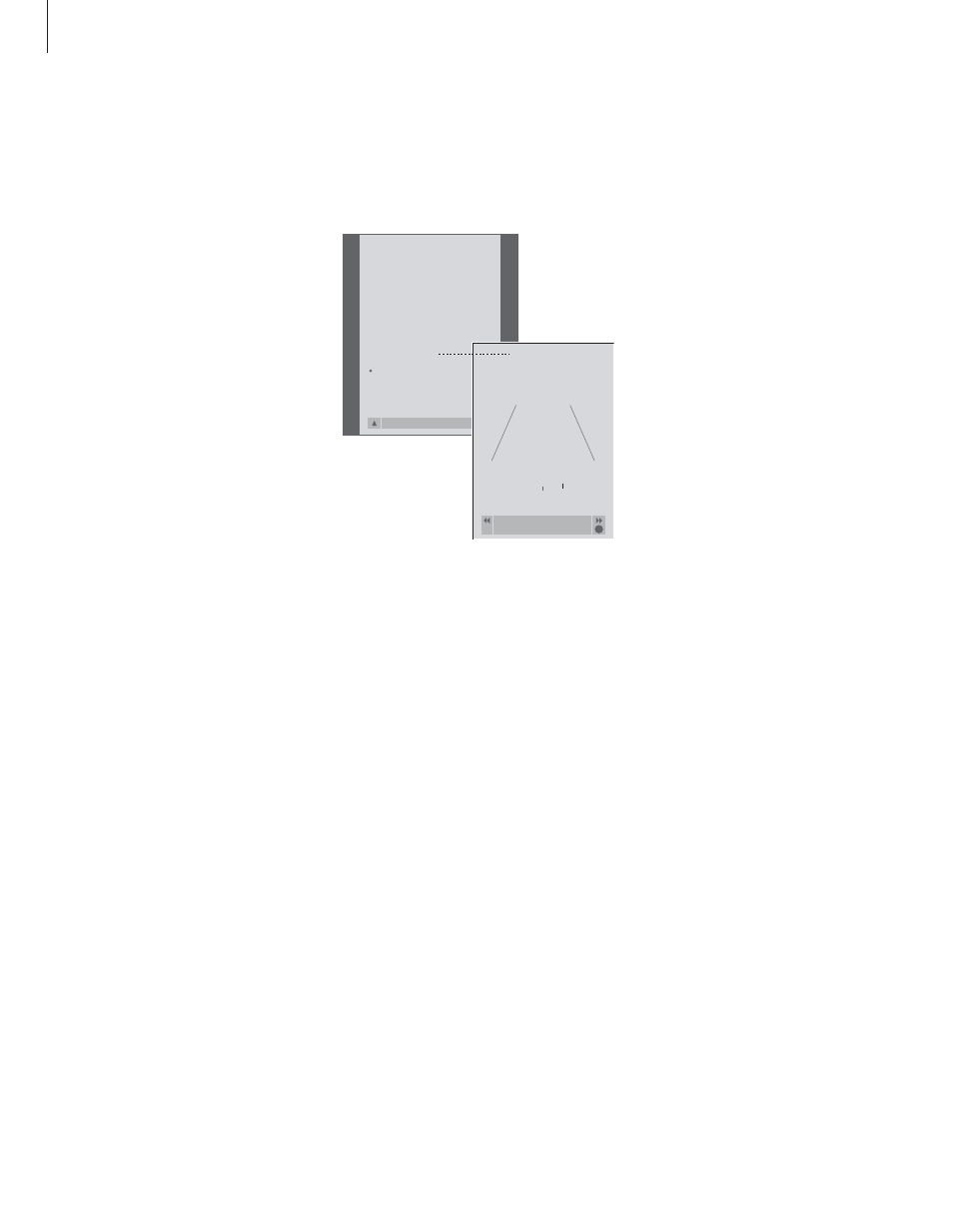
38
Set positions for the television to turn to
If your television is equipped with the
optional motorised wall bracket, you
can turn it using the Beo4 remote
control.
Furthermore, you can program the
television to turn automatically to
face your favourite viewing position
when you switch on the television,
and turn away to a standby position
when you switch it off.
You can also turn your television by
hand.
> Press TV to switch on the television.
> Press MENU to bring up the TV SETUP menu
and press
▼
to highlight STAND POSITIONS.
> Press GO to bring up the STAND POSITIONS
menu.
> To store a stand position for when you switch
the television on, press
ss
or
tt
to turn the
television and place it according to your viewing
position.
To store a stand position for when the
television is switched off and in standby…
> Press
▼
to move to TV STANDBY.
> Press
ss
or
tt
to turn the television and place it
as you wish.
> Press GO to store your positions.
Choose one position for when you switch the
television on and one for when you switch it
off.
PROGRAM GROUPS
TUNING
TIMER RECORDING
PLAY TIMER
OPTIONS
STAND POSITIONS
TV ON
TV STANDBY
TV SETUP
back select
GO
left right
store
GO
TV ON
TV STANDBY
STAND POSTIONS
.
..
.
.
.
.
.
.
.
.
.
.
..
..
NOTE! For information about first-time installation
of the motorised wall bracket, refer to the chapter
‘First-time setup of your television’ on page 30.
