Use your pincode – Bang & Olufsen BeoVision MX_4200 - User Guide User Manual
Page 21
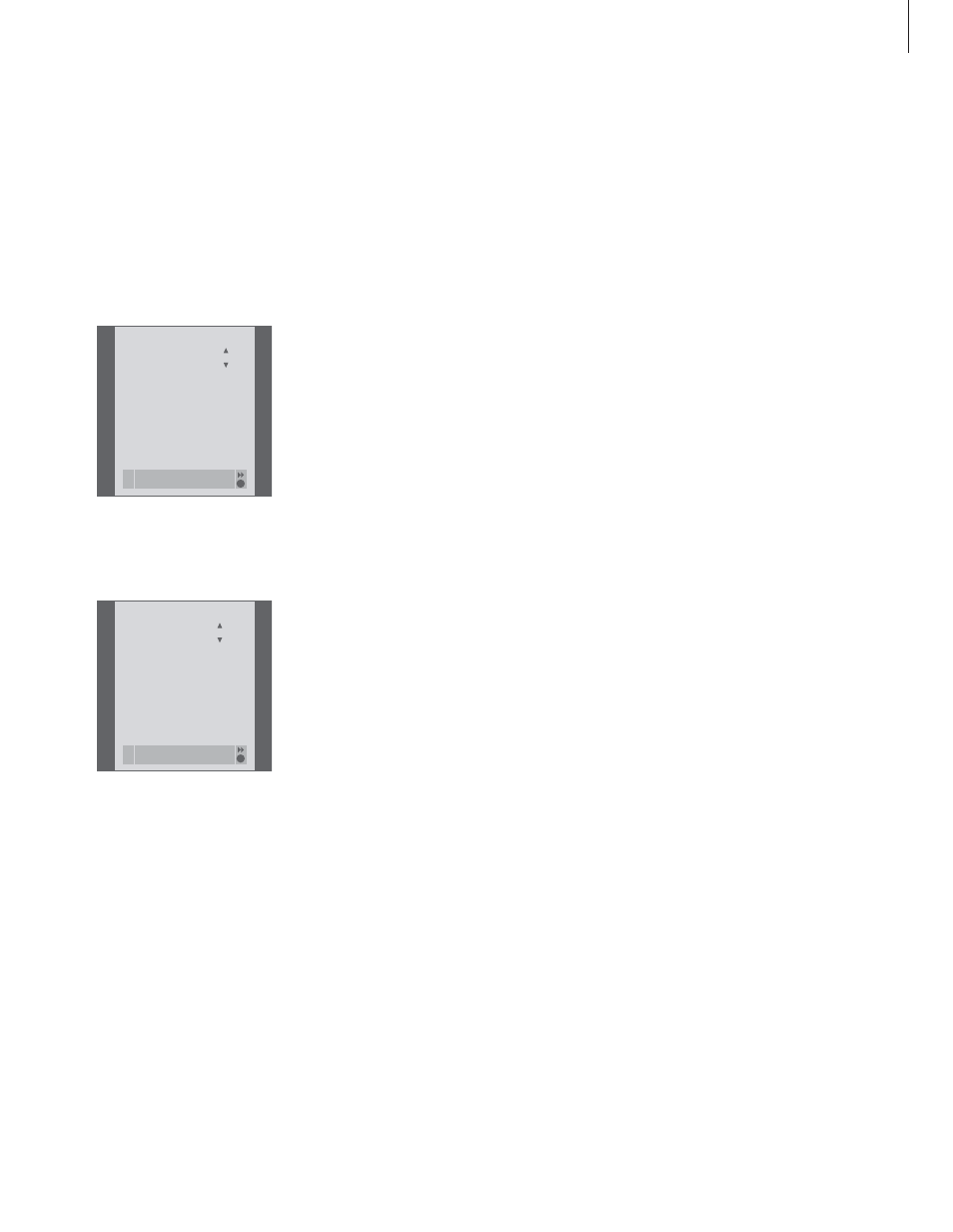
21
When your television is switched on…
> Enter the code digits using the number buttons
or
▲ ▼
.
> Press GO when the last digit is entered.
> Your television starts up again.
Five incorrect entries will cause the television to
shut down for three hours, during which
operation is not possible.
Approximately 30 seconds before the system
automatically switches to standby, it cannot be
operated by remote control. Therefore, it is not
possible to enter a pincode during this time.
If you have forgotten your pincode…
> Contact a Bang & Olufsen retailer to receive a
five-digit Master Code.
> When the television prompts you for your
pincode, press and hold
ss
to bring up the
MASTERCODE menu.
> Entering the code digits using the number
buttons or
▲ ▼
and pressing GO will deactivate
your pincode and reactivate your television.
Use your pincode
If your television has been disconnected from
the mains for 15–30 minutes, the television
prompts you for the pincode when you switch
it on. If you do not enter the pincode, the
television switches to standby after
approximately 5 minutes.
PINCODE
PINCODE
0 . . .
next
accept
GO
MASTERCODE
MASTERCODE
0 . . . .
next
accept
GO
