Bang & Olufsen BeoVision Avant (No tuner) - User Guide User Manual
Page 6
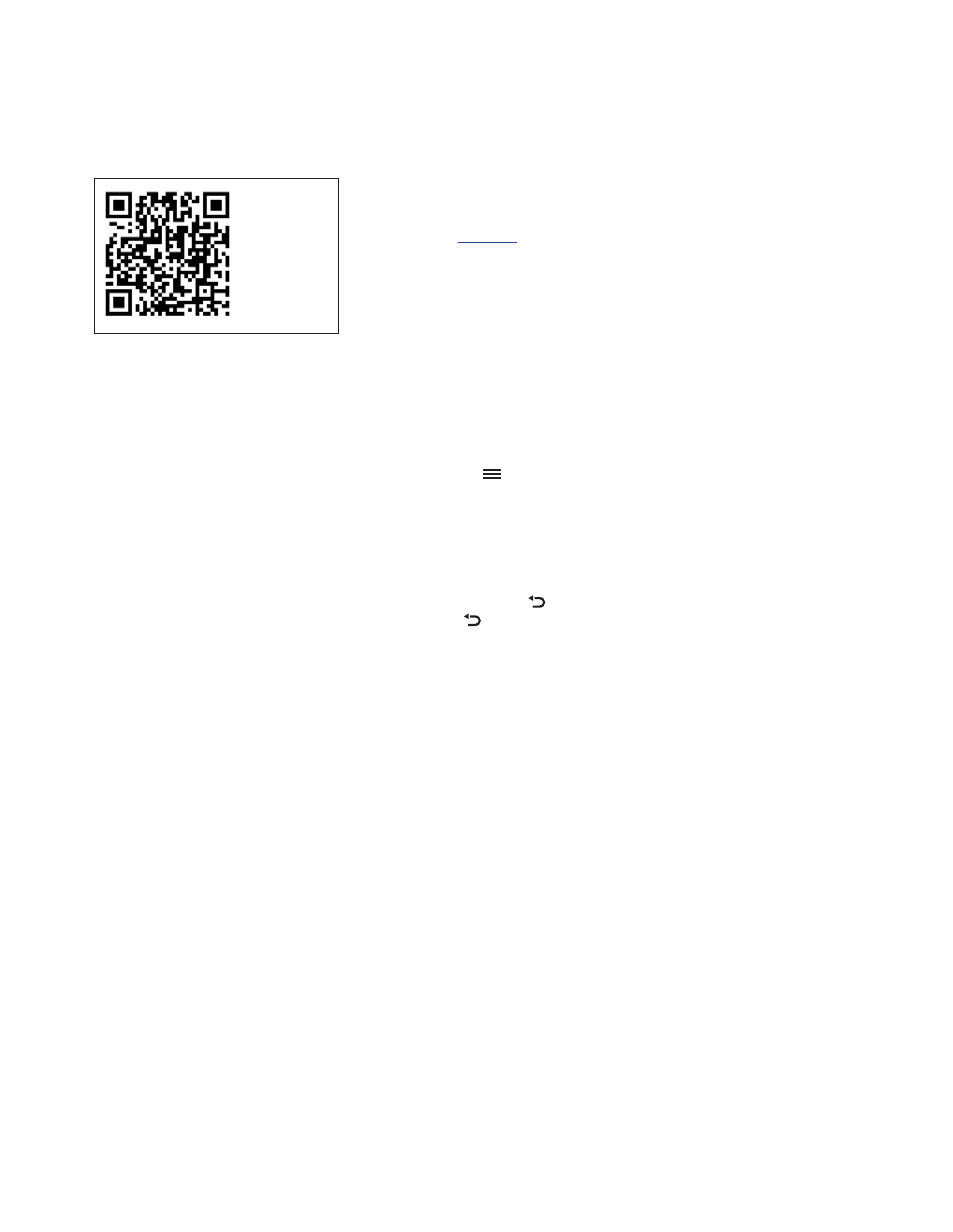
6
>> How to use your remote control
BeoRemote App allows you to operate your
television with a tablet and is especially
useful for navigating in web pages or
applications using
.*
1
Both your
television and tablet must be on the same
network and WAKE ON WLAN/WAKE ON
LAN must be set to ON, see the television
POWER SAVING menu. This allows you to
switch on your television from standby
mode. Note that the standby power
consumption will increase slightly.
BeoRemote App integrates with your
television. However, it does not support all
BeoRemote One
LIST functions.
Tap on the menu icon (
) to open the
television menu. A free moving cursor
works as the BeoRemote One arrow
buttons. Tap in the middle to select a
setting. Swipe to the list options to activate
television functions.
To back up through menus, tap
.
To exit menus, hold
.
BeoRemote App has a short built-in guide
which describes basic functions (found
under SETTINGS).
Note that first-time setup must be
performed using a BeoRemote One.
BeoRemote App requires that your television
is set up in a network.
1
*BeoRemote App supports tablets with iOS
(most recent iOS version).
BeoRemote App
Your tablet and your television must be on
the same network to use the BeoRemote
App.
iOS
