Bang & Olufsen BeoVision Avant (No tuner) - User Guide User Manual
Page 55
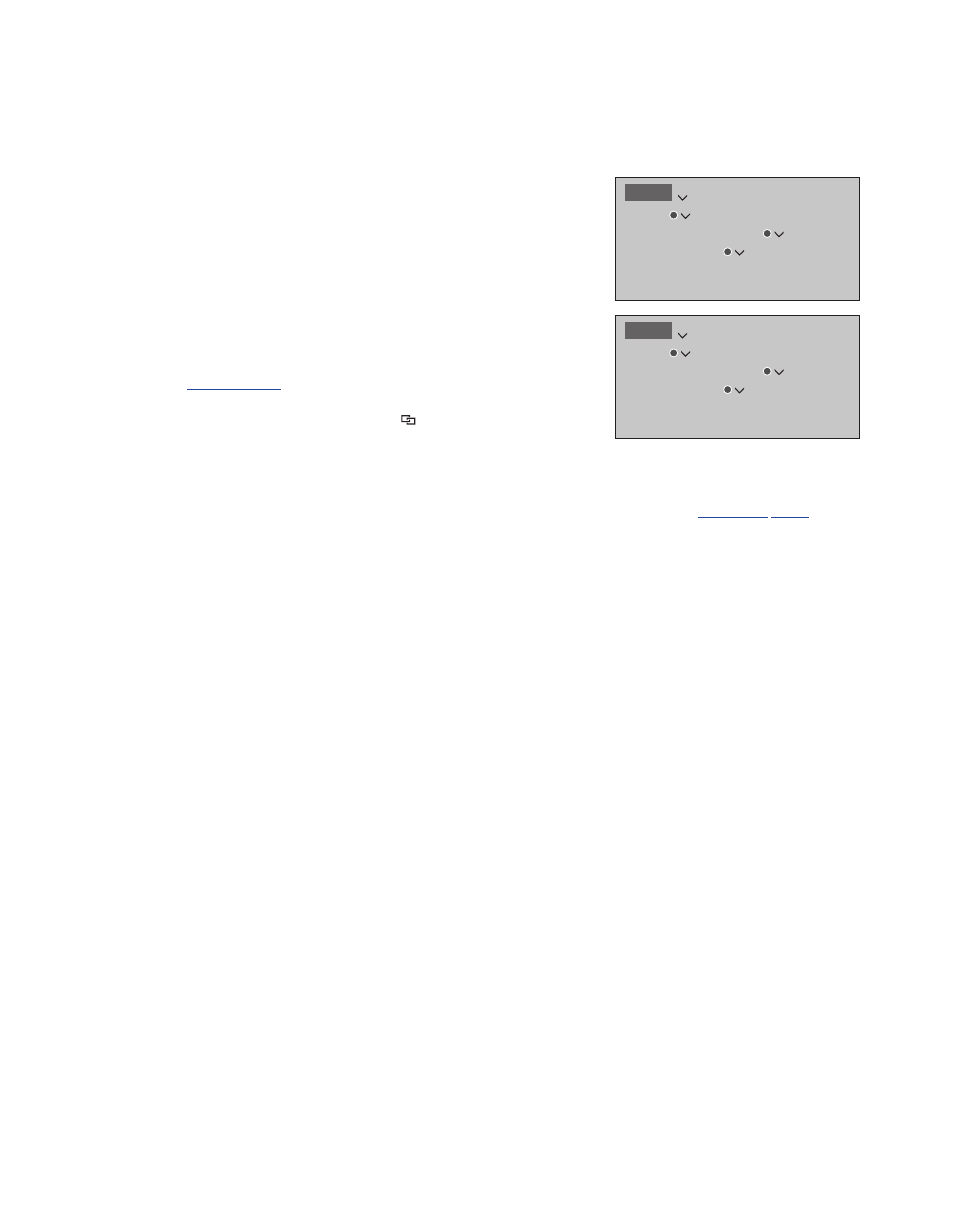
55
You can integrate external equipment with
your television to listen to music from an
audio system or another television.
You can listen to audio and video sources
from another Bang & Olufsen product, if the
product is connected to the same network
(router) as your television. When
connecting to an audio system with Master
Link, a BeoLink Converter NL/ML is required
to act as a ‘bridge’ between Network Link
and Master Link.
In the PRODUCT INTEGRATION menu, you
can select which products to integrate with.
A list of products identified on the home
network is shown.
To link to sources from a product, such as
radio or CD, you must set it up in the
CONNECT TO menu. To select the product, it
must be switched on for it to show up as a
product found in the list. When you have
chosen the product once in the CONNECT
TO menu, the sources that can be linked to
are shown in the SOURCE LIST with a ‘link’
symbol ( ).
To see linked sources in the remote control
display, see the guide for BeoRemote One.
A source can play simultaneously on
speakers in different rooms and if the
connected product does not have local
speakers, it is possible to share speakers in
the television also when a source is activated
on the connected product. If you want the
television speakers to be activated when you
switch on a ‘link’ source, you must set it up in
the SHARE SPEAKERS menu.
For information about connecting an audio
system or a television for integration with
your television,
When the television is part of a system setup,
it will automatically set WAKE ON LAN/
WLAN to ON to be able to switch on
connected equipment. Note that this will
increase the power consumption slightly.
When a BeoLink Converter NL/ML is a part
of your system, six audio sources are listed
as sources you can link to, whether or not
equipment is connected to these sources.
Sources that are not used can be hidden
from the SOURCE LIST in the SOURCE LIST
menu.
>> Distribute sound with Network Link
Integrate additional equipment
MENU
SETUP
PRODUCT INTEGRATION
B&O CONNECT
CONNECT TO
MENU
SETUP
PRODUCT INTEGRATION
B&O CONNECT
SHARE SPEAKERS
