Bang & Olufsen BeoVision Avant (No tuner) - User Guide User Manual
Page 24
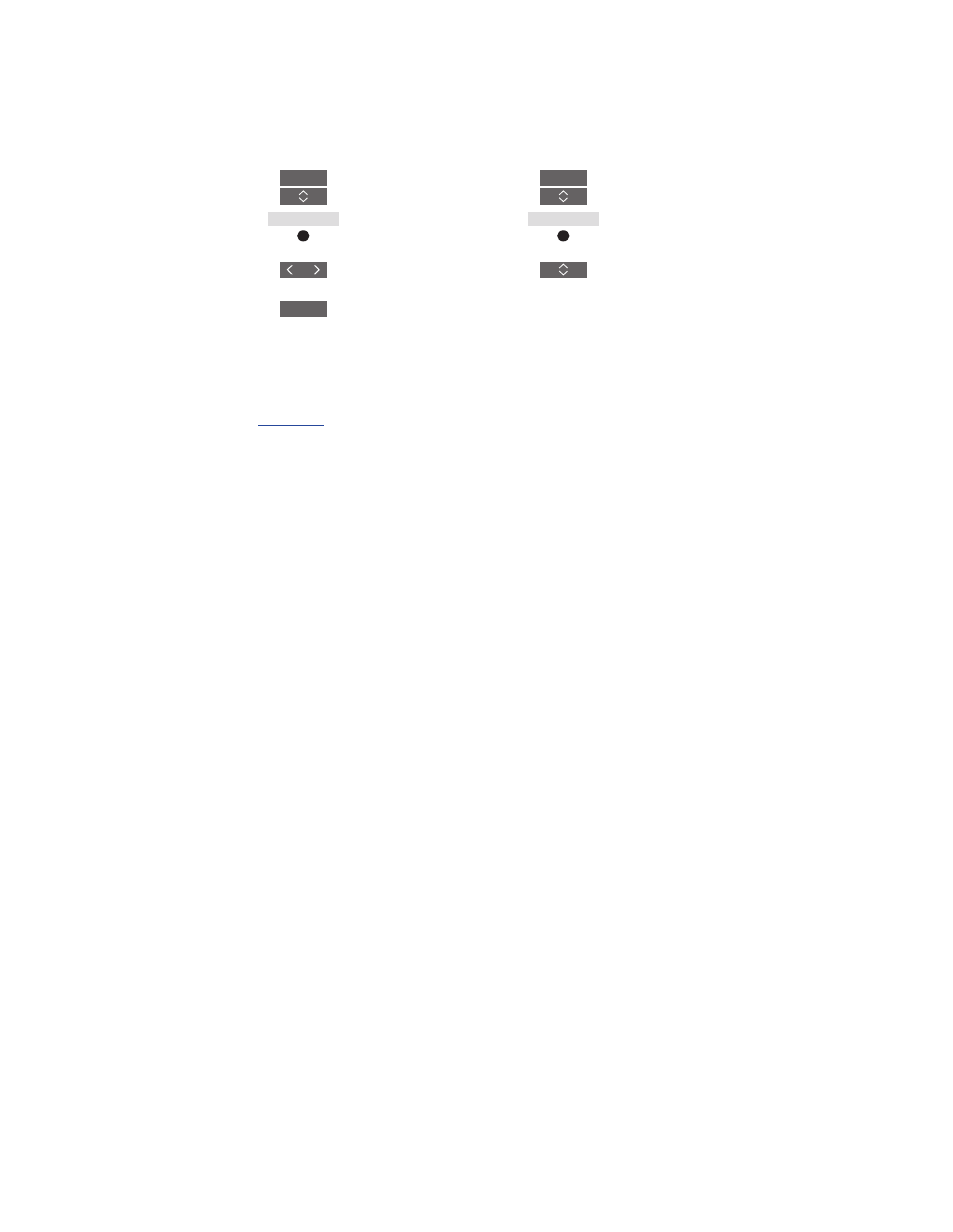
24
>> Watch television
Turn the television mounted on a wall
bracket …
Press to bring up STAND in the
BeoRemote One display
Turn the television
Select a position for the
television to turn to
To use the motorised floor stand or wall
bracket function, you have to calibrate the
floor stand or wall bracket first. To preset
positions for the TV to turn to,
.
Tilt the television mounted on a
table stand …
Press to bring up STAND in the
BeoRemote One display
Tilt the television
LIST
STAND
or
0–9
LIST
STAND
This manual is related to the following products:
