After installing the adcm hub system, Adding a spa side panel: adding a hand held panel – Balboa Water Group ADCM Hub User Manual
Page 2
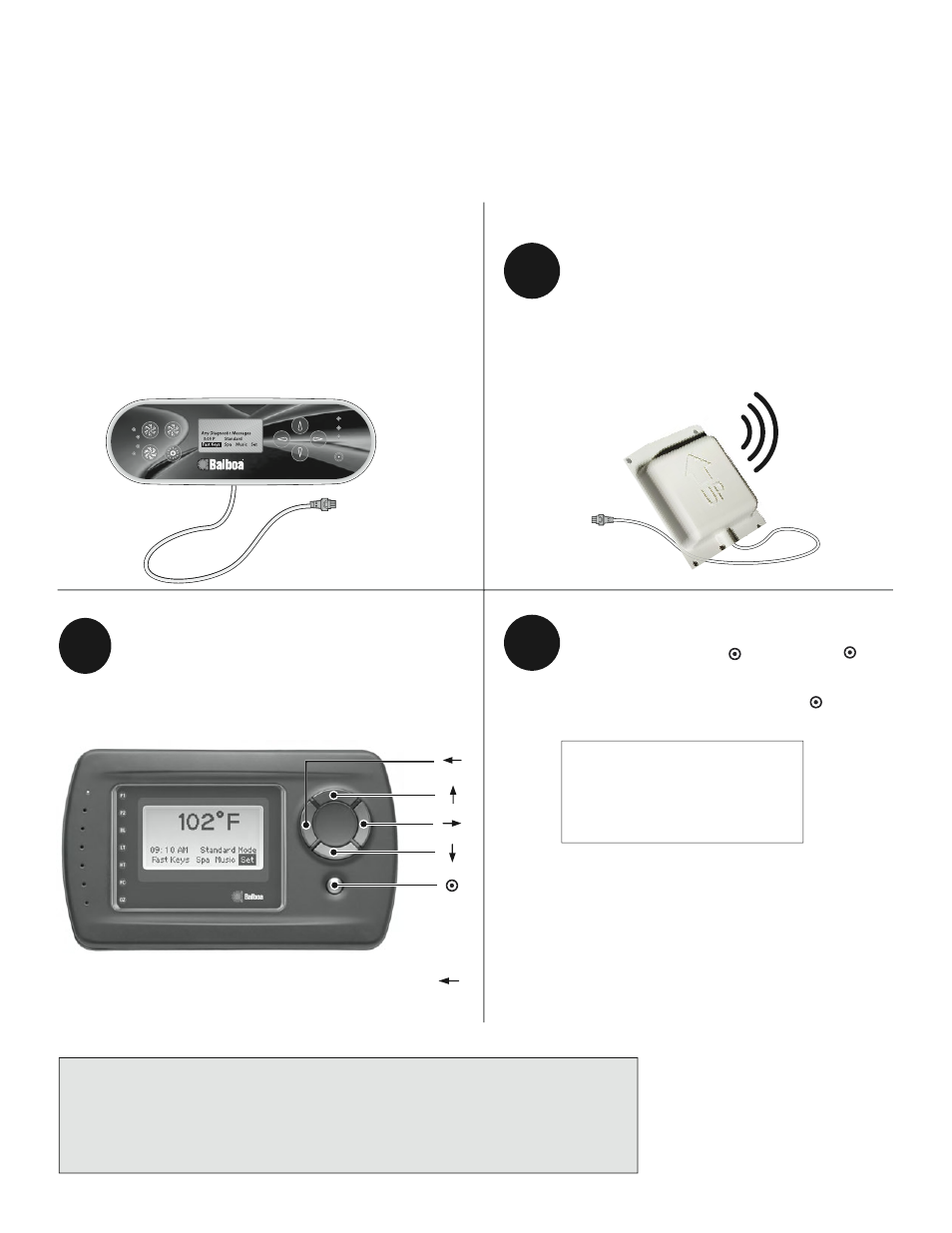
p/n: 40828_B September 13, 2007
Menu Panel Installation and Training Instructions for use with the ADCM Hub System
Warning! Shock Hazard! No User Serviceable Parts.
Do not attempt service of this control system. Contact your dealer or service organization for
assistance. Follow all owner’s manual power connection instructions. Installation must be
performed by a licensed electrician and all grounding connections must be properly installed.
To Link Panel to the Spa Control System
“Home” Screen > Set >
> Link Panel >
.
To link your wireless panel to the system, press
.
Follow the on-screen instructions:
Additional screens will follow: “Linking Panel...Please
Wait”; then, “Panel Linked Successfully”. “Starting Up” will
also blink.
If the “Priming Mode” screen appears, follow the instructions.
You’ll probably choose “Exit Priming Mode” if you’re simply
creating a link from the Wireless Panel to the Spa Control
System. Once completed, “Acquiring System Config.” will blink
on the Home display.
If you have a Spa Side Panel, turn off power to the Spa.
Insert the cable into J9 or J10 in the ADCM Hub System
box. Replace the cable clamp when all wires are connected
and positioned in separate slots. Turn power back on to
the Spa. The system will recognize the Spa Side Panel
immediately. The panel is now ready to use.
J1
J2
BL
LT
HT
FC
OZ
Enter
Jets 2
Jets 1
Light
Blower
102º F
After installing the ADCM Hub System...
If you have a Hand Held Panel, turn off power to
the Spa. Insert the transceiver cable into J9 or J10
in the Hub System box.
Replace the cable clamp when all wires are connected
and positioned in separate slots. Turn power back on to
the Spa. Proceed to “Linking the Hand Held Panel to the
Control System”.
1
3
To Exit all Menu Screens
except Fast Keys, Arrow Left
Linking the Hand Held Panel to the Control System
The hand held panel must be added, or “linked”
before it will communicate with the system.
Proceed to “To Link Panel to the Spa Control System”.
2
Adding a Spa Side Panel:
Adding a Hand Held Panel:
Select
Shut off power to spa.
Turn spa power back on and
then push select on this
panel within 30 seconds.
