Jets 2, Jets 3, jets 4, Jets 5, jets 6 – Balboa Water Group ML260 - Mach 3 User Guide User Manual
Page 10: Mister, Option, Tv lift, Blower, Fiber, Stir
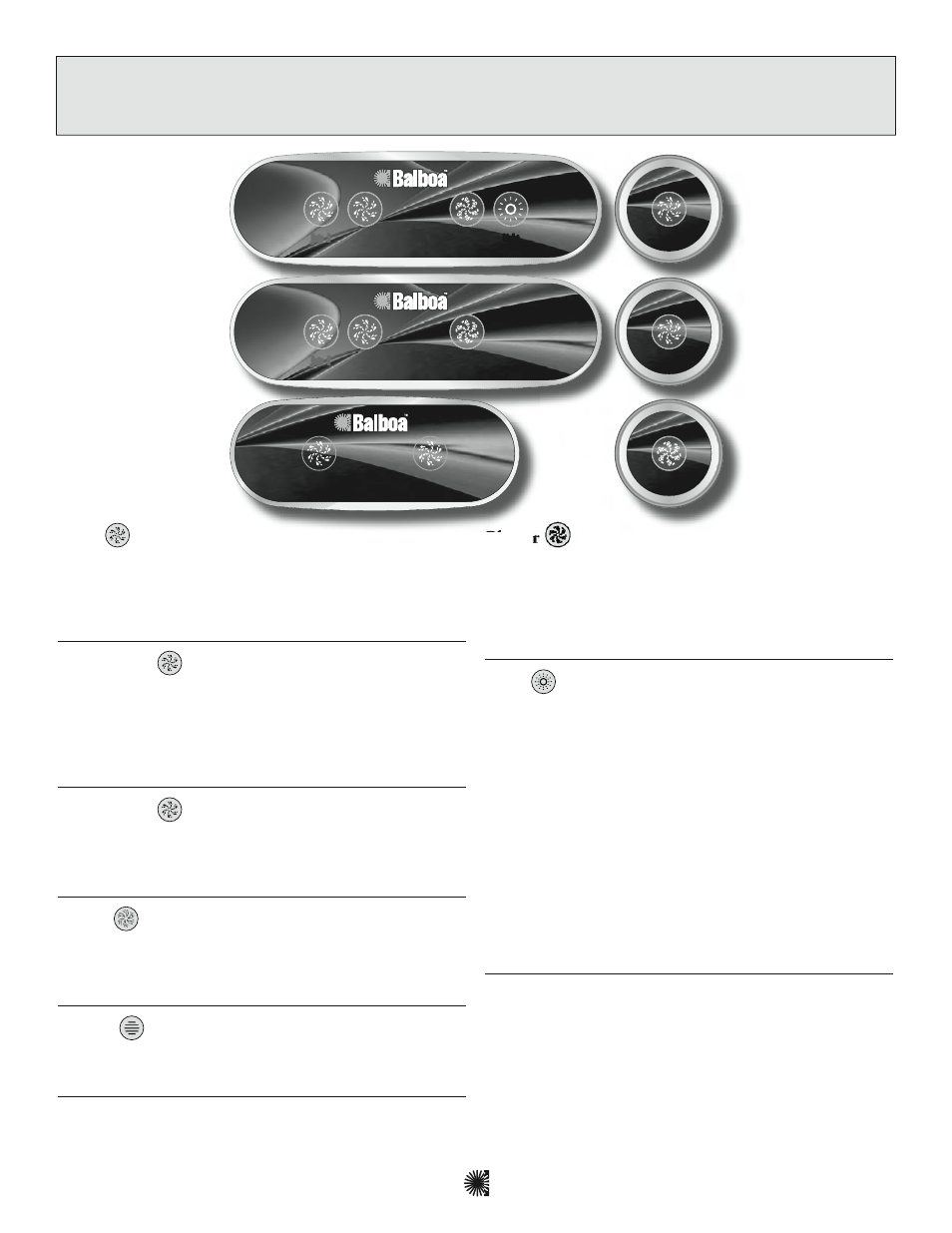
Page 8
Jets 2
(optional on some systems)
Press the “Jets 2” button once to turn pump 2 on or
off, and to shift between low and high speeds if it is
a two-speed pump. If left running, the pump will turn
off after a timeout period.
Jets 3, Jets 4
(optional on some systems)
Press the “Jets 3” button once to turn pump 3 on or
off, and to shift between low and high speeds if it is a
two-speed pump. If left running, the pump will turn off
after a timeout period. “Jets 4” operates the same way
as “Jets 3”.
Jets 5, Jets 6
(optional on some systems)
Press the “Jets 5” button once to turn pump 5 on or off.
If left running, the pump will turn off after a timeout
period. “Jets 6” operates the same way as “Jets 5”.
Mister
(optional)
Press the “Mister” button to turn the Mister on and off.
If left on, the mister will automatically turn off after
15 minutes.
Option
(optional)
Press the “Option” button to turn optional equipment
(such as TV or Stereo) on and off (with no timeout).
TV Lift
(optional)
Press the “TV Lift” button to raise and lower the TV Lift
device. There is no timeout for this feature.
Blower
1-speed operation: on/off;
2-speed operation: med/hi/off; or
3-speed operation: lo/med/hi/off.
If left on, the blower will automatically turn off after a
timeout period.
Fiber
(optional on some systems)
If a fiber-optic light with wheel is installed, press the
“Fiber” button once to start the light and wheel, press
it again to stop the wheel, and then again to turn the
light off. The fiber icon stands still when the fiber-optic
light is on by itself, and rotates when the color wheel is
also on.
Both spa light and fiber-optic light can be used
simultaneously on systems that have both. If either light
is left on, it will automatically turn off after a timeout
period (on some systems this timeout can be as long as
4 hours.)
Use the “Light” button if your fiber-optic system is on/off
only (no separate wheel stop).
Stir
(optional on some systems)
Press the “Stir” button after adding new chemicals into
the spa. This will turn all pumps on at high-speed for
5 minutes to thoroughly mix in the chemicals.
Optional Auxiliary Panels
Note:
Below is a partial list of optional auxiliary panels and their basic functions.
Please contact for local dealer for a complete list of options that will work with your spa.
Blower
Jets 1
Jets 1
Jets 2
Light
Light
Blower
Jets 1
Jets 1
Jets 2
Jets 1
Jets 2
Jets 1
Jets 2
Jets 1
Jets 1
Jets 2
Jets 2
Blower
Blower
