Cleaning, Specification – Autocue 22" Talent Feedback Monitor User Manual
Page 12
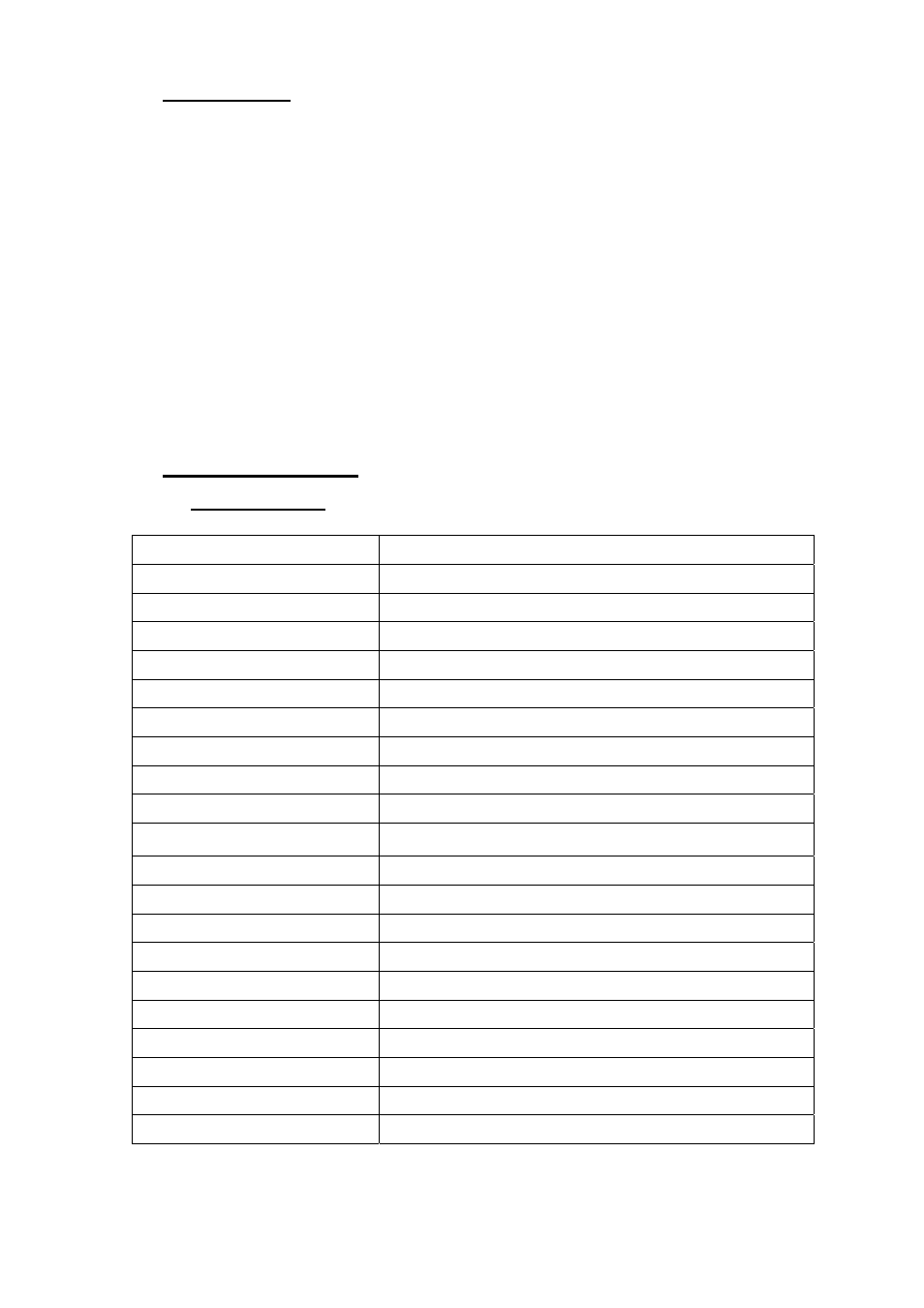
12
6. CLEANING
Periodic cleaning is recommended to keep the monitor looking new and to prolong its
operation lifetime.
Note: Never use thinner, benzene , alcohol (ethanol , methanol or isopropyl alcohol ) ,
Abrasive cleaners or other solvents before the solubility, as they may damage the
cabinet or LCD screen .
Cabinet
To remove stains, Use a soft cloth lightly moistened with a mild detergent solution.
Do not spray wax or cleaner directly into the cabinet. (For details, refer to the manual
of the PC.)
LCD Panel
The LCD surface can be cleaned with a soft cloth, such as cotton or lens paper.
If necessary, Use part of damp cloth ( to improve its cleaning ability ) to remove
stubborn stains .
7. SPECIFICATION
7.1. Specification
Display characteristics
Size:
21.5″
Supported Color :
16.7M colors (8 Bit)
Native resolution:
1920×1080
Active Area:
476.64 x 268.11 mm
Pixel Pitch :
248.25 x 248.25 um
Viewing angle:
170° V/H @ contrast ratio > 10 Typ.
Brightness:
200 cd/m
2
Min.
Contrast ratio:
3000:1 Typ.
VESA DDC :
DDC 2B compliant
External connections
Analog signal:
15Pin D-sub,S-video,CVBS
Digital signal:
DVI-D,SDI
Physical specifications
Power supply:
DC 12V 5A
Power consumption:
40W max.
Power saving
8W max.
Dimensions:
530(W) x 320(H) x 70 (D) mm
Weight:
5.3Kg
Storage temperature:
-20° to 65°C
Relative humidity:
5% to 90%, non condensing
