Ambient Wireless TC Slate - ACD 301 RF User Manual
Page 10
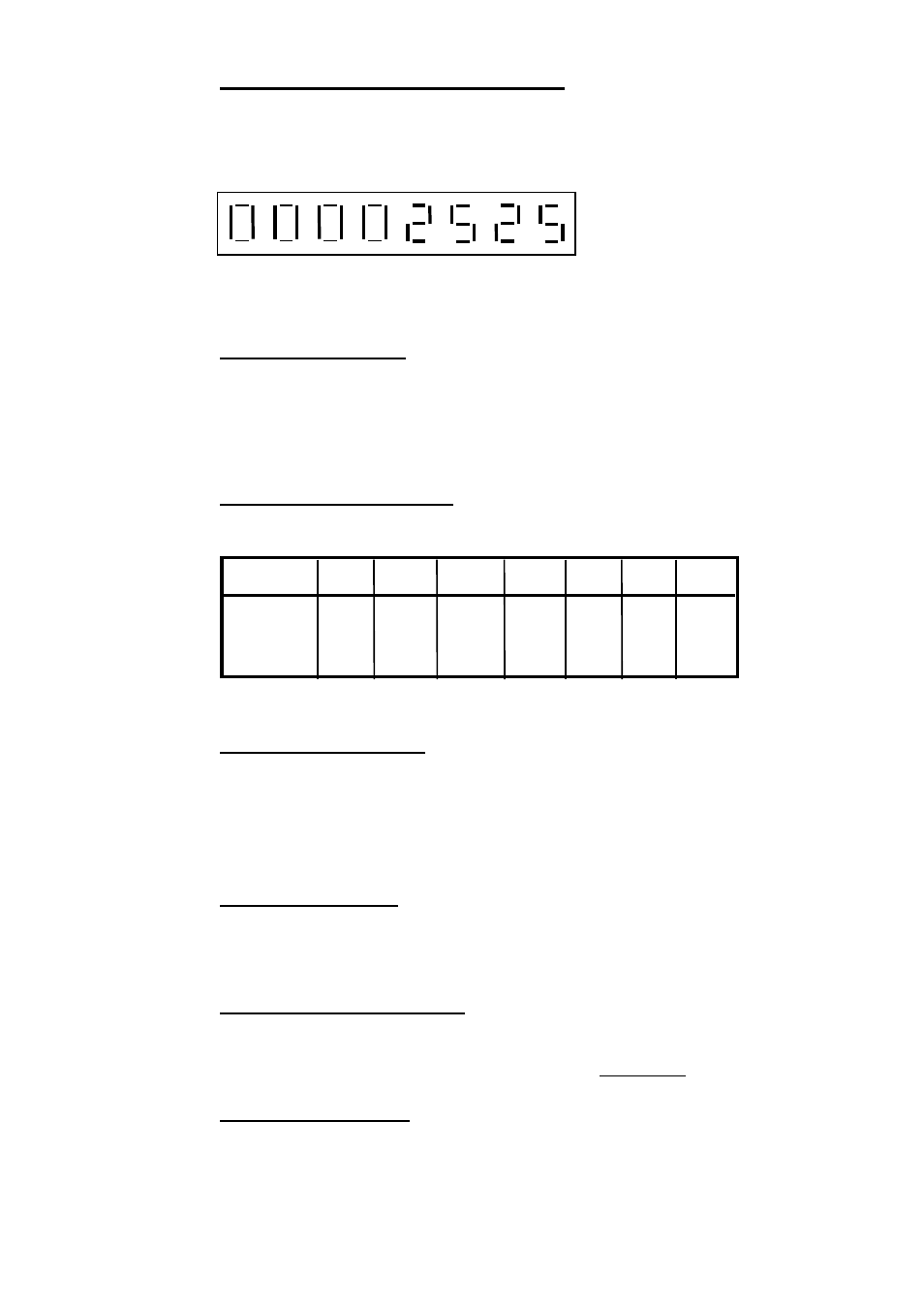
10
1.2.3
External TC frame rate identification
Press BLUE button to display the Generator frame rate and next to it the
external TC frame rate. A single bar to left of the frame rate indicates the
eventual error in the following ways:
0 1/4 1/2 1 1-1/4 1-1/2 1-3/4 2>
offset if external TC is connected
frames error
ext fps slate fps
1.2.4 EXT TC error check
Bar full left indicates an error of 0 frames or less the ¼ frames.
4 bars from left 1 fps error.
Full right indicates 2 or more frames error.
1.2.5
Frame rate identification
The ACD slate display shows the various frame rates in the following way:
Display
24
25
23
29 2d 30 3d
Frame rate 24
25
23.98 29.97 29.97 30 30
Drop
Drop
Frame
Frame
1.3
The Manual Set Mode
To enter the SET MODE press both (RED and BLUE) buttons simultaneously for
appr. 3 seconds until the userbits show (one spacer dot). The left most digit will
flash. You can then release both buttons.
The digits can be changed with the
following cursor movements:
1.3.1 Moving the Cursor
To move Right
Press the BLUE button.
To move Left
Hold the BLUE button down and press the RED button.
1.3.2 Changing the digit values
Increment value
Push RED button.
Decrement value
Hold down RED button and decrement with BLUE.
1.3.3 Cancelling changes
Closing the slate stick at any time during the set mode immediately cancels
all the current changes and reverts the slate to the state prior to the set
mode.
