Windows instructions, Simple modifications, Windows instructions simple modifications – AJA Control Room User Manual
Page 24
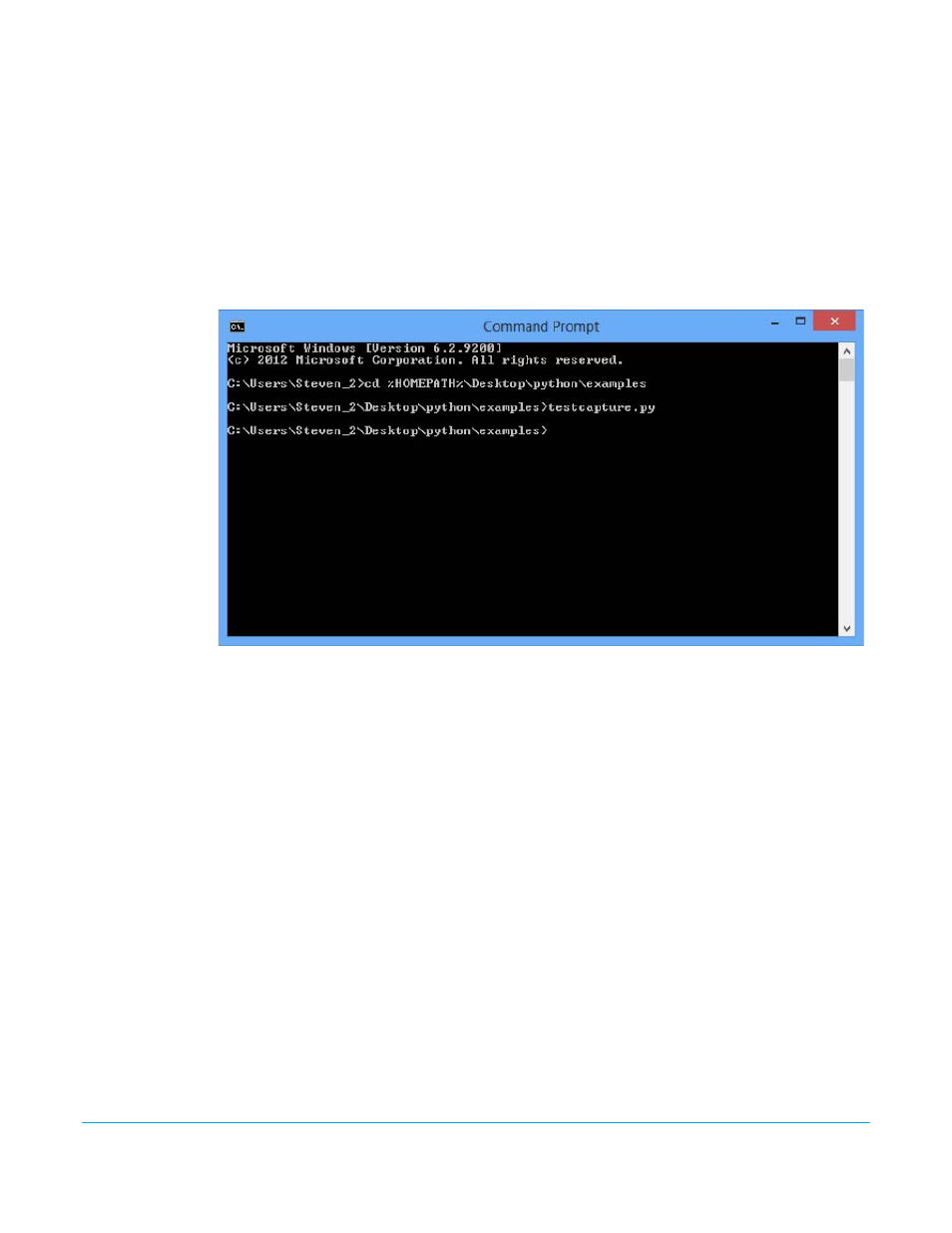
AJA Control Room v1.0
www.aja.com
24
Windows
Instructions
The following instructions expect the AJA Python folder to be on your Desktop. Make
sure the AJA Control Room application is running.
1. Open up a Command Prompt
2. Type cd %HOMEPATH%\Desktop\python\examples
3. Type testcapture.py to run the testcapture Python script.
The testcapture script tells AJA Control Room to capture a 1 second clip called “testClip”.
The captured clip will appear in the bin.
Figure 25. Command Prompt Entries
Simple
Modifications
Following is the code for testcapture.py
You can change the duration of the capture by changing the number (in seconds) in the
parentheses in line 15 time.sleep(1)
The name of the file to be captured comes from the word in quotes in line 26 (“testClip”
in the example below) captureTest(client, “testClip”)
