AJA Control Room User Manual
Page 11
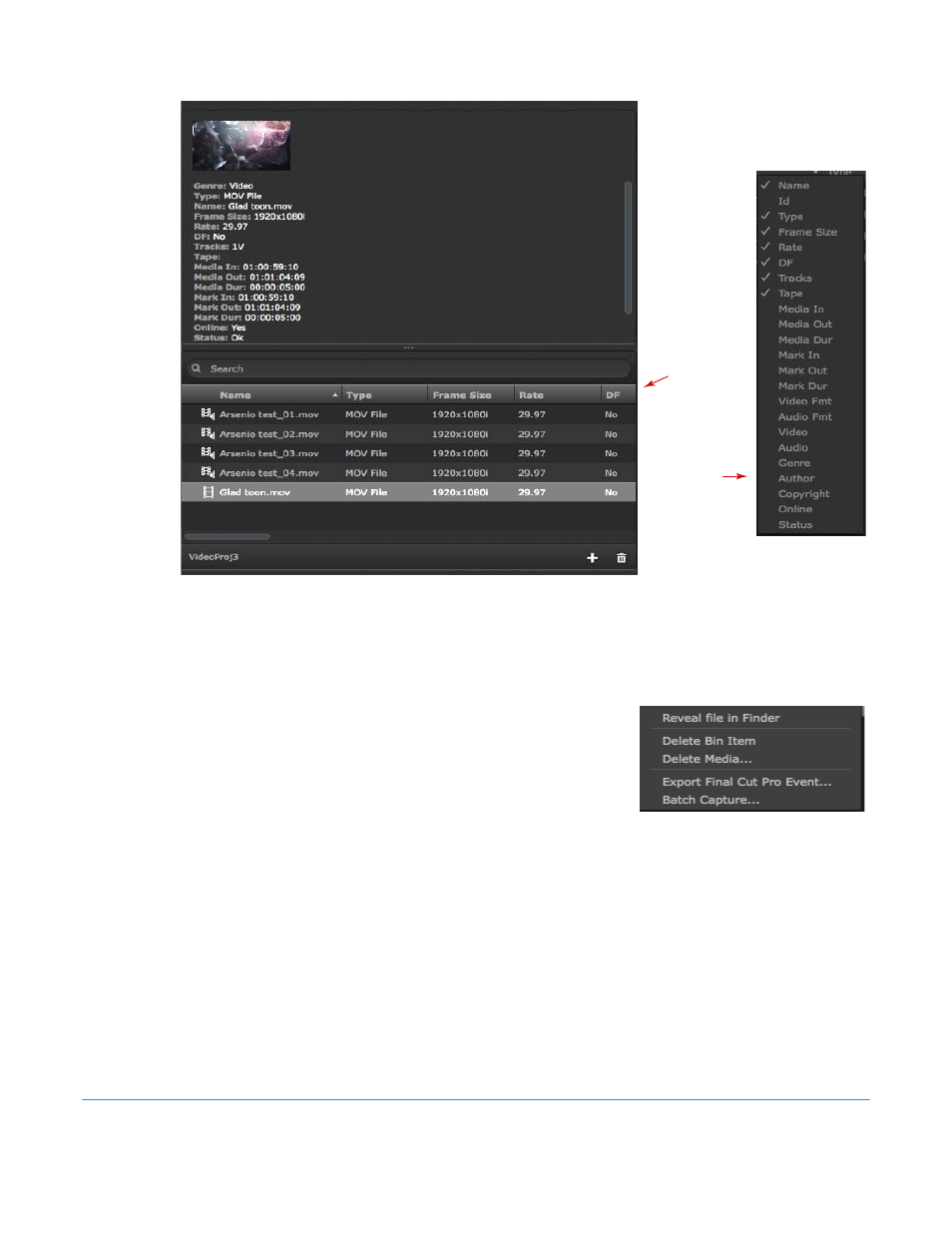
AJA Control Room v1.0
www.aja.com
11
Figure 11. AJA Control Room Bin
Moving Clips and Meta Data:
The Bin panel can be expanded by dragging the right-edge to display a wide range of
meta-data for each clip. Right-click on the Bin meta-data header to select the specific
information columns you want to display (refer to
).
To further organize the bin, you can drag and drop Clips in the list and do the same for
the Meta-data headers.
Bin Item Right-click Menu:
If you select a bin item and right-click, you will
access this menu. From the menu, you can:
• Go to the project directory to access clips
• Delete the Bin Item while keeping the clip
(content)
• Delete Media allows you to delete while keeping
the Bin Item (no content) or delete both the item and media
• Export your project Bin as an Event to Final Cut Pro (Mac OS)
• Batch Capture clips (see
Export to Final Cut Pro Event:
Events in Final Cut Pro X (FCPX) are where you store your project footage. AJA Control
Room can create an XML file that is read by FCPX which then generates an Event
containing the selected files.
You can select a clip or group of clips in the bin then right-click to select Export Final Cut
Pro Event.
The Final Cut Pro X application automatically launches when an Event is generated.
NOTE:
In this process, files are not moved but links to them are created.
Meta-data
header
Right-click
header
to display
meta-data
menu
Flyout menu
