AJA Io4K User Manual
Page 15
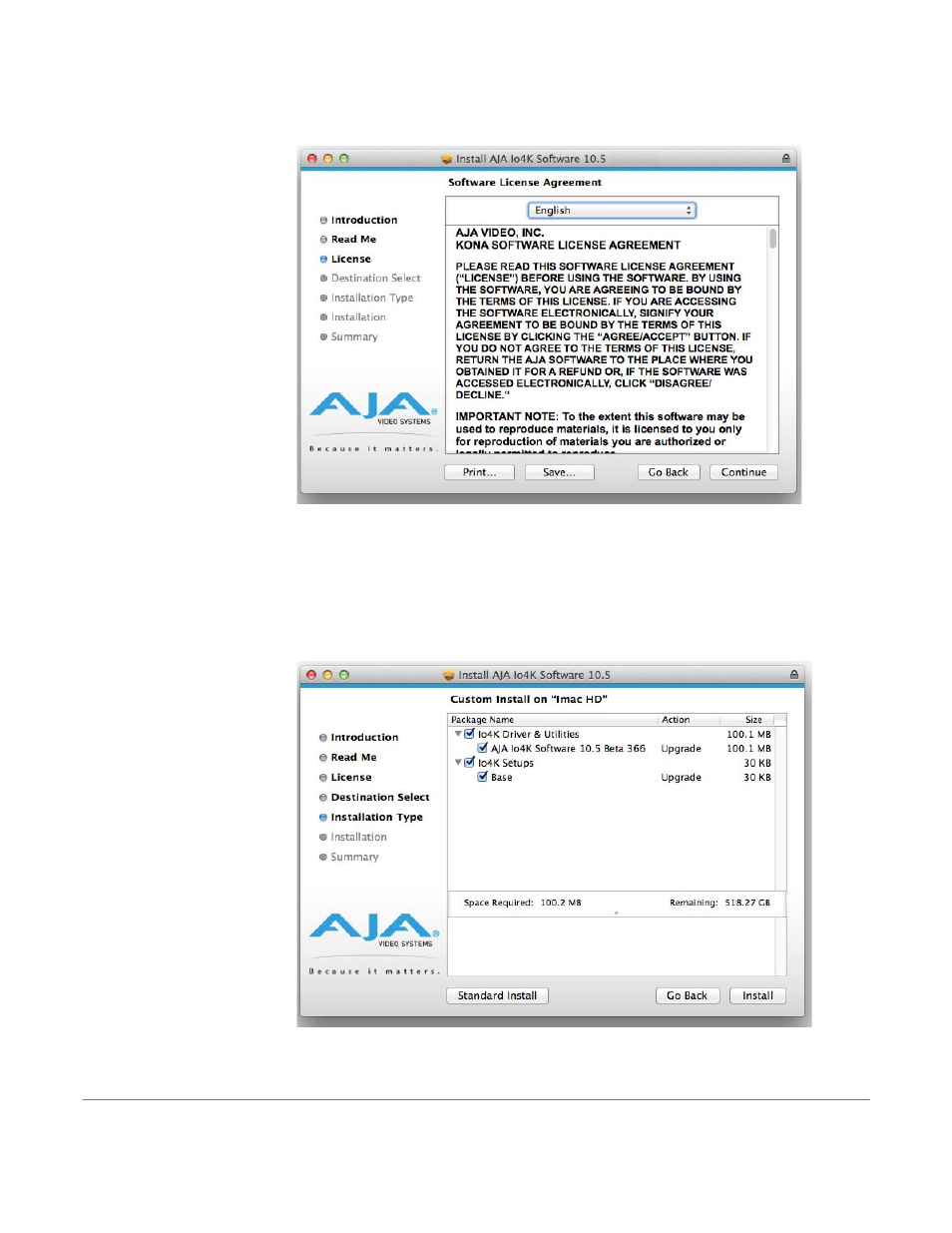
Io XT/4K v10.5r2
www.aja.com
15
9. Read and agree to the Software License Agreement.
Figure 8. Io XT/4K Software License Agreement Screen
10. At the next screen, select the “Io XT/4K Setups” checkbox. Check any Easy Setups that
you want to use (or all of them) and then click the Continue button to place the
software on the drive you previously selected. Some 3rd-party applications provide
native setups so you can uncheck the “IoXT Setups” checkbox before clicking
Continue.
Figure 9. Installer Screen, Select Easy Setups to be Installed
11. The installer tells you how much room the installation will take and prompts you to
click Install to begin (or go back). Click the Install button to proceed.
This manual is related to the following products:
