Installation, Specifications – AJA D10CEA User Manual
Page 8
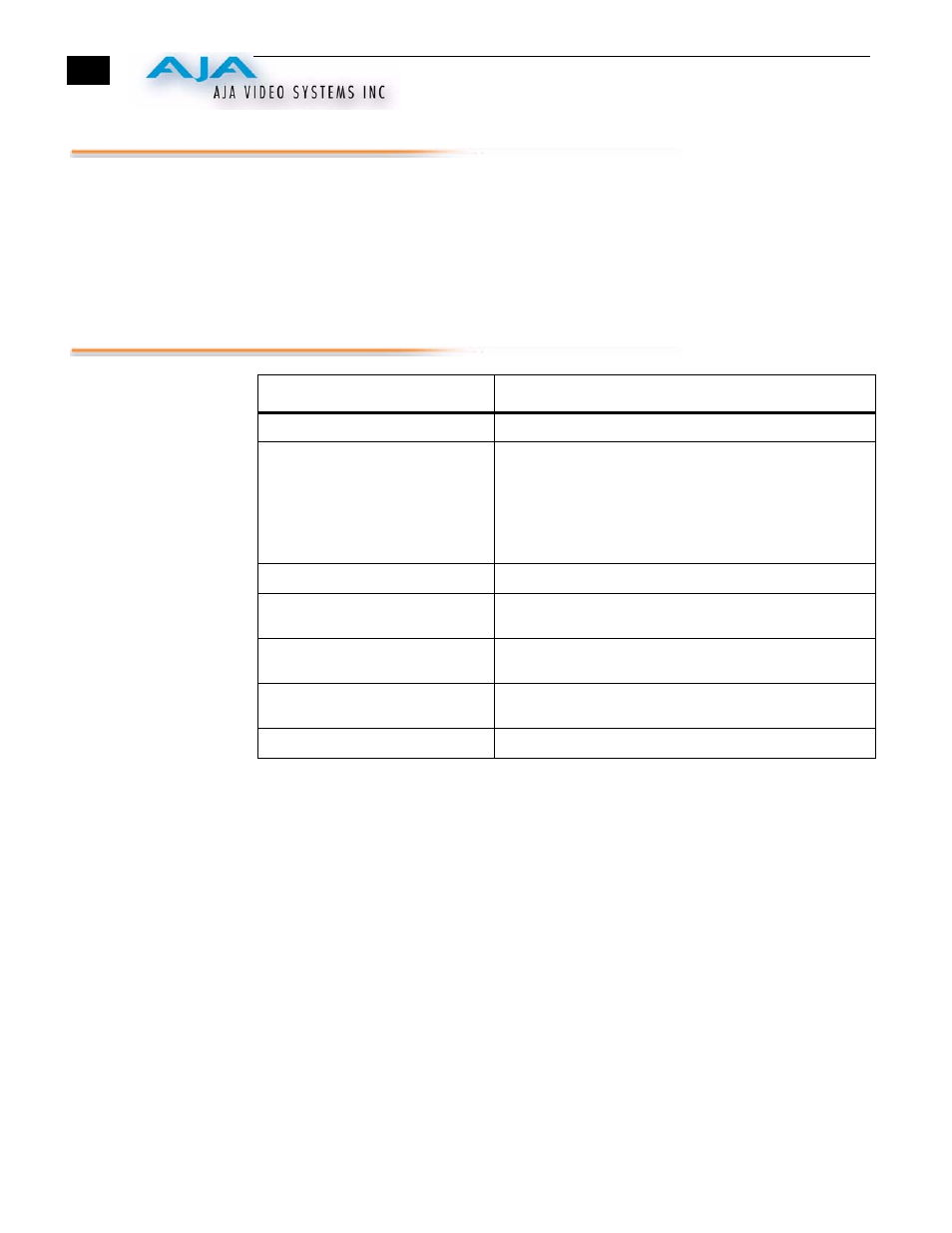
8
Installation
Typically, D10CEA installation consists of the following:
1.
disconnect +5VDC from the convertor
2.
configure the DIP switch for the desired equipment configuration and video formats
3.
connect video equipment to the convertor BNCs
4.
apply +5VDC power to the converter (AJA power supply model DWP)
Specifications
Item
Specification
Serial Input
SMPTE 259M with embedded audio
, 1 BNC
Outputs
Video: YPbPr - SMPTE, EBU-N10, Betacam, RGB, NTSC,
PAL, YC (S-Video), 10-bits
2 SDI Re-clocked loop-thru, 2 x BNC
Audio: 4 Channel Balanced/Unbalanced. Audio breakout
cable for balanced output included with unit.
Video/Audio Outputs: 1 25-pin D connector
Audio Groups
1, 2, 3, 4
Frequency Response
+/- .25dB to 5.5MHz (Y Video)
+/- .5dB to 20 KHz (Audio)
Audio Level Adjustments
S/N A15212 and above: +24, +18, +15, +12 dBu
S/N below A15212: -14, 0, +2, +4 dBu
Power
(AJA power supply model DWP)
5v DC regulated, 4 watt
Size
5.8" x 3.1" x 1" (147 x 79 x 25 mm)
