Switch 4—configure blanking, Switches 7 and 8—select audio levels for output – AJA D10CEA User Manual
Page 6
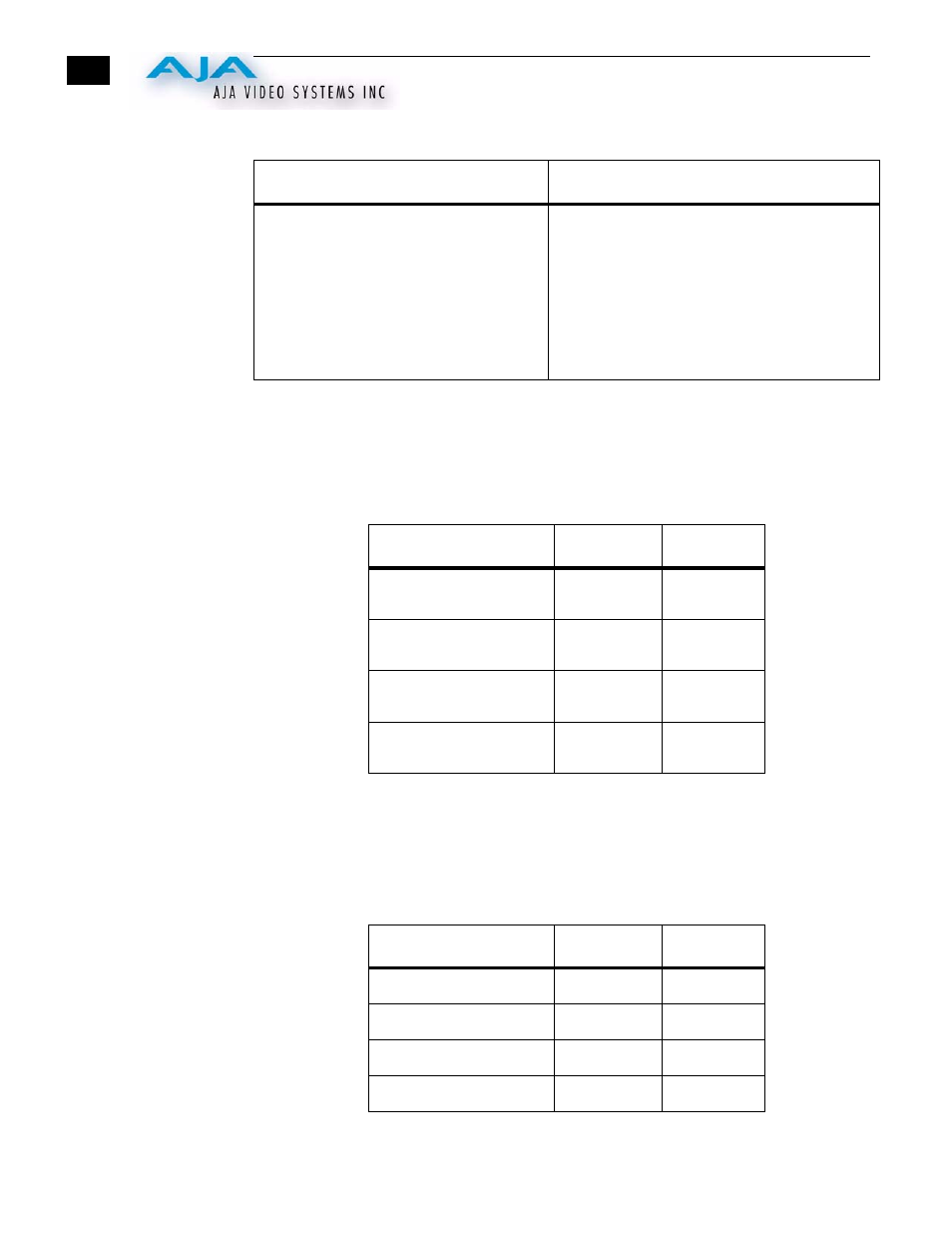
6
Switch 4—Configure Blanking
:
Switches 5 and 6—Select an Audio Channel Group for Output
Together these two switches select the group of audio channels that will be routed to the
XLR connectors on the break-out cable. Each audio group has four channels,
corresponding to the four connectors. The following table shows the group and channel
assignments selected by each switch position for the two DIP switches.
:
Switches 7 and 8—Select Audio Levels for Output
Together these two switches select audio output levels at the XLR outputs. The following
table shows the level selected by each switch position for the two DIP switches. Note: if
your D10CEA has a serial number before “A15212”, refer to Table 2; otherwise, see Table
1.
Table 1. Audio levels for D10CEAs S/N A15212 and above
RIGHT
LEFT
WIDE Blanking:
Vertical—
Line numbers indicate where video starts)
line 20, field 1; line 20, field 2 (525 line)
line 23, field 1; line 336, field 2 (625 line)
Horizontal—
Active video line duration
ITU-R/SMPTE (710 pixels NTSC,
702 pixels PAL)
NARROW (NAR) Blanking:
Vertical—
Line numbers indicate where video starts
line 13, field 1; line 12, field 2 (525 line)
line 10, field 1; line 322, field 2 (625 line)
Horizontal—
Active video line duration
ITU-R.470
Group and Channels
S5
S6
Group 0:
Channels 1 to 4
0ff (Left)
0ff (Left)
Group 1:
Channels 5 to 8
0n (Right)
0ff (Left)
Group 2:
Channels 9 to 12
0ff (Left)
0n (Right)
Group 3:
Channels 13 to 16
0n (Right)
0n (Right)
Audio Level (dbu)
S7
S8
+24.00 dBu
0ff (Left)
0ff (Left)
+18.00 dBu
0n (Right)
0ff (Left)
+15.00 dBu
0ff (Left)
0n (Right)
+12.00 dBu
0n (Right)
0n (Right)
