Video file type, Audio file type, Video file type audio file type – AJA CamXchange User Manual
Page 11
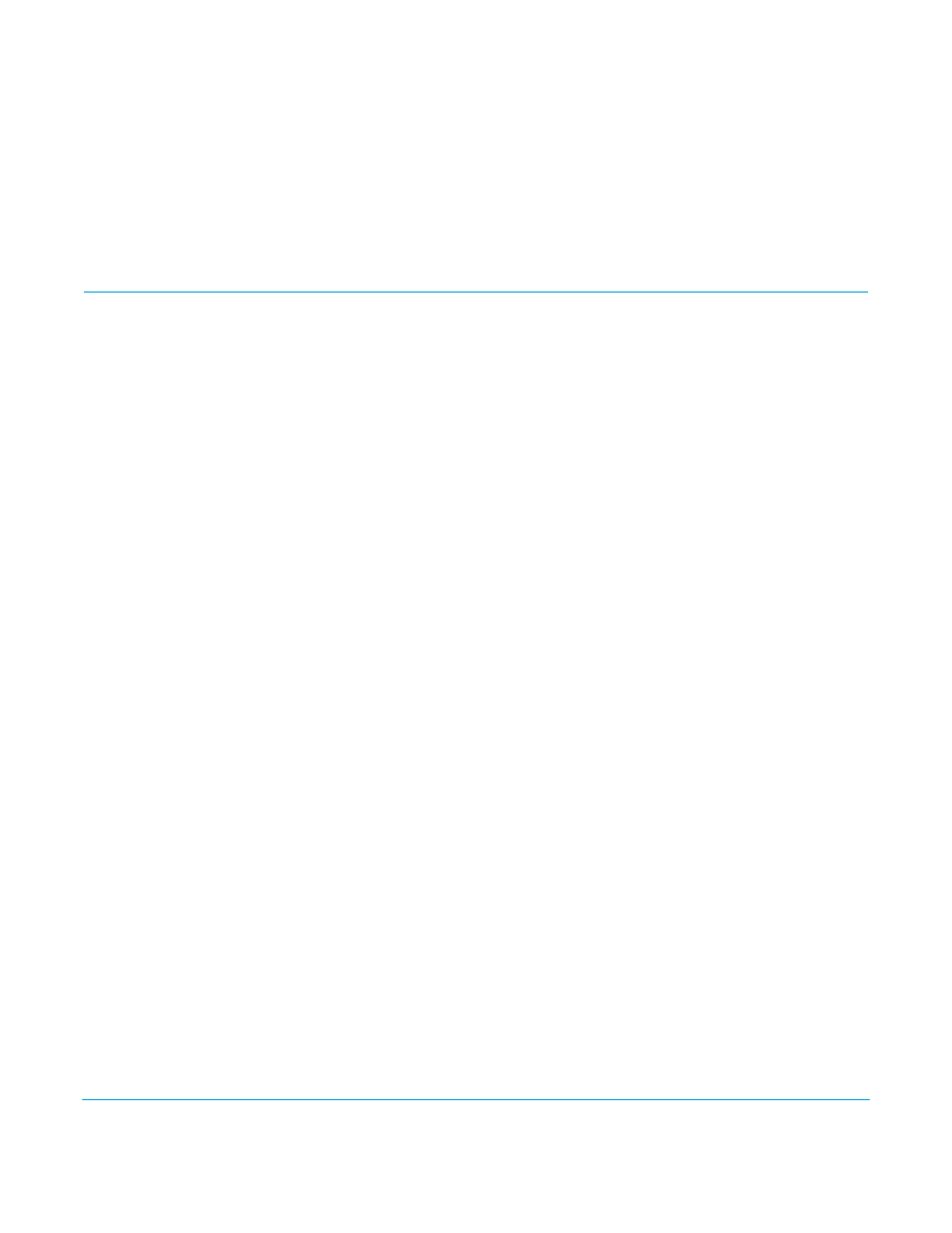
AJA CamXchange Application v1.1
www.aja.com
11
Video File Type
The CamXchange application currently only offers support for RAW capture from the
Canon C500 camera when used in combination with the AJA Ki Pro Quad. The
CamXchange program can record sequential .rmf Canon RAW files that are compatible
with the Canon Cinema RAW Development software application.
Audio File Type
The CamXchange application currently only offers support for the creation of WAV audio
files.
Performing a Capture Using the CamXchange Application
Now that you have familiarized yourself with the CamXchange interface and selections,
you can decide how you will perform your RAW captures and create recordings.
With the Canon C500 and the AJA Ki Pro Quad configured as noted earlier in this
document, determine or decide the following:
• Are you receiving a signal from the Canon C500/AJA Ki Pro Quad? Does video appear in
the application viewer?
• Do you see the timecode value that you expect being reported?
• Does the format and frame rate being reported match what you are expecting to
receive from the Canon C500/AJA Ki Pro Quad?
• Have you selected a media destination for your recordings?
• Do you have enough disk array/RAID capacity to perform your recording(s)?
• Do you want to have the camera start/stop commands automate your recordings? Or
do you want to manually perform your recordings?
Once you have answered these questions, you are ready to begin making recordings
with the CamXchange application.
