BT Lyric 1100 User Manual
Page 33
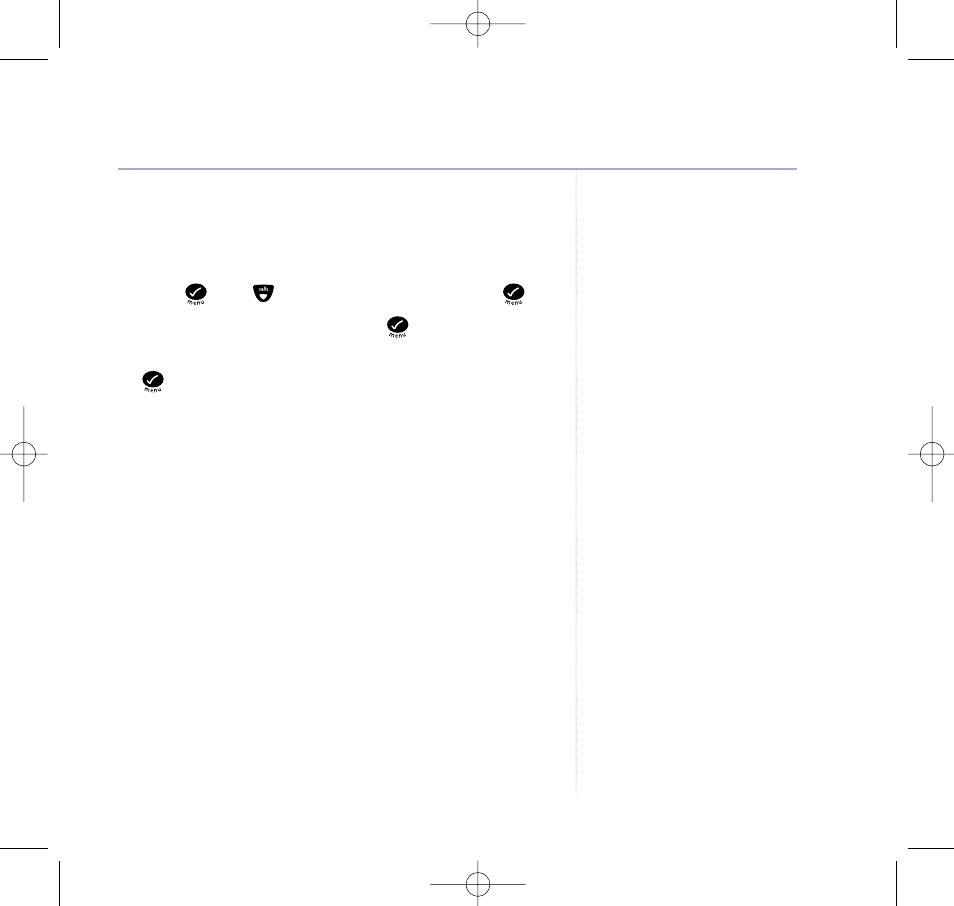
33
BT Lyric 1100 – 4th Edition – 11th September ’03 – 5358
Reset to original settings
You can reset your BT Lyric 1100 to its original/default
settings.
1. Press
then
to scroll to
Setup
. Then press
.
2. Scroll down to
Default
and press
.
3. Enter the current 4-digit PIN (default
0000
) then press
to confirm. The handset display flashes
BASE 1
and
then
LYRIC 1
. Your BT Lyric 1100 is now reset.
A list of the default settings is shown on the following
page.
Base settings
WARNING
Resetting your phone to its
original settings will delete any
entries in the Phonebook, Redial
and Calls list.
5358 BT Lyric UG [3] 11/9/03 2:22 PM Page 33
This manual is related to the following products:
