Auto-answer, Name a handset – BT Lyric 1100 User Manual
Page 29
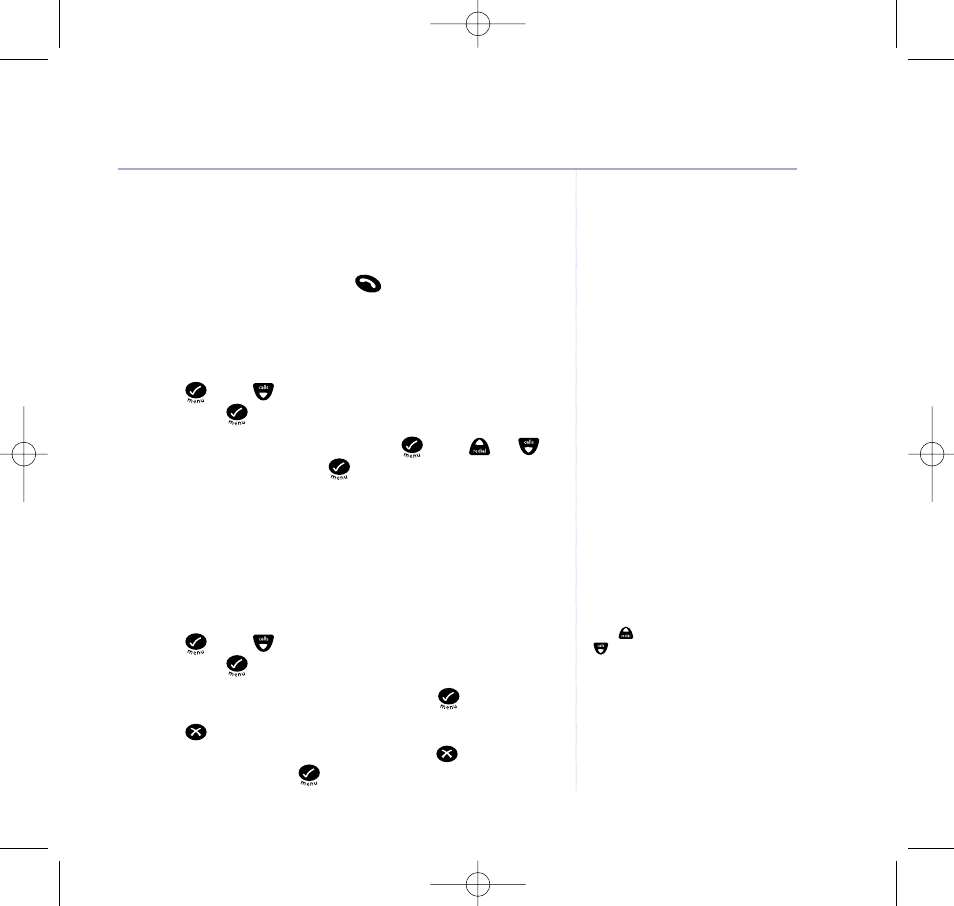
29
BT Lyric 1100 – 4th Edition – 11th September ’03 – 5358
Auto-answer
When the handset it on the base, you can answer a call
just by picking it up. When auto-answer is switched off,
you will always have to press
to answer a call.
The default setting is
On
.
Switch auto-answer on/off
1. Press
then
to scroll to
Handset Menu
.
Then press
.
2. Scroll down to
Auto Answer
. Press
then
or
to select
On
or
Off
. Press
to confirm.
Name a handset
The handset name is pre-set to
BT LYRIC
. If you add
additional handsets, you can give each handset a
different name, for example
Kitchen
or
Office
.
1. Press
then
to scroll to
Handset Menu
.
Then press
.
2. Scroll down to
Handset Name
and press
.
3. Press
to delete the current name. Enter the name
you want. (If you make a mistake, press
to delete the
last character.) Press
to confirm.
Handset settings
Each handset name can have a
maximum of 8 characters.
Inserting numbers/characters
Use
button to move left and
button to move right to insert
characters or numbers.
Additional handsets
See page 35 for more information
on adding additional handsets.
5358 BT Lyric UG [4] 12/9/03 2:54 PM Page 29
