BT Lyric 1100 User Manual
Page 21
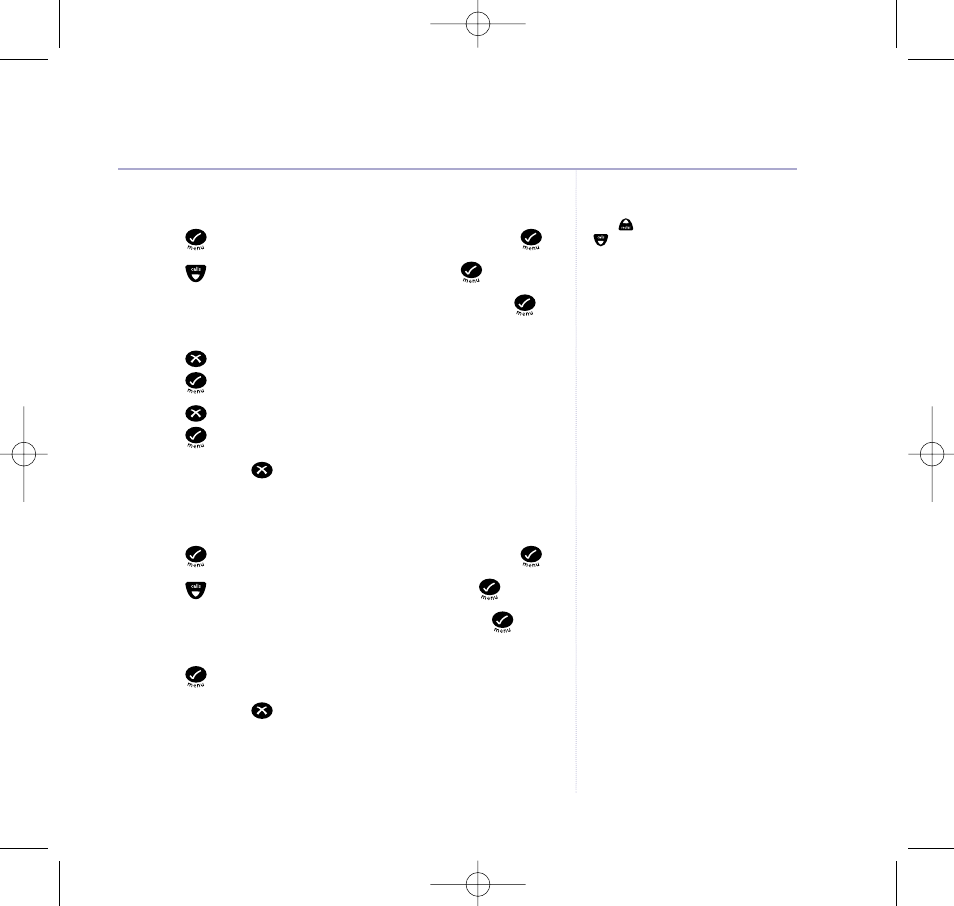
21
Inserting numbers/characters
Use
button to move left and
button to move right to insert
characters or numbers.
BT Lyric 1100 – 4th Edition – 11th September ’03 – 5358
Phonebook
Edit an entry
1. Press
, scroll down to
Ed. Phonebook
and press
.
2. Press
to scroll to
Edit Entry
and press
.
Then scroll to the entry you want to edit and press
.
The name is displayed.
3. Press
to delete characters and enter the new name.
Press
to confirm. The number is displayed.
4. Press
to delete digits and enter the new number.
Press
to confirm.
5. Press and hold
to return to standby.
Delete entries
1. Press
, scroll down to
Ed. Phonebook
and press
.
2. Press
to scroll to
Delete Entry
and press
.
3. Scroll to the entry you want to delete and press
.
Delete?
is displayed.
4. Press
to confirm.
5. Press and hold
to return to standby.
5358 BT Lyric UG [3] 11/9/03 2:22 PM Page 21
