Wireless settings – Buffalo Technology WYR-G54 User Manual
Page 24
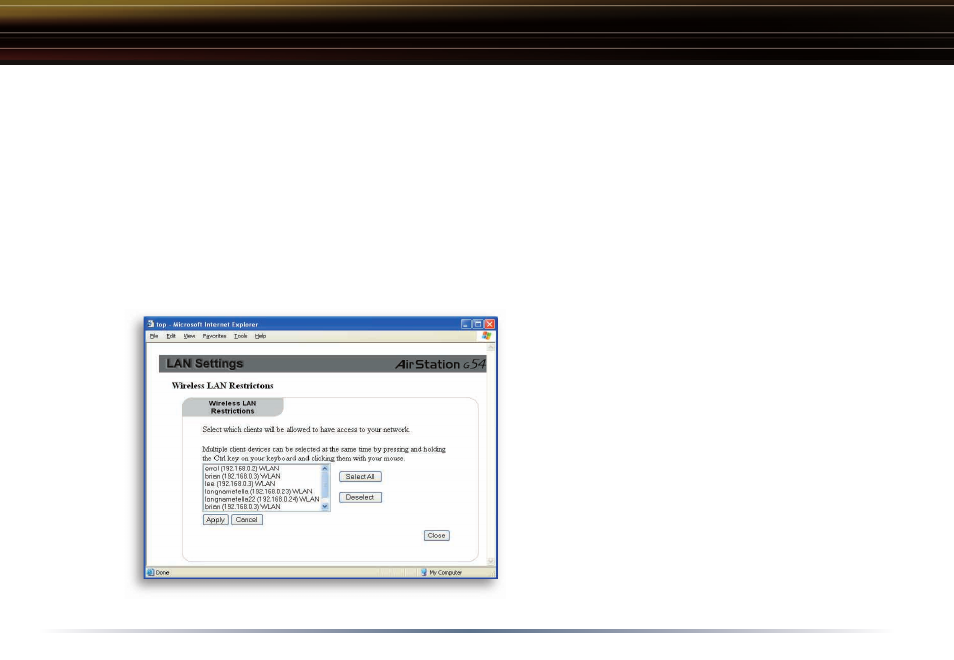
24
AirStation will not be found unless the specifi c AirStation’s SSID is entered in the client computer manually.
Wireless Radio Enabled
- By default the wireless radio is turned on, however by disabling the radio, no
wireless communications can take place. Wired connections can continue uneffected though.
Access to LAN - Specifi c clients can be given access to the local network (LAN) by enabling this limita-
tion. By default all clients (wired and wireless) have access to the local network resources. Local network
resources can include but are not limited to, other computers’ shared fi les, networked printers and scan-
ners.
Access to WAN - Specifi c clients can be given access to the Internet (WAN) by enabling this limitation. By
default all clients (wired and wireless) have access to the Internet through the WAN port.
To add users to the access tables, they
must have previously connected to the
AirStation. Select the clients you wish to
limit access to and click Apply.
Clients can be removed from the table at
a later time if needed.
Note: Always click Apply to save your
changed settings to the AirStation.
Wireless Settings
Choosing
Clients that
can Access
LAN or WAN
Resources
