Linksys 0/100 LA N C a r d User Manual
Page 66
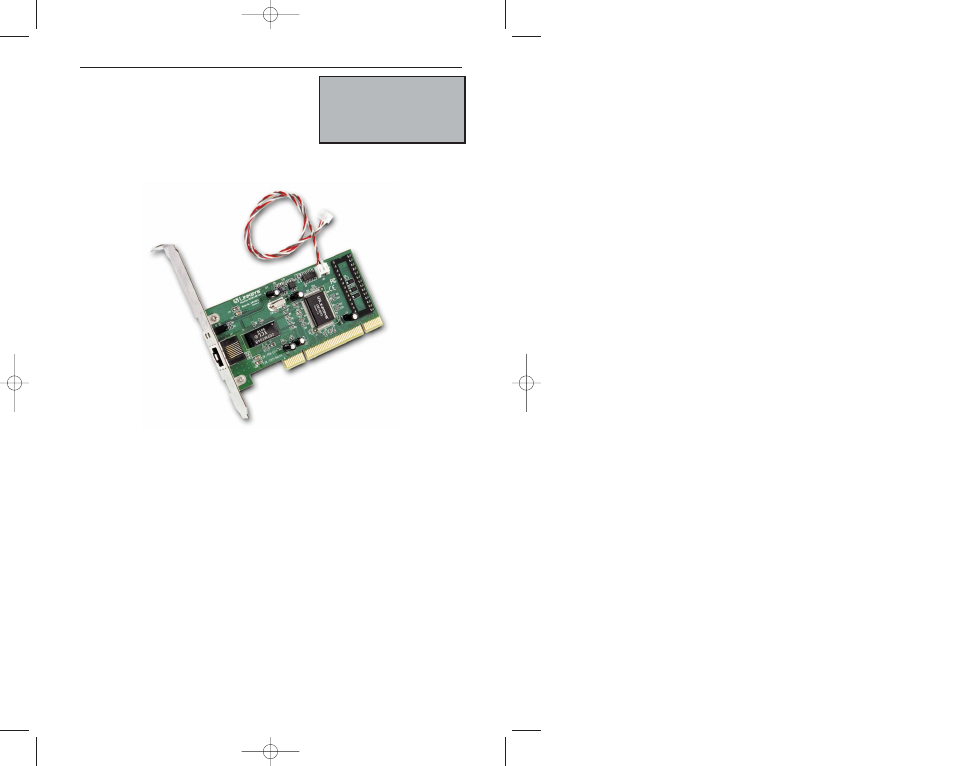
EtherFast
®
10/100 LAN Cards
63
Setting Up Your EtherFast LAN Card for Wake-On-
LAN Use
1. Turn off your PC and remove the power cable
from the wall. Use the picture below to
locate where the WOL wire plugs into your EtherFast LAN Card.
2. Connect one end of the 3-pin Wake-On-LAN wire to the EtherFast LAN
Card.
3. If your EtherFast LAN card isn’t plugged into your motherboard, slide it
in now.
4. Connect the loose end of the WOL wire into the WOL plug on your PC’s
motherboard. (Check your motherboard’s documentation for proper WOL
wire installation.)
N
No
otte
e:: The location of each
motherboard’s WOL connection
will vary from PC to PC.
Consult your PC’s documenta-
tion if you can’t find it.
LNE100TX v4 test doc.qxd 3/22/00 4:15 PM Page 63
See also other documents in the category Linksys Hardware:
- WAP610N (41 pages)
- EtherFast BEFCMU10 (18 pages)
- RT31P2-NA (81 pages)
- ETHERFAST 10/100 (42 pages)
- BEFW11S4 (35 pages)
- BEFW11S4 (55 pages)
- Instant Powerline PLUSB10 (2 pages)
- BEFSR11 (39 pages)
- AG041 (EU) (80 pages)
- WAP200E (3 pages)
- Etherfast BEFSX41 (75 pages)
- Router RV042 (26 pages)
- USB200M (2 pages)
- AG300 (78 pages)
- WET54G V3 (54 pages)
- Compact Wireless-G Broadband Router WRT54GC (2 pages)
- Compact USB 2.0 (29 pages)
- RVS4000 (68 pages)
- RVS4000 (3 pages)
- WAG200G (39 pages)
- RT042 (68 pages)
- EtherFast BEFSR41W (38 pages)
- WPS11 (31 pages)
- PCMPC200 (2 pages)
- PAP2-VU (46 pages)
- DSSXFXSC (20 pages)
- 4 GHz Wireless-N Notebook Adapter WPC300N (65 pages)
- 2 (4 pages)
- PAP2-NA (33 pages)
- BEFVP41 (45 pages)
- PLUSB10 (26 pages)
- PLEBR10 (29 pages)
- WUSB100 (34 pages)
- WAG110 (33 pages)
- NSS6000 (24 pages)
- Dual-Band Wireless-N Gigabit Router WRT320N (54 pages)
- WAG120N (23 pages)
- USB1000 (26 pages)
- EG0801SK (2 pages)
- INSTANT BROADBAND BEFDSR41W (69 pages)
- RTP300 (96 pages)
- Etherfast (57 pages)
- WAP54A (21 pages)
- Instant WirelessTM Network Access Point WAP11 (2 pages)
- WTR54GS (86 pages)
