4 replace top shell – 3D Robotics Original IRIS User Manual
Page 5
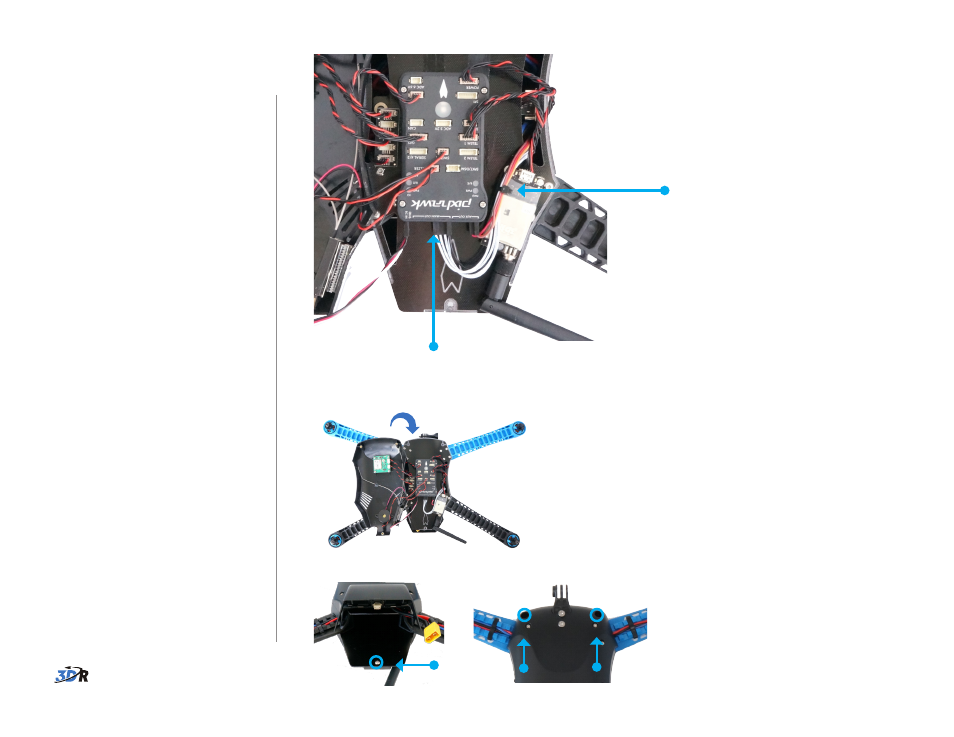
4
5 Attach Pixhawk to plate.
Remove the remaining backing from
the foam squares and stick Pixhawk
in place, aligned with the guide.
Remove the guide from the plate.
6 Zip tie cables.
To the right of Pixhawk, zip tie the
cables together so that they sit on
top of the telemetry radio and do not
become pinched between Pixhawk
and the telemetry radio.
7 Check components.
Check that the splitter, telemetry
radio, and other components do not
touch Pixhawk.
4 Replace top
shell
Reverse the process in step 2 to
replace the top shell. Make sure that
the shell does not pinch any of the
cables.
Zip tie cables on top of
telemetry radio.
Check that Pixhawk doesn’t
touch any other components.
final assembly
Replace screws.
Close shell, making sure not to pinch cables.
