Operational procedure, Pre-setting temperature – Yamato Scientific BO600 Water Baths/Oil Baths User Manual
Page 14
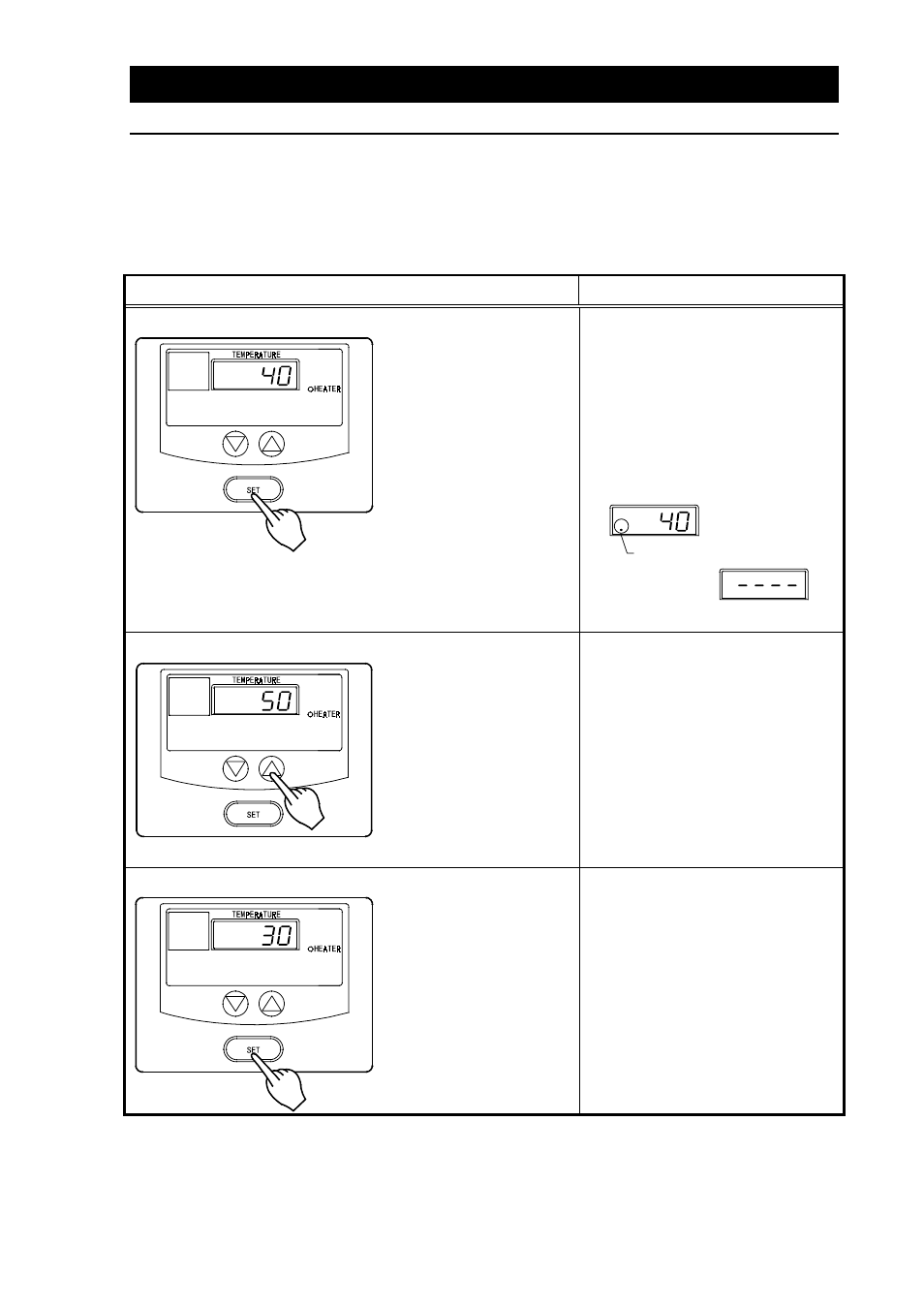
12
Operational Procedure
Pre-setting Temperature
How to preset the temperature.
You can preset the temperature at any time when the power is on expect if the unit malfunctions. Preset
properly according to the following procedure. The unit continues to work even while you preset the
temperature.
Display after operation procedure
Explanation
Push “SET” key twice.
Push “SET” key twice.
→The unit is changing into pre-
setting mode. The display
changes from current measured
temp. to the preset one blinking.
The dot on the left edge of display
blinks to indicate presetting mode.
ex.
The display blinks
if no temp. is preset.
ex. Preset at 50
℃
Push either the
▽or △
key.
Push either the
▽or △key to set the
temp. you desire.
Push “SET” key.
ex.
The current measured
temp. is 30
℃.
After you set the desirable temp.
push “SET” key.
→The changed temp. is in memory
and the last is deleted.
→The display changes from the set
temp. blinking to the current
measured temperature.
Indicates that you are in the
presetting mode
