WORX WU288 12V 1.3 Ah Lithium Ion 3 in 1 Impact Driver User Manual
Page 11
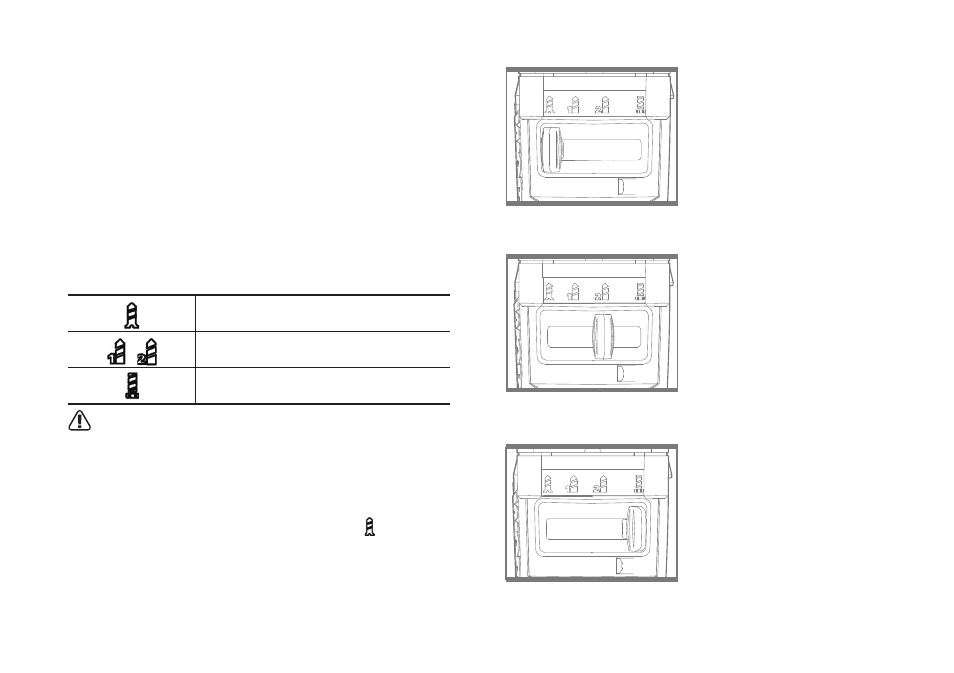
11
chuck is rotating, wait until it has stopped!
USiNG tHe leD liGHt
To turn on the light simply press the on/off switch. When you release
the on/off switch, the light will be off.
LED lighting increases visibility-great for dark or enclosed area. LED is
also a battery capacity indicator. It will flash when power gets low.
fUNctioN MoDe SelectioN
The operation of the tool for each application is set with the function
mode selection switch (9). To change between functions, slide the
function mode selection switch (9) to the desired operating mode as
follows:
screwdriver mode (See D1)
drill driver mode (See D2)
impact driver mode (See D3)
warning: When using the function mode selection switch, use
only when the tool stops. But when the switch does not easily move,
depress the On/off switch slightly to rotate the spindle and then
move the function mode selection switch.
ScRewDRiviNG oPeRatioN
Slide the function mode selection switch (9) to mark“ ”. Adjust the
adjusting ring (8) to the proper torque level for your work.
The torque is adjusted by rotating the torque adjustment ring (see
E). The torque is greater when the torque adjustment ring is set on a
higher setting. The torque is less when the torque adjustment ring is
5
6
8
A
D1
E
B
D2
C
D3
