Browser – Wintec FileMate Identity Tablet User Manual
Page 69
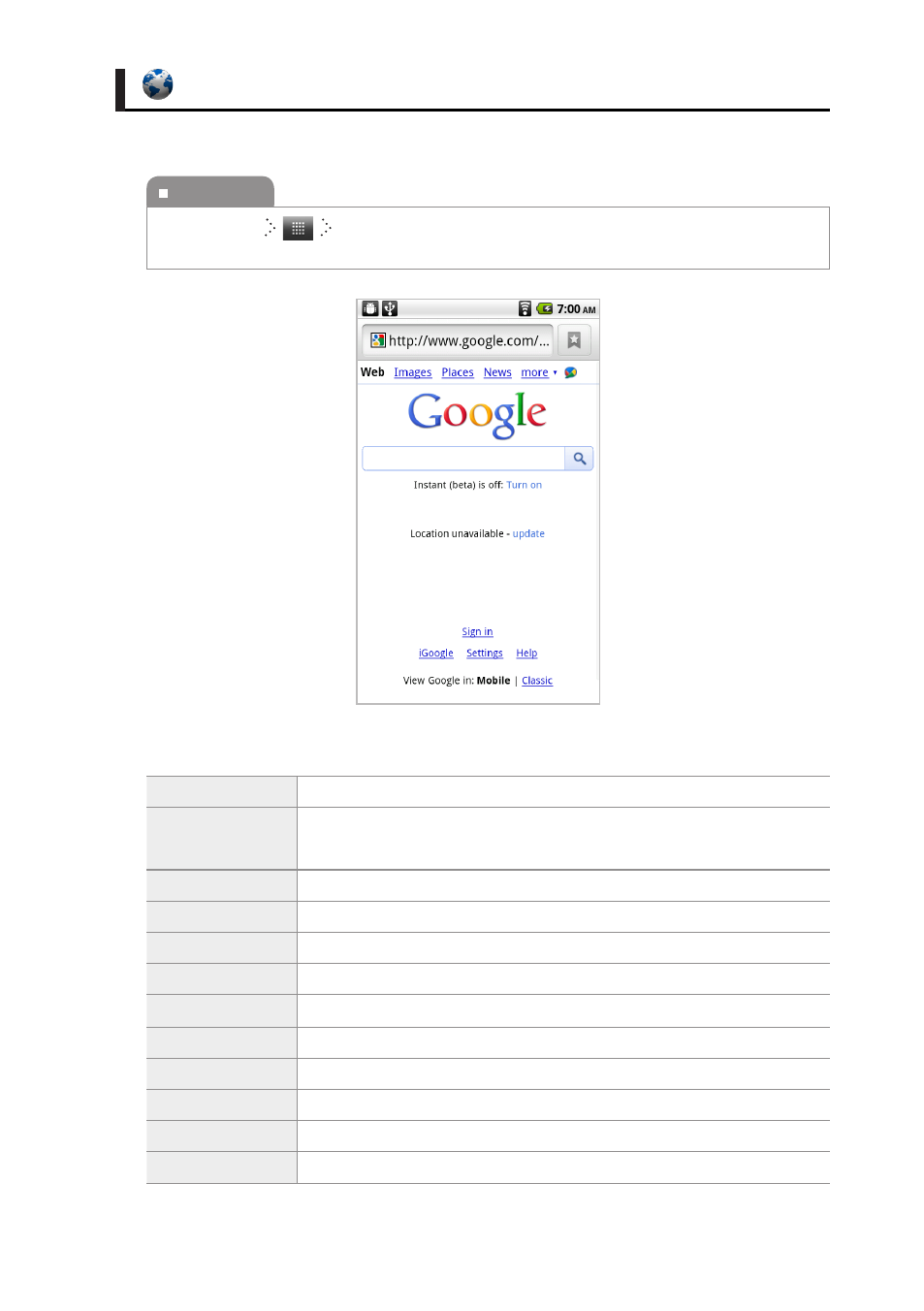
70
Other Features
Browser
You can access websites to search for information.
Press and hold down the
Menu button
to set the functions.
New Window
You can open a new web page.
Bookmark
You can check your bookmarks, frequently visited pages, and the
browsing history.
Windows
You can check all the open web pages.
Refresh
You can update the current page to the last status.
Previous
You can go to the previous screen of the currently used web page.
Add a bookmark
You can add bookmarks to web pages.
Find on page
You can search for the texts you want within an open web page.
Select text
You can select, copy, and paste texts from an open web page.
Page info
You can view the information on an open web page.
Share page
You can share the page by Bluetooth or Gmail.
Download
You can view a list of the files that you downloaded from the Internet.
Settings
You can change the settings about the Internet.
To execute
Home Screen
Browser
